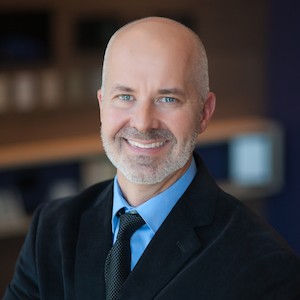I’ve been covering the residential tech space for more than 20 years, yet there’s one product category that had eluded me until just recently: smart home power management. That’s why I reached out to SurgeX, one of the leaders in the category, to help me better understand where my home and its occupants could benefit first from a power-quality assessment, then maybe by the addition of surge protection and battery backup.
Before SurgeX or its custom integrator dealers can make a smart home power management product recommendation, a homeowner is asked to first plug in a SurgeX enVision device in one of the rooms where a power management device might be needed. Predictive analytics software within the enVision monitors, identifies, analyzes, and offers solutions to resolve power issues that can cause equipment error codes, malfunction, and downtime. It measures line and neutral to ground voltage, crest factor, power factor, and line frequency metrics, providing 512 time-stamped events with specific date and time, with historical max./min./avg. data up to 138 days.

After about five months with the enVision plugged into a wall outlet in my home office, I unplugged the unit, packed it up, and shipped it back to the SurgeX team in North Carolina for analysis. I’m told that more typical process is for a custom integrator dealer to pull the logs directly from the unit, email them to SurgeX, who will review and provide a report/explanation. In my case, a week or so later, I received an email with a spreadsheet of data that read like a foreign language to me and a PDF with a very simple, albeit slightly overwhelming, explanation.
Before taking any of the recommended actions, verify that logged events are associated with connected equipment problems/malfunctions. In some cases, it may be necessary to take the recommended course of action to prevent future equipment malfunction or damage.
- Utility transformer may require adjustment. Contact your local electrical utility for more information.
- Line and/or Neutral conductor impedance may be too great due to distance, poor connections, or old wiring. Check wiring integrity.
- There may be too many loads powered by the filter or on the branch circuit. Evaluate equipment in use and remove non-critical loads.
- Connected equipment operation or malfunction may be the cause of low line voltage on this branch circuit, possibly affecting other equipment.
- Regularly occurring low line voltages probably result from the operation of equipment on site such as HVAC systems, or possibly that of connected load equipment. Evaluate loads on the branch circuit for proper operation if connected equipment problems are occurring or move connected equipment to a dedicated branch circuit.
- Chronic low line voltage.
- Voltage minimums occur regularly on most days around 14:27, 13:00, and 12:00
Fortunately, SurgeX’s Vince Luciani was available to provide me with a more distilled down analysis over the phone. The upshot was that I simply had a low line-voltage issue (#6 on the list above).
According to Luciani, in the world of power, with 120 (volts) as the target number, the power company gives a range of what is acceptable to their homeowner customers. With that target, when you plug any device into an outlet, you will receive between 110 on the low side and 124 on the high side. Anywhere within that window is acceptable. If your number happens to be 115, however, it should be steady at 115.
Your location with the local power network can have an impact on your number. If, for instance, you’re at the beginning of a feed, you’re probably going to be on the higher side of the voltage (above 120), but if you’re at the end of the line of that branch that’s going out, you might be at a lower number (below 120). But whatever your number is on the grid, it shouldn’t vary very much. My average is 124, but the enVision showed that it dropped down below that number quite a bit.
According to Luciani, low-voltage events like mine can happen after long wire runs from the breaker. Often, the fluctuations occur when there’s something drawing current, making the voltage drop. In my home office, an HP LaserJet Pro M102w was the likely culprit each time someone in the family printed a document. As Luciani explained it, the heat required for fusing ink to paper in the printing process creates a large current in-rush.
Generally, low-voltage issues are not that detrimental to electronics, but they can still have a negative impact. If voltage drops and remains low, network lock ups can occur. If you have sustained low-voltage issues, it also can lead to a heat problems in electronics.
Another low-voltage related issue, Luciani said, occurs in equipment with multiple internal power supplies, like a video processor, for example, where multiple DC voltages can get locked up due to miscommunications inside the device.
The most expensive way to correct sustained low voltage in a home, Luciani noted, would be to rewire the circuit, which isn’t feasible in a residence. A typical SurgeX solution, on the other hand, provides a double-conversion online UPS into the circuit.
Here’s how Luciani explained double conversion online smart home power management solution to me: “Double conversion online has a very sophisticated UPS where it takes the incoming AC, turns it into DC, and the inverter that turns the DC back into AC is on the whole time. So, basically you’re regenerating your power at your outlet.”
The upshot, Luciani said, is that I could install a double-conversion online UPS in my home office and no matter what the voltage is – anywhere from 80 volts up to 150 volts – it would take that voltage, turn it into DC and right back to AC, providing that circuit with a pure sine wave at 120 volt 60 Hz, plus or minus one percent.
According to Luciani, more and more custom integrators are using these devices less for battery backup and more to clean up power issues like voltage regulation and power quality characteristics as reported by the enVision device.

While, I didn’t feel like my power situation was critical, my home does contain a lot of expensive networking and audio/video gear, so I felt that it would be wise to take SurgeX up on their offer to send me two UPS-1000-OL online battery backups (one for the circuit supplying my home office and its Pakedge networking gear, and the other for the circuit supplying my family room entertainment stack including a Control4 control system and more Pakedge networking gear). Additionally, the company supplied an SA-20 to be plugged into each location. These relatively small, two-outlet devices serve as power surge protector and conditioner. You plug the SA-20 into the wall and the UPS-1000-OL into the SA-20.

It’s important to be aware that SurgeX can supply UPS-1000-OL online battery backups for either a 15-amp (standard three-prong outlet) or 20-amp circuit (with receptacles featuring a horizontal slot branching off one of the vertical slots.) Electrical plugs designated as 20-amp will not fit into 15-amp outlets. A 15-amp circuit is usually served by 14-gauge wire and is protected by a 15-amp circuit breaker or fuse.
I would also keep in mind that due to high fan noise, the UPS-1000-OL really should only be installed in a utility/equipment closet or enclosed professional AV rack. Once I had received the UPS-1000-OLs, I followed the Quick Start instructions, removing the battery cover of each unit, connecting the battery cable on each one, and replacing the cover.
The UPS-1000-OL is designed to be either rack mounted or floorstanding in a tower configuration. Lacking a rack or cabinet space (the units are much larger than standard AV receivers and amplifiers), I assembled the two “standalone” feet/stands for tower placement, and then pressed and held the power button for three seconds. That’s when I learned just how load these devices can be.
To alleviate the fan noise in my office, I was able to locate the UPS-1000-OL in a closet, but in my family room, locating the device behind my TV stand actually made it difficult to hear television audio, even after building a custom wood box to serve as a sound insulation cover. I asked my custom integrators for a quote to see if I could move my equipment stack into a closet rack, but the cost of that work would have been too expensive. Fortunately, about a month into my experience, I received a press release that seemed to offer the solution to my fan-noise concerns.
SurgeX, in conjunction with CEDIA Expo Virtual 2020 in September, announced a new family of UPS solutions with built-in Isolation Transformers. Available in three models to suit various smart home power management environments, these new units promised to provide all the benefits of a low-impedance isolation transformer, coupled with a true sine wave line interactive UPS to filter, condition, and stabilize power. All good, but the line that jump off the press release? “Virtually silent, they are an ideal match for home theaters, audio systems, and other sound-reliant environments.”
Virtually silent! I wasted no time reaching out to SurgeX’s awesome PR rep Erin Phillips at Caster Communications. “Where has this been all my life?” I may have written in my email.
Fast forward to about two months later, and I was able to move the noisy UPS-1000-OL to my Middle Atlantic rack supplying my basement home theater and replace the family room location with the new UPS + Isolation Transformer. The setup process for the UPS + Isolation Transformer was virtually the same as the UPS-1000-OL, but the UPS + Isolation Transformer was noticeably heavier (a two-person operation if I wasn’t so willing to hurt my back for expediency), but my god was it quiet! It was like night and day (or more like a day next to the airport versus a night in the country. OK, maybe I’m exaggerating a little.)
The UPS + Isolation Transformer features an isolation transformer designed to eliminate neutral-ground voltage, reducing lockups and downtime for sensitive electronic systems and AV equipment. With these new UPS + Isolation Transformers, a new neutral-ground bond is established at the rack, rather than at the main breaker panel, to ensure clean power is supplied to connected electronic equipment. The UPS prevents high-frequency electrical noise and voltage from affecting performance and deliver clean, fully conditioned power free of harmonics and common mode noise to guarantee optimal performance and reliability.
According to SurgeX, each UPS + Isolation Transformer is suitable for both residential and commercial applications with the flexibility and strength to manage environments from 1440VA to 2760VA. The new solutions can be rack mounted, but again the unit was a tad too large for my TV stand, so it had to hidden behind it in tower configuration.
The UPS + Isolation Transformer provides a fast outage response time, 0.9 output power factor with true sine-wave output, advanced SNMP communication capability, user-friendly GUI interface and diagnostics, an auto battery test, and hot-swappable battery. When AC electricity fails, the UPS uses its internal battery to supply reserved power to connected equipment with 4mS transfer time.
The tough thing about reviewing a power management product is that it’s nearly impossible to know how well it’s working, unless there’s a major power event like an electrical storm or a random blackout or brownout from the local power company. As SurgeX’s Luciani put it, “With SurgeX in place, gear simply works the way it’s intended and the customer gets exactly what they’re expecting – a system that just ‘works’. Using SurgeX won’t eradicate lockups, but it will eliminate all that were power related while also extending the life of the connected gear.”
Custom integrators, on the other hand, service so many homes that they see many more “data points,” and have told Luciani repeatedly how much their “service burden” is reduced since adding SurgeX gear to their clients’ home.
“It’s the guys who have been on a service call to the same house five times and keep replacing the power supply that goes to the control system who can confidently point to the addition of power management gear ending that cycle, as proof that it’s working,” Luciani explained.
In fact, he added, most integrators simply leave behind an enVision in every project to prove to them that SurgeX has smoothed-over power hiccups to their homes. I don’t have an enVision in my home, but I know everything continues to work well, and I’ve had no power-related hiccups of any kind that I know of. The real proof might be next spring and summer when electrical storms return to the Midwest where I live. Until then, I’m confident that my SurgeX family of products is quietly working behind the scenes, just doing what they’re designed to do.