I recently wrote a brief article outlining the new features of the improved Circular Ring Slim. For those that didn’t see that article, Circular XYZ is a French technology company founded in 2019. Its focus is to push the boundaries of wearable tech and it has launched a new, cutting-edge, multi-feature, smart ring; the improved Circular Ring Slim.
The improved Ring Slim incorporates new features and an upgraded app, offering:
- Real-time sports performance tracking
- Additional insights and a holistic view into a user’s health and wellness
- “Circles” – Visually intuitive displays that provide an easily understood way for users to view their data.
- An upgraded sleep algorithm that allows a user to monitor their heart rate, breathing rate, SpO2, and temperature during sleep
- A better scratch resistant coating
Other features of the Circular Ring Slim are:
- A smart alarm clock that uses vibrations for alarms
- A general-purpose timer
- Detailed Sleep Analysis including sleep quality score, chronotype (A person’s natural tendency to wake up and go to sleep at certain times), sleep duration, disturbances / tranquility, circadian rhythm, sleep stages including deep and rem sleep, sleep latency, and sleep debt
- Activity Analysis including energy score, active minutes, steps, distance, total calories burned, cardio points, VO2 max estimate, max heart rate, body recovery, activity volume, resting heart rate, heart rate, breathing rate, blood oxygen, heart rate variability, and temperature variation
- Live Measurements including heart rate, heart rate variability, and blood oxygen
- Guided breathing including set of breathing exercises, resting heart rate during exercise, heart rate variability during exercise, coherence coaching, and breathing coherence during exercise
- Vitals alerts including low heart rate vibration, high heart rate vibration, and low SpO2 vibration
- Stress Analysis including daily stress levels and hourly stress levels prediction
- Ability to store up to 20 days of data
- Up to 5 days of battery life before needing to be recharged
- Waterproof (IP68) in up to 5 meters of water for a maximum of 30 minutes
- Availability with either a black or silver finish
Hands on with the Circular Ring Slim
The Circular Ring Slim is packed in a simple cardboard box with a USB-C charging adapter (you will need to supply a USB-C power supply for charging). Simple, quick start instructions are printed on the inside of the box along with a QR code that can be used to view the user guide
Setting up the ring is very simple:
- Download the Circular App onto your smart phone from your phone’s app store
- Setup an account
- Wake up ring by putting it on the charger for at least 15 minutes
- Select your ring from the list of available rings
- The app will then configure your ring to work with the app.
When setting up the ring that Circular provided me with for this article, I encountered a problem. I tried several times to link my ring with my smart phone and each time the setup failed. The on-screen instructions said that when there is a setup failure you should delete the Bluetooth entry for the ring and retry the setup process. I finally retried the process without deleting the Bluetooth entry in the phone settings and this time the setup process worked. Hopefully, my discovery will help others who encounter this issue.
Next, the app will:
- Display information on choosing a finger where you will wear the ring
- Prompt you for personal information including your birthday, height, and weight
- And take you through a short tutorial on the features of the app
Using the Circular Ring Slim
The first thing you will find when starting to use the Circular Ring Slim is that there is a 14-day period during which the system learns about the wearer. During this period, the system creates reference values for each biometric value the ring measures so it can report improvements and variances from norms. It also uses the data it collects to drive customized health suggestions by the Kira AI engine that operates behind the scenes.
For example, here is the text of just one of the many daily posts by Kira:
“Let’s Talk Cardio Points!
Cardio points are your heart’s best friend, reflecting healthy exercise. Here’s the scoop:
The WHO recommends 150 mins of moderate or 75 mins of high-intensity activity per week.
We focus on medium and high-intensity sports activities. High intensity earns double points. 1 min at moderate = 1 point, high = 2.
Your goal to stay healthy? Hit at least 150 cardio points per week (21/day) for better health. Track this value daily and weekly to ace your fitness goals.
For more insights, dive into the details.”
Kira will also ask questions during the calibration period to further customize the user experience with the product.
Even though the system is learning more about you, there isn’t anything that keeps you from using most of the different functionality the Circular Ring Slim offers.
Circular App
Because the Circular Ring Slim doesn’t have any kind of display, the Circular smart phone app is, with only a few small exceptions, how you will interact with the ring. In a nutshell, the ring is a sensor that collects data about your body and the app is how you will view the raw data collected by the ring, data elements calculated from the raw data, and information based on Kira’s analysis of all the data.
The app is reasonably well laid out, though there is a learning curve. First, unlike most apps that allow you to select options from a single menu, the Circular app has four menus:
- Hamburger Menu in the upper left corner of the app – This menu provides access to what is best described as settings. A couple of the items on this menu are the actual settings section itself and a tool for customizing the items on the quick access menu.
- My Circles – A collection of small circles, this menu provides an easily understood way for users to view their data. A few examples are Sleep Analysis, Energy Analysis, and Sports Sessions.
- Quick Access Menu Bar – These are items that the user wants a quick and easy way of accessing without having to scroll through all the items in the My Circles menu bar.
- A small menu bar that adjusts what is displayed in the lower portion of the app. The first option displays the notifications/messages from Kira. The second option displays a summarization of your data.
I found that the information displayed in the app is, for the most part, in a very small font. There isn’t any chance I could read it without my glasses. This makes starting, pausing, or stopping a workout less convenient than it should be.
One other thing to know about the app is that there is more help text available than is evident. For example, if you are looking at your REM sleep in the Sleep Analysis circle, there isn’t any indicator that there is more information available. However, if you press on it, a very nice writeup on REM sleep is displayed.
I did run into some software bugs with the app, including one where I had to delete the app and reinstall it which deleted the sports sessions I had saved (more on sports sessions below). I worked with Circular support on these issues and found them to be very helpful and interested in fully understanding the software problems so they could be addressed in a future update to the app and possibly the firmware running on the ring.
Sleep Tracking
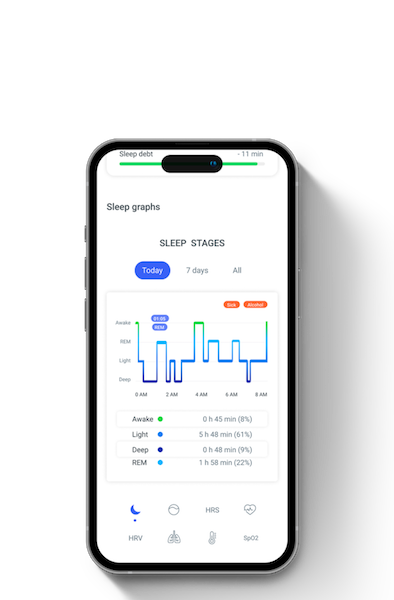
Sleep tracking is one of the easiest features to use because there is nothing to do except to wear the ring. When you get up in the morning, you simply open the Circular app, wait a few seconds for the ring to synch with the app, and select the Sleep Analysis from the list of Circles.
Displayed are an overall sleep quality score, a graphical view of your sleep duration including your overall time in bed, details of your sleep quality, and a graphical view of your sleep stages, including awake time, REM, light sleep, and deep sleep.
Fitness Tracking
Fitness tracking is called “Sports Session” in the Circle menu bar. It allows you to track all your workouts. You begin by selecting the type of sports/exercise program you are going to perform. There are more than 60 to choose from, including basketball, climbing, crossfit, dance, golf, and mountain biking. If your chosen activity will take you on a route, you can enable your smart phone’s GPS to track your movements. This data will be integrated with the health information that the ring collects.
I did run into a few problems when trying to upload my sports session data without a stable internet connection. I discussed this problem with the people at Circular. They are in the process of working on a fix to the data upload issue, and it should be released shortly.
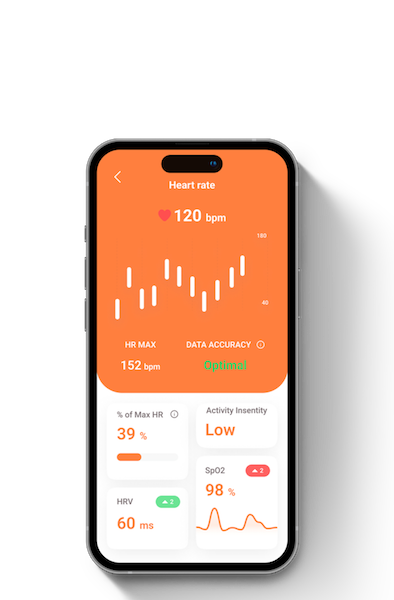
My one wish is that the ring’s ability to recognize a tap could be used to start, pause, and stop a sports session, rather than relying solely on the app. My chosen summer sport is mountain biking. So, I have to start the sports session from my phone, shove the phone into my hydration pack, put the pack on, and finally start my ride. If I discover I have to pump up my tires, to make the data as accurate as possible, I need to take off my pack and dig my phone out of it to pause the Sports Session. The same holds true for taking a water and food break on a long ride. All this leads to inaccuracies in the data collected. If I could set up the sports session in the app, then tap the ring to start, pause, or stop the session, the data collected would be much more accurate.
On the other hand, if you just want a nice record of your workouts, and you aren’t obsessed with making sure the data is as absolutely accurate as possible, this shouldn’t be an issue for you. In reality, I’m not a competitive athlete, so the sports session data collected by the ring is more than accurate enough for me.
Additional Health and Wellness Features of Note
The Advanced Analytics Circle is an interesting function for those that want to dive into their health data. It allows you to create graphs that overlay different health data elements. For example, you could see if there is any correlation between changing SPO2 values and your breathing rate over the course of days or months. The Advanced Analytics Circle allows you to see broad trends but doesn’t allow you to view these correlations on a narrower timeline such as during an exercise session.
The Guided Breathing Circle walks you through breathing exercises to help you improve rest and sleep, relieve stress, and provide an energy boost. There is also the ability to create your own custom breathing exercise. During these exercises the ring will vibrate once when you need to inhale, twice when you need to exhale, and three times when you need to hold your breath. There are also on-screen, visual prompts in the app and relaxing music is played.

The stress levels circle uses measurements related to your blood volume, movement patterns, and body temperature to create a stress score. The stress score is broken down into whether you are relaxed, anxious, or overwhelmed. The app also provides stress predictions for the next two hours based on what the app has learned, over time, about your day, biometrics, and habits. This allows you to take pre-emptive measures to reduce your stress, such as performing a breathing exercise, taking a walk, or meditating.
The Energy Analysis Circle provides you with your energy score, energy metrics, the primary metrics that make up the energy score, and a graph of the intensity of your recent activity. According to Circular, “The energy score is a measure of how well your body can adapt to physical, mental, and emotional stress for the day.”
Coherence is a technique for regulating stress and anxiety. It has become popular due to its use by athletes during the Paris Olympics. The Coherence Circle uses a guided breathing exercise, while displaying a graphical view of the user’s real-time heart rate, to help the user steady their heart rate and lower their anxiety.
Other Functions
The Circular Ring Slim also includes some added convenience features including a Medication Reminder, Alarm Clock, and the ability to set a Timer. All of these functions use the ring’s ability to vibrate as a way to notify the wearer of events. The vibration type and intensity can even be adjusted for the Alarm Clock and Medication Reminder. This allows you to differentiate these events from others that use vibrations as a form of notification. Tapping your finger on the side of the ring cancels the vibration notification of the Timer and Alarm Clock.
The Alarm Clock includes an optional Smart Alarm feature. When enabled, the ring will vibrate during a selected time window when you are transitioning to your lightest sleep phase to make it easier for you to wake up. In the app, the Alarm Clock Circle provides a wake-up score that gives feedback on how optimal a time, based on your sleep cycles, you woke up.
In addition, there is also Ideal Bedtime and Smart Snooze options. Ideal bedtime is a vibrating notification that is activated as a reminder that it is a good time to go to bed based on the time the alarm is set to “go off” and the data the ring has collected about your sleep. When Smart Snooze is enabled, the ring will briefly vibrate every five minutes until it senses you are up and moving about.
Many people will also find the vibration Alarm Clock has an added benefit; it doesn’t disturb your partner sleeping next to you.
Integration
The Circular Ring Slim integrates with both Apple and Google Health. It doesn’t integrate with any third-party health tracking apps such as Strava.
Conclusions
The improved Circular Ring Slim has become a full-featured wearable health accessory. I found the information it collects to be very useful. Also very useful is the smart alarm clock that includes both the ability to wake you at an ideal point during your sleep cycles and the ability to not disturb your partner/spouse.
The primary functionality of the Circular app is broken down into functional areas called “Circles.” I found these easy to use though the small fonts used throughout the app and the four menus for accessing all the features require a learning curve.
My biggest wish for the system is the ability to start, stop, and pause workouts by tapping the ring, instead of having to use the Circular app. For example, using the app to pause fitness tracking during a mountain bike ride isn’t very convenient. The same applies to other sports activities that can be tracked using the ring, including baseball, diving, rock climbing, dancing, and many others.








