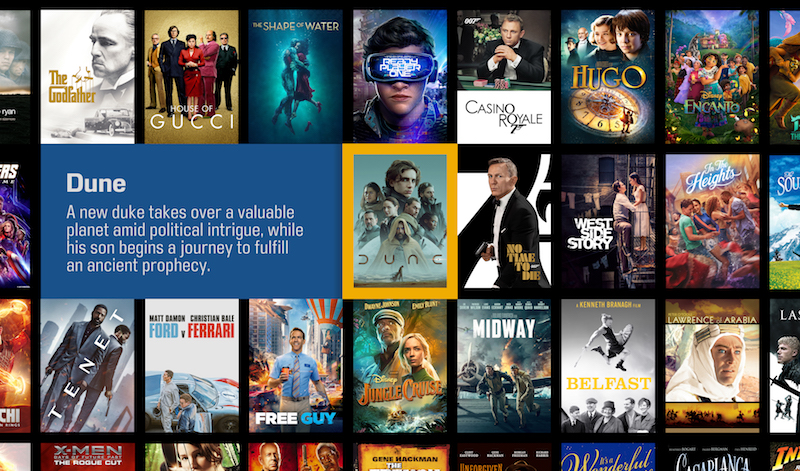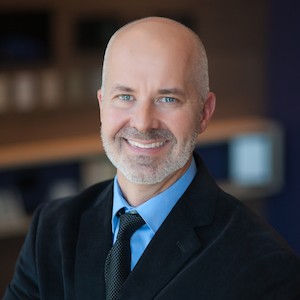When offered the chance to live with a Kaleidescape system for a month, I thought it would be fun to compare the premium Kaleidescape media server/player combo and a more mass-market streaming device like Apple TV. Not being an audiophile or tweaky video guy, maybe I would see the quality differences or maybe I wouldn’t. More than anything, I wanted to experience one of these systems in my actual home, rather than where I usually see it demo’d: in the controlled environment of a trade show booth or a dealer showroom.
As someone who has covered the custom integration industry since before Kaleidescape launched in 2001, I had been well aware of the brand from its inception. Over the years, as the technology evolved, and its price had gone from “can’t afford it” to “as long as I don’t make any other big purchases for a couple months…” I had come to the conclusion that Kaleidescape was the best media server that money can buy. Other brands came and went over the years, but if you had the bucks to spend on it, then there was no better way to experience a movie collection than through a Kaleidescape.

For a lot of potential customers, however, compared with an Apple TV, Roku, or similar, it’s often hard to justify the cost, especially considering what you don’t get from a Kaleidescape. You don’t get access to original streaming or archived TV content from Netflix, Apple TV Plus, Disney Plus, Hulu, Amazon Prime TV, HBO Max, etc. You also do not get access to live TV streaming like you do through a Hulu or YouTube service. All of those still require a separate streamer or smart TV interface.
What you do get from Kaleidescape is a way to store large collections of movies and concert videos in an elegant interface and at the highest quality. Even with Gigabit internet, real-time streaming still means that movies are compressed and not quite to the quality of what you find on a Blu-ray Disc. With Kaleidescape, on the other hand, your movie resides on a local server after downloading it from the Kaleidescape Store (in about 15 minutes.) It’s a quality difference that would be particularly noticeable on a larger screen.
Related: Kaleidescape Partners with Home Theater Acoustic Designer Keith Yates Design
Going into my review period I wondered if after all of these years of seeing Kaleidescape presented in environments controlled by people more technical than me, if the quality of audio and video performance would be as obvious on a system installed in my own home, on my own TV or projector.
For me, the differences between the “reference quality” audio and video touted by the premium-priced Kaleidescape and the DIY, mass-marketed AppleTV streaming device were initially more difficult to discern than I expected them to be. Because I had only a single Ethernet connection at the two viewing locations, I was forced to disconnect the Apple TV while viewing Kaleidescape content, making a quick A/B comparison inefficient.
That being said, throughout my time with a Kaleidescape system (two Strato C Movie Players connected to a 12 TB Terra Movie Server that was loaded with around 75 movies and concert films) the premium quality of video and audio performance became clearer (literally) to me the more I used it. To borrow terminology from the photography world, the depth of field in movies was clearer and more three-dimensional while watching Kaleidescape content than I’d ever noticed from the same movies on my Apple TV. I noticed details in the background of scenes that I had never really picked up in the past and more vibrant colors. The experience was more akin to watching a Blu-ray version of a movie, but without the hassle of loading a silver disc in a tray and waiting forever for the menu to pop up.
When it came to audio performance, I had a similar experience, with more auditory details and the depth of the surround sound track more apparent than usual. When watching a dogfight scene in Top Gun, for instance, my surround channels were engaged in a way that I’m not used to hearing, as the jets seemed to whoosh by overhead and behind me like they were right there in the room. I turned to my wife to see if she was impressed, and I couldn’t pull her attention away from her phone. At least one of us was impressed.
To say that these differences were demonstrable to an average consumer, however, might be an overstatement. On a 65-inch 4K TV, most content looks so good these days that it’s hard to find a reason to complain. For jaded smart home magazine editors trained to look for flaws in AV performance, perhaps it’s easier to make the case for Kaleidescape’s performance attributes.
The bigger selling point for Kaleidescape, I still believe, is system’s user interface. Kaleidescape has always touted the simplicity of its UI and menu structure, enabling easier access to favorite movie scenes and, in the case of the concert films and musical films, specific songs. Of course, for those who still use their DVD or Blu-ray player, jumping to a favorite scene is pretty easy, too, but again we’re talking about one movie at time and the clunky process of finding a silver disk and loading and unloading it. With Kaleidescape, your video collection is all up there on the screen, available within seconds, and easily searchable.
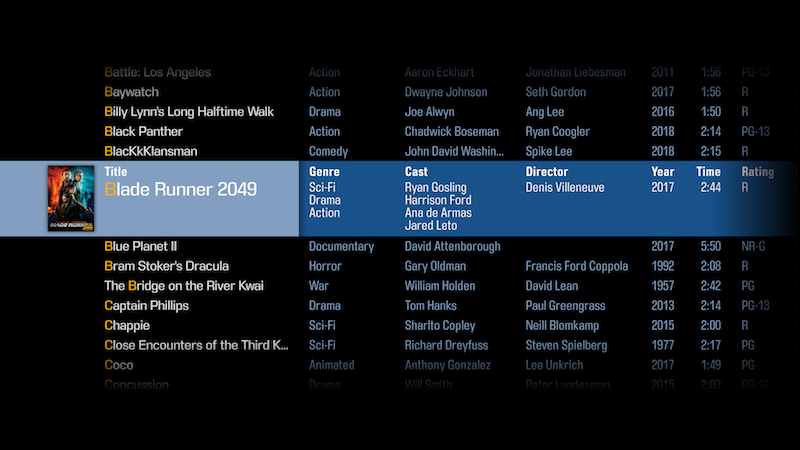
For those who haven’t experienced the legendary Kaleidescape user interface, the most memorable menu view consists of a screen full of movie disk cover art. Using the very intuitively designed Kaleidescape app or a remote control of your choice, when you hover over specific cover (for example, the Adele concert in London’s Royal Albert Hall), then, after a few seconds, the cover art surrounding your selection “reorders” to cover art from discs that are from similar genres to your selection. In my Adele concert example, my menu surrounded that selection with the Eric Clapton 70th birthday concert at Royal Albert Hall, an INXS concert from 1991, and a Queen concert from 1981.
Side note, when comparing the INXS concert (which I absolutely LOVED by the way) and Queen, the quality of the original film footage of the Queen concert was so much better than it looked like it had been shot yesterday. The 1991 footage of INXS looked more like it was 1981 (it was a gloomy day in London’s Wembley Stadium, so that was probably part of the problem there.) [End of digression]
While I love the disc art view, which has been a selling point of Kaleidescape systems since 2001, it’s not always the preferred way to search for a movie. For a more traditional menu experience, Kaleidescape also offers a list view, which I found this to be a better option when searching for a specific title or simply trying to get a better handle on what all I had available in “my collection.” You can also turn off the “re-ordering” feature if you find it inconvenient or irritating on the cover art menu.
Speaking of scenes, of course one can simply skip to a specific scene to find a favorite section of a movie (just like on a Blu-ray), but with Kaleidescape you can also view favorite scenes that have either been saved by the company’s content team or ones that you have saved yourself. At first, I didn’t realize that I could save my own favorite scenes. Once I learned that I could, however, it became my new obsession.
The first time I saved my own favorite scene, I went into the all-time classic rom com, When Harry Met Sally and marked the start and end point of a couple of scenes. One of them I titled “Sheldon the Wonder Schlong” for the scene where Sally claims that she’d had “good sex” with a boyfriend named Shel Gordon. I also saved a scene from another all-timer, Back to the Future, when Marty wakes up in the bedroom of his “amorous” teenage mother, who thinks the name on his underwear is his actual name. I gave that scene the title, “Calvin Klein.”
Building favorite scenes is a toy, for sure, but it’s also a great way to enjoy a home theater or home entertainment system when you’re not in the mood or don’t have the time to watch an entire movie or concert. Not only can custom integrators use it to create system demos, but proud systems owners can also more efficiently show off their gear with it, as well. For me, it was a new way to get members of my family to sit down and watch something together.
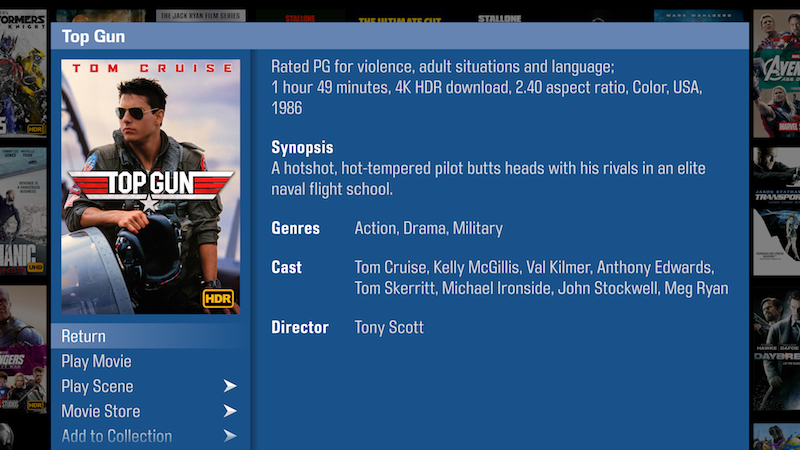
Committing to a family movie night these days isn’t easy. My family members are always headed in opposite directions, and no one has much of an attention span anymore. But, if I can say, “Hey check out this funny scene from Back to the Future,” even my Tic Toc teen daughters will sit for a minute and check out the clip. Then, when the scene pauses at the end, I can press the play button and continue watching the movie from there. It’s a sneaky “trojan horse” way to bait my family members into watching a movie with me.
Some of the areas where Kaleidescape has looked to improve since bringing in current chairman and CEO Tayloe Stansbury in late 2020 are creating higher capacity movie servers and decoupling the server from the player so that multiple TVs can access the same content library throughout the house. By installing one player in my family room and another in my basement home theater, I was able to experience Kaleidescape’s ability to pause a movie at one location and to resume it at another. Of course, this has never been a big deal on my Apple TV, but it’s good to see Kaleidescape solving what was once a limitation of its system.

Circling back to the Kaleidescape app for a moment. I was surprised to learn that I would be reviewing my system through the app, rather than by using a remote control. I’ve never been a fan of app-based TV control. Traditionally, it’s been tough to create a “heads-up” experience when controlling media up on a screen. I was pleasantly surprised, however, that Kaleidescape’s app is very easy to use. It functions like a remote control, just without the tactile sensation of hard buttons. I found it relatively easy to use to maneuver around the on-screen Kaleidescape menu once I got the “lay of the land.” The main limitation of this approach, of course, is that volume control is still on a separate device, so not ideal.
All in all, my experience with Kaleidescape was very good. For someone who is already investing in a smart home system or a home theater, adding a Kaleidescape system is a no brainer. It’s still one of the best ways to manage a movie collection and to experience movies and concert films at their highest quality without the hassle of Blu-rays or DVDs.