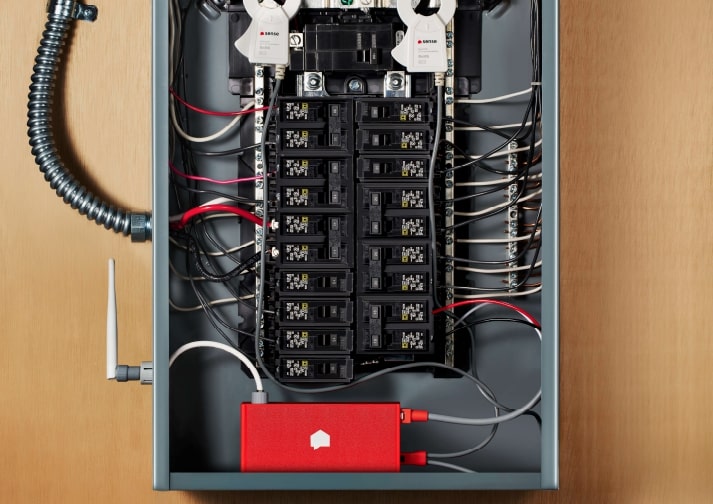I added an energy monitor to my electrical panel almost 10 years ago. The unit monitors the total energy being consumed as well as the energy used by a number of individual circuits. To be honest I found the information it provided to be of marginal value. What it does offer is:
- If you look at the amount of power your home is using when you don’t have any major appliances running it gives you a picture of the baseline energy used. This is also referred to as “vampire” power as it is the power sucked up by always on devices when they are in standby mode.
- You can individually turn on appliances to see the energy used by the individual appliance. This allows you to make changes to your behavior to save energy. For example, how much energy does it take to run your air conditioner? If you set back your thermostat whenever you aren’t home that can lead to a significant energy savings.
- I was able to analyze the data on the energy used by my clothes washer, clothes dryer, and dishwasher. I then programmed my automation system to send me notifications when these appliances finished their cycles. No more worries of forgetting that there was a load of laundry in the washer and finding it several days later after mold had started to grow or ending up with totally wrinkled clothes after forgetting the clothes were in the dryer.
Getting notifications when appliances end their cycles is a real convenience. It also saves you hundreds of dollars by not having to step up to the added cost of a “smart” appliance. However, I found the process of trying to save money on my electrical bill by analyzing the power usage by my individual appliances to be of little value. There are many web sites that give you information on ways to save energy. For example, you can use a smart thermostat and set it back when your home isn’t occupied and at night. You don’t need an energy monitor to follow these recommendations.
But, this was the state of the art 10 years ago and technology hasn’t stood still. I thought it was time to look at the current state of the art energy monitors to see how things have changed. I evaluated three energy monitors – CURB Energy, Sense, and Smappee – to see:
- If the devices offered homeowners value
- How the devices could be integrated with a smart home processor/hub to provide additional capabilities to the smart home system
- Whether installing these devices and integrating them with a customer’s smart home was a viable business offering for integrators
Here is what I found.
The CURB Energy Monitor System
The CURB energy monitor system was released in 2015 after 4 years of development. On the surface, it looks like a traditional energy monitor with two current transformers (CT’s) that snap around the primary power leads in an electrical box and smaller CT’s that can be used to monitor up to sixteen individual circuits. While this is very similar to the old energy monitor I have used in my own home; there is much more to it than that.
As with other modern energy monitors there is both a smart phone app and a web based utility for viewing power usage. Energy usage and cost can be viewed for each circuit monitored by the CURB energy monitor. A bar graph view is especially useful for seeing the impact when an appliance is turned on. Through this family members can be educated on the direct impact to their utility bill when, for example, a TV is turned on.
Using CT’s to monitor the individual circuits in a home provides a very accurate picture of the energy being used. Measurements are not subject to discrepancies from noise on the power lines or software trying to differentiate signatures of different devices that may be turned on at the same time. Energy usage is measured, by the CURB energy monitor, 8000 times per second and uploaded to the cloud once per second. The CURB cloud keeps this data indefinitely. But, over time, to save storage, the granularity of the data is reduced.
I spoke with Erik Norwood, CEO of CURB. Erik moved from a career at Boeing Aerospace to the solar industry. He then decided to focus on a major problem faced by society, wasted energy, and founded CURB. Erik’s focus is to help people understand how energy is used in their home so they can take definitive steps to reduce the waste. CURB goes beyond just reporting to homeowners how energy is used in their homes. The software behind the CURB energy monitor can take definitive steps on its own to reduce a customer’s usage of energy.
Through the Curb app, a monthly budget can be set for the family’s electrical bill. CURB makes it easy to calculate the cost of the electricity that the CURB monitor detects is being used. The homeowner only needs to enter their zip code, select their power provider, and finally select their utility plan. CURB then takes care of implementing the proper electricity usage schedule including the changing rates that may occur depending on the time of day and time of year that energy is consumed. With this information, the CURB system will send reminders as the family approaches the amount budged for their monthly utility bill so the family can make changes to their usage behavior and keep within their financial plan.
CURB was developed with an API to integrate with 3rd party systems. The first smart home implementation of this integration is with a Samsung SmartThings hub through CURB’s understanding of:
- The cost of a family’s energy
- How it is being used in a home
The CURB software can, for example, set back a SmartThings connected thermostat during the middle of a summer day, when electricity cost is at its highest, to reduce the family’s electrical bill. On the other hand, if a solar generation system is reducing the cost of that energy, CURB’s decision making software would maximize the family’s comfort by leaving the thermostat set point in place.
CURB provides further information to help users reduce their energy bill through weekly emails. The email highlights the five highest energy users in the customer’s home over the last week. Additionally, by comparing energy usage with similar homes that are using CURB energy monitors, the email also includes recommendations for changes the homeowners can make to reduce their energy consumption. For example, a homeowner may have an older model pool pump that runs continuously; using a large amount of power. By comparing the power the pump is using with other homes, the weekly email might suggest that the homeowner replace the pump with a newer, more energy efficient model.
The integration with SmartThings is leveraged in additional ways. If a smart outlet that includes energy sensing capabilities is integrated with the homeowner’s SmartThings hub, the CURB energy monitor can use the data from the outlet to provide more granular data measurement than a CT in the electrical box monitoring an entire circuit can provide. For example, a typical circuit in a home might include all the outlets in a kitchen. By plugging a toaster oven into a smart outlet the CURB energy monitor will report, and track, the usage of the toaster oven as if it was on its own circuit. Alerts can even be configured to inform the homeowner if the toaster oven is accidentally left on; which could cause a fire.
SmartThings integration also allows homeowners to leverage all the features of the SmartThings app to, for example, set up notifications when a device, such as the dishwasher, clothes washer, or dryer, finishes their cycles. Knowing when these devices are done is a great convenience for the homeowner.
SmartThings is just the first integration with a smart home system that CURB has undertaken. According to Erik Norwood, they are planning to add additional integrations in future.
While CURB does sell their energy monitor directly to consumers through their web site, their primary focus is to sell through channel partners that offer energy services to homeowners. For example, a CURB partner may use the data collected by the CURB energy monitor as part of a data driven energy audit where they can help the customer make changes to their homes that will have a meaningful impact on their energy bills.
All in all, the CURB energy monitor is a comprehensive system that can truly help people reduce energy waste and save money on their electrical bills.
The Sense Energy Monitor
I spoke with Mike Phillips, CEO of Sense. Mike is graduate and research scientist of MIT and Carnegie Mellon. He has also founded several other startups. Mike sees Sense as the intersection of energy monitoring and the smart home. “There is a big difference between the homeowner controlling their home vs. knowing in detail what is happening in it. Sense provides the homeowner with that knowledge”
The Sense energy monitor is designed very differently from the Curb monitor. It uses only one set of CT’s; which attach to the service mains and monitor the energy used in the home. Beyond that, Sense just needs to be connected to an unused 240v circuit breaker to supply power to the unit and to measure the voltage being supplied by the power company. This simple installation can typically be accomplished in 15-30 minutes by an electrician.
Sense does not include CT’s to attach to individual circuits. Instead Sense monitors how energy is used in the home and identifies separate devices by their unique energy usage signature. To create these signatures Sense samples current and voltage 1 million times per second. This high rate of speed is necessary to accurately create signatures for individual devices. For example, the energy used by the heating element in an oven changes in the first few milliseconds of use as the element transitions from cold to hot. This pattern of energy usage is what the Sense energy monitor measures to uniquely identify an oven from other devices in a home. Sense will track when devices are used, how much power they use, and save this data in the form of a timeline. Using the Sense app a homeowner can see the timeline, total energy used by devices, which ones are on, how often devices are used, cost per month to operate a device, and more.
Unfortunately, unlike the Curb energy monitor, a user can only enter a single value for the cost of their electricity. Sense does not handle the complex rate structures used by many utility companies. This means that the reports on energy cost generated through the Sense mobile, or web, app will be approximations of a homeowner’s actual bill but won’t be precise.
In addition, the Sense app allows the homeowner to set goals for overall energy usage, always on usage, and solar production. The homeowner would then receive notifications if they exceed their goal, or are trending to exceed it. This can help a family stay within their budget by cutting back on optional energy usage, such as different family members watching TV in multiple rooms at the same time.
The Sense app also allows the homeowner to set alerts for individual devices. Alerts can be sent for:
- When a device turns on
- When a device turns off
- When a device has been on for longer that a set period of time
As I have done in my own home, alerts when the clothes washer, clothes dryer, and dishwasher finish their cycles are very useful. An alert when the oven, iron, or coffee maker are left on too long, for example, are a significant safety feature of the Sense. If these devices are plugged into a smart outlet that is integrated with Sense the homeowner can even shut them off remotely from the Sense app.
The Sense energy monitor’s ability to detect devices through their energy signature shows how much things have changed since I purchased my old energy monitor years ago. However, this functionality isn’t perfect. Devices don’t operate at independent times. A refrigerator, chest freezer, HVAC system, and others turn on/off independently and can all be operating at the same time. Add to that, other devices in the home that may be used randomly such as an oven, hair dryer, TV, lights, and the list goes on.
Sense can quickly identify devices that are used frequently or that operate on an ongoing basis, such as a refrigerator. Devices that operate, or are used, infrequently can take a number of weeks to identify. Mike said that “the Sense system can identify about 70% of the devices it finds in a home by itself but that it will require some help from the homeowner to identify the remaining 30% of the devices it finds”. In some cases Sense can identify that a specific device is turning on/off but it won’t know what it is. The homeowner can look at the timeline of when the device was used to help them figure out what the device is. They can then use the Sense app to select from a crowd sourced list of names or enter their own to correctly name the mystery device. An alert can even be setup when the device is turned on/off to help identify it.
In other cases, Sense can incorrectly identify a device and the homeowner is left with, what Sense thinks are, for example, several ovens operating in the home. This is because a number of devices in a typical home have heating elements in them, similar to an oven. Even an ice maker includes a heating element to help release the ice from the form that freezes the water into cubes. Again, the homeowner can use the timeline in the Sense app to figure out what each “oven” really is and to correctly label each device in the Sense app.
The algorithms for identifying devices are helped by users filling out the make and model of a device they have identified in the Sense app. This feeds the Sense neural network to help it continually improve its ability to automatically identify a device correctly.
If a user has a device that the Sense energy monitor is having trouble reading the energy usage of (possibly because it only uses a small amount of electricity) then the homeowner can simply plug the device into either a TP-Link Kasa HS110 or Belkin Wemo Insight energy monitoring smart plug. The Sense monitor will then use the readings from the plug to determine when the device is turned on/off and how much energy it uses.
There are several avenues for third party integration. IFTTT triggers are available when devices turn on/off. Unfortunately, these are the only triggers available. For example, triggers when a device has been left on too long could be used by the smart home system to automatically turn the device off. There is also integration with Phillips Hue, Amazon Alexa, Google Assistant, and other smart home devices. Finally, there is an API for Sense but it is only shared with select partners. Integration with additional smart home systems is an area that Mike wants to expand in the future.
Sense provides users with a monthly email that, among other things, provides users with information on how their energy use compares with other people in their geographic region. This information drives conversations on the Sense community forum and the Sense Facebook page where users share techniques for saving energy in their homes.
HomeCheck is an advanced feature that Sense is currently developing. Today, when homeowners that are participating in the development program have a failure of an appliance, or electrical device, in their home, they fill out a form that tells the people at Sense when the device failed and what happened. The development team at Sense then looks back at the customer’s energy usage data and tries to identify electrical characteristics of the device failing along with changes in electrical usage by the device leading up to the failure. In the future, they hope to be able to analyze the data collected by the Sense energy monitor and proactively warn customers of potential issues before they occur. Imagine knowing that your freezer is going to fail a month beforehand, being able to contact a repair person, and eliminate the risk of all your frozen food spoiling.
Sense does sell the product through their web site, on Amazon, and through resellers; all at the same price. Sense also has a partner program for integrators and solar energy installers.
Again, the Sense energy monitor is a comprehensive system that can truly help people reduce energy waste and save money. Their innovative technology allows homeowners to monitor a wide range of devices in a home though effort is required, on the part of the homeowner, to help Sense through the identification process.
The Smappee Energy Monitor
The Smappee energy monitor is similar to Sense in that it includes CT’s that attach to the mains in the circuit breaker panel and then detects individual devices in the home by analyzing the energy usage signatures.
Unlike Curb and Sense, Smappee is a European company based in Belgium with offices located around the world. There are seven distributors here in the United States.
I made a number of attempts to contact Smappee to get information directly from them for this article. While I never did hear back from anyone at the company itself, I did finally get a response from one of their U.S. distributors and they were able to answer my questions. Unfortunately, I still don’t feel I was able to get the same level of detailed information that I did with the Curb and Sense energy monitors where, in both cases, the CEO’s took the time to talk to me. At the same time, I wanted to include the Smappee energy monitor in this article because of the advanced features it offers homeowners.
Smappee offers different models for residential installations with different capabilities. The base “Energy” model just measures electricity usage, standby power consumption, and the electricity used by devices using their patented non-intrusive load monitoring (NILM) technology. A separate “Solar” model includes added functions for homes with a solar PV generation system. If you were to install a solar PV generation system after installing a Smappee Energy model you need to trade in your existing energy monitor for the solar model with an additional investment of almost $200. The “Plus” includes sub-metering with 9 dedicated CT inputs that supplement the ability to learn the energy signatures of individual devices. CT’s can be used to monitor circuits that are otherwise difficult for Smappee’s NILM technology to identify; such as variable output heat pumps, variable output air conditioners, and electric car chargers. Unique to the Smappee, there is also an accessory to add water and gas usage measurement.
Smappee uses their patented NILM technology to identify devices in a home through their electronic signature. The process begins with a survey where a homeowner tells Smappee about their home. Survey questions include:
- Whether the Smappee is located in a house or apartment
- How many adults and children reside there
- The number and types of devices in the home.
The list of possible devices in the home is very detailed to give Smappee the best chance of identifying all the devices. The Smappee will then try to match the usage it sees with the list of devices through a process that can take up to eight weeks. Through the Smappee app, users can validate whether events where a device was detected to turn on/off are correctly matched with a device from the survey. For devices that Smappee has had trouble identifying homeowners can use the “assisted learning” feature of the app where they turn the device on/off three times when requested by the app so Smappee can learn to identify the device.
Smappee offers both an app and web dashboard. A homeowner can view electricity, water, and gas usage by day, week, month, or year. A homeowner can also view the electricity used by individual devices in the home. Smappee saves a homeowner’s data for up to three years though the older the data is the less granular it becomes. For example, five minute values are saved for two weeks, day values for one year, and only month values after that.
Smappee can also be configured to send push notifications to a user when:
- Devices are detected to be operating outside expected parameters
- When devices are turned on/off
- When new devices are detected
Smappee has more extensive integration capabilities than Sense or Curb. It integrates with IFTTT, Stringify, Nest, Netatmo, Phillips Hue, and more. Using this integration it has functionality that one would expect to see in a home automation processor/hub. For example, using the app the homeowner can control individual connected devices and can create scenes based on time, occupancy, and sunrise/sunset. A scene can, for example, turn on specific connected lights at sunset or turn on the coffee maker at a specific time on weekdays. There are situations where a scene on the Smappee goes beyond what a typical smart home processor/hub can offer such as only enabling a connected air conditioner to run when the solar generation system is producing power to offset the cost.
Smappee also manufactures their own smart switch that includes the ability to measure the electricity used by the appliance plugged into it. Not only can this be used in Smappee scenes but it can also be used to help identify the power signatures of devices that the Smappee is having trouble with. The Smappee app can tell the system to use the energy data collected by the smart switch to create an identifiable signature. After a smart switch has been used this way it doesn’t need to stay with that device but can be moved elsewhere in the home. However, there are limitations to the Smappee switch. First, it can only be used with the Smappee Plus model. Second, it has to be located within 30 to 60 feet of the Smappee energy monitor. This is a significant limitation for larger, American homes.
Smappee seems to have embraced the integrator community. They even have a certified installer program and online training for the professional.
Again, the Smappee energy monitor is a comprehensive system that can truly help people reduce energy waste and save money. The addition of sensors for integrating water and gas usage is an added plus. On the negative side a number of online reviewers spoke of difficulties when trying to contact tech support. These mirrored my own issues trying to obtain information from the company on the product for this article.
Verdict: An Improvement on Older Models, but More is Still Needed
All of the above energy monitors offer much more value to a homeowner than my, 10 year old model. It isn’t that the hardware has dramatically changed over the years as all these energy monitors rely on CT’s to measure electricity usage. However, the investment in more advanced software is what provides the real value.
This isn’t to say that these devices don’t have areas where they could improve. Smappee is the only energy monitor to include the optional capability to measure water and gas usage. This provides a more complete picture of how a family uses environmental resources. Sense has plans to integrate smart thermostats into their system to measure HVAC usage; but it really isn’t the same.
Clean water, especially in the western US, is becoming a very scarce, and expensive, commodity. Including the ability to track water usage down to individual devices in a home is a clear growth path for these devices. How much water is used for cleaning dishes? Does it make economical sense for a family to replace toilets in their home with dual flush models? Similarly to how these latest generation energy monitors allow a family to understand how they are using electricity, there is a real opportunity to help families understand how they use water. Smappee has taken the lead in this area though they only provide a single measurement point that provides overall usage.
The Smappee system also can provide the measurement of gas usage. Again, this is through a single measurement device that just provides the same information as can be viewed on a utility bill. It would be a significant area of growth for these monitors to be able to measure water and gas usage to the same level of detail as they measure electricity usage. It is only through the integration of the measurement of electricity usage, water usage, and gas usage that a family can really understand the cost of running a dishwasher, clothes washer, taking a shower, etc.
Energy monitor manufacturers should also do more to leverage the community. Sense tells people in their monthly email how their energy usage compares to other people in their geographic region. But, a single person living in a one bedroom apartment is going to have very different energy usage compared to a four person family living in a detached home. Just comparing energy use within a geographic region isn’t enough. The data needs to be better normalized and people with the lowest energy usage should be incentivized to share their techniques with other community members to help fulfill the goal of these devices; reduced energy consumption.
Smart home integration is a very important capability. All of these monitors integrate to some extent but it really needs to improve. For example, homeowners should be able to:
- Receive notifications when their clothes washer, clothes dryer, and dishwasher finish their cycles. Including this feature could save people from having to purchase smart appliances. The savings in not purchasing a smart appliance would alone justify the purchase price of an energy monitor.
- Receive notifications when appliances, such as a stove, toaster oven, or iron, are left on longer than normal. This could save a family from a life threatening house fire. There should also be a notification through IFTTT so the homeowner has the option of automating turning the device off by connecting it to a smart plug.
- A smart home system can include a motorized valve to turn off the water to the house when nobody is home. This can save a family the massive cost of repair to the home from a water leak when the family is on vacation. Of course a family wouldn’t want the water to be turned off when the leave their home and, for example, the clothes washer is running. It would need to wait until the washer finishes its cycle and then turn the water off. Integration of the energy monitor with the smart home processor would provide the smart home processor/hub with the knowledge of what appliances are running at any time.
These are just a few examples of how the integration of an energy monitor with a smart home processor/hub can be of value. Curb leads the way here with their integration with SmartThings. However, to accomplish much of the above would require a user to install, and use, the SmartThings community’s own rules engine (CoRE). This may be beyond some users’ capabilities.
A Valuable Addition for Integrators
For integrators, these products can be a valuable addition to your business. First, installation requires work inside the electrical panel; which most homeowners will want an electrician to perform. In addition, working with a homeowner to make changes to their home based on the feedback provided by the energy monitor can provide additional avenues of revenue. A homeowner can be much more open to replacing older appliances once they can see how much their older appliance is costing them to operate. A homeowner may also be much more open to the installation of a smart home system that is programmed to save energy with a greater understanding of how energy could be saved.
The installation of an energy monitor can also be part of an overall energy audit of a home including an inspection, blower test to evaluate air leakage, and inspection with an infrared camera to look where energy losses are occurring. This could lead to work to:
- Add insulation to ceilings and walls
- Address air leakage around doors and windows
- Replace windows with more energy efficient models. These might even be motorized windows that can be integrated with a smart home processor/hub.
- Installation of motorized shades that can reduce energy usage in the summer time by minimizing solar gain. Motorized shades can also be programmed to automatically open, when the sun isn’t directly shining in a window, for daylight harvesting. Software to do this, and more, for a Crestron automation system, can be found on my github: https://github.com/jbasen/Crestron-Shade-Automation-Manager
- And more …
When people are building lots of new homes, integrators are typically very busy with new installations. In times of a slowing economy integrators need to get more creative to find business. Energy services that can save homeowners money are an investment they may be open to – even in a slowing economy
For homeowners, all three products should help a family take better control of their electricity usage. Each product has slightly different attributes that may make it a better fit for a family’s specific situation.