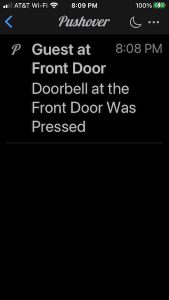A well-designed smart home incorporates a wealth of sensors so the system can intelligently undertake actions on a homeowner’s behalf. First and foremost an alarm system integrated with a smart home processor/hub can inform the smart home processor/hub when the alarm system senses:
- Intruders
- Smoke or a fire
- Water leak
- Carbon monoxide
- Explosive gasses from a natural gas or propane leak
- Freezing temperatures that could cause a pipe to burst
- Loss of power in the home
- And more…
Sensors connected to an alarm system can also be used to perceive occupancy in the home, or specific rooms, and used to automate lights. For example, this could include turning on pathway lights when a homeowner returns home at night so he/she can safely navigate within the home.
An outdoor, wireless, magnetic door/window sensor can be placed in a mailbox to determine when the mailbox door is opened. This can be used to inform the smart home processor/hub when the mail has been delivered
Some homeowners have privacy issues with the latest smart doorbells from Ring and other companies. If this is the case, an Elk Doorbell Detector can be integrated with a traditional doorbell. It can then be connected to a non-alarm zone on a traditional alarm panel to inform the smart home processor/hub when the doorbell is pressed.
The smart home processor/hub can, for example, turn on porch lights if the doorbell is pressed at night or even trigger the recorded sound of a large dog barking if the doorbell is pressed when nobody is home.
A magnetic garage door sensor also could be connected to a traditional alarm panel and used by a smart home processor/hub to know when the garage door is still open after the homeowners have left home or at night when they go to bed
Smart appliances integrated with a smart home processor/hub can inform the smart home system when the clothes washer has finished its cleaning cycle, clothes in the dryer are done, or the dishwasher has finished cleaning the dishes. If a homeowner doesn’t have smart appliances, then an energy monitoring smart plug can be used to monitor the energy used by an appliance to determine when it has finished.
The integration of a smart thermostat with a smart home processor/hub can be used to monitor the temperature in home. This can be used, for example, to make sure the temperature in the home doesn’t drop too low, which could lead to frozen pipes and a flood. If this occurs while the homeowners are on vacation, it could result in thousands, if not tens of thousands, of dollars in damages.
A smart door lock integrated with the smart home processor/hub can inform it that the batteries in the lock are getting low and need to be changed before the homeowners get locked out of their own home.
With all this knowledge of what is happening in a home, the question is, “What should a smart home do with it?” One of the obvious steps in all of the above examples is that the smart home processor/hub should inform the homeowner. Fortunately, there are a wealth of options for sending notifications from a smart home processor/hub to a homeowner.
Years ago, it was very easy to send an email from a smart home processor. For better or worse, email spammers forced the major email providers to significantly beef up their security. Smart home processor/hub manufacturers haven’t all kept up to add the necessary code to their systems to handle this updated security. An alternative is SMTP2GO. They provide the ability to send email using basic SMTP protocol that is supported by many smart home processors/hubs. And, the free tier of their service provides the ability to send up to 1,000 emails per month, which should be more than adequate for a smart home.
But, not everyone has their phone set up to notify them when every new email arrives. An alternative to sending emails directly to a homeowner is to use one of the email-to-SMS interfaces that mobile phone carriers provide. An extensive list of them can be found here. They are very simple to use. For example, if you want to send a text message to someone who has AT&T as their cell phone service provider, you would just need to address an email to the person’s 10-digit phone number @txt.att.net
Combining SMTP2GO with an email-to-SMS interface makes it easy to send basic notifications to homeowners.
alertTech
alertTech is a value-added service that Crestron smart home integrators can offer their customers to receive alerts from their Crestron smart home system. It includes a SimplWindows module that communicates securely over HTTPS with an alertTech AWS cloud server. The cloud server then forwards the notification message to the alertTech app on the homeowner’s iOS device. Android devices are not currently supported.
alertTech has considered developing an Android app, but at this point they have not seen any demand for one from their clients. It should be noted that because the alertTech SimplWindows module leverages HTTPS for communications, it is only available for 3-Series and 4-Series Crestron processors.
alertTech notifications are displayed on the smart phone’s lock screen and are logged in the app. Notifications in the app can be organized by:
- Date and Category (Security, Temperature, etc.)
- Chronological Order
- Latest Status (Only events that have occurred over the last 48 hours)
alertTech believes that as homes become more sophisticated and homeowners have more than one home to keep track of, instant notifications and tracking of those notifications will become more and more important. They also have plans for “reporting over time” using the logged data, so that integrators can show customers data trends of HVAC systems, personnel access to a property, and more.
Because alertTech is sold through Crestron dealers – just for Crestron smart homes – it has a number of features specifically designed for this market. First, in the case where the notification message shows that there is an issue with the smart home system, the application supports direct messaging between the homeowner and the smart home integrator who installed and supports the system.
In addition, alertTech is designed for homeowners that may have multiple properties. It includes the ability to select a property and then just view alerts that have been received from the Crestron system installed at that location.
In the future, alertTech may expand beyond just supporting Crestron smart home systems. They have an API for generating notifications to their cloud service. This will allow them to expand alertTech to support additional platforms in the future.
alertTech is a paid service that is designed to be offered by an integrator to their customers. Integrators interested can contact alertTech for information on pricing by emailing info@alertTech.io.
Pushbullet
Pushbullet is a cross platform service that supports Android, Chrome, Firefox, and Windows. Unfortunately, early in 2020 Pushbullet decided to drop their support for iOS.
Pushbullet has much broader functionality than just sending and receiving notifications. It provides the ability to send and receive text messages on a computer, share links between devices, chat, send files, and more. To support all this functionality, there is an extensive, well-documented, API available. Members of the community have written code to allow Pushbullet notifications to be triggered from both SmartThings and Hubitat Elevation hubs. Pushbullet is also supported by Home Assistant and through IFTTT.
lFTTT is compatible with Control4, Elan, and URC systems using a driver written by Chowmain Software & Apps. It can also be integrated with Crestron systems using an IFTTT driver that can be downloaded from my GitHub here. Otherwise I’m not aware of any direct integration with any of the professional smart home platforms. It should be noted that IFTTT has recently transitioned from a free to a subscription service, so there is a cost associated with using IFTTT as an integration platform for Pushbullet.
Pushover
Pushover is another cross-platform service with clients for Android, iOS, Google Chrome, Mozilla Firefox, and Apple Safari. In addition, Pushover notifications can also be delivered to the desktop lock screen and Notification Center of Apple Macintosh computers.
Pushover is a paid, though inexpensive, service. After a seven-day trial period, the cost is simply a $5 one-time fee for each platform (iOS, Android, or Desktop) that a user plans to use to receive Pushover notifications. There is also a limit of 7,500 free notifications per month. This should be more than enough for any smart home user.
Pushover notifications can include
- Images
- A URL that will be displayed in the notifications as a clickable link
- Priority (Lowest, Low, Normal, High, Emergency)
- One of 22 different sounds that will be played when the notification arrives. Some examples are none, bugle, piano bar, and vibrate only.
Pushover can easily be integrated with smart home platforms. There is a well-documented API, and Pushover has integrations with Hubitat, Home Assistant, and HomeKit through Homebridge. Pushover also includes IFTTT integration and an email gateway that converts email messages to Pushover notifications. For professional integrators, Chowmain software and apps offers a Pushover driver for RTI and their IFTTT driver can be used to integrate Pushover with Control4, Elan, and URC systems. To make it easy for Crestron programmers, I have created a Crestron-Pushover integration module. It can be downloaded from my Github here.
Prowl
Prowl is a notification system for Mac OS X and Windows. Prowl notifications can be brought to iPhones and iPads with the Prowl app. The Prowl app can be downloaded from the iOS app store for $2.99, and my website includes information on how to programmatically generate notifications. For Crestron programmers, I created a Crestron Prowl integration module that can be downloaded from my Github here. Prowl has also been integrated with Home Assistant-based systems.
Prowl provides a wealth of options. First, a notification can optionally include a priority. The settings for the Prowl app include the ability to setup quiet hours where only notifications with the priority set to emergency will be shown and generate a sound.
Another useful feature is the ability to associate an application URL with a notification. Then, when a user acknowledges the notification on their iPhone or iPad, it will automatically open the specified app. For example, a notification generated by an intruder tripping the alarm system in a home can trigger an app where the homeowner can view the home’s security cameras.
The Prowl app also keeps a log of notifications with the notifications organized in chronological order. It can be very useful to look back and review what has happened in a home over the course of a day or longer period of time.
Unfortunately, the obvious downside of Prowl is that it doesn’t support Android phones. So, families that haven’t bought into the Apple way of life or have a mixture of devices in their household, can’t be fully supported.
Vybit
Vybit is a newcomer to notifications and has its own unique twist. Vybs (Vybit’s term for a notification) each include a unique sound, so a homeowner will know what the notification is without having to look at their smart phone or tablet. For example:
- A notification that informs the user that the alarm at their home has been tripped could include the sound of a siren
- A notification that the doorbell was pressed could simply include the sound of a doorbell
- A notification that they mail has been delivered could include the sound of a dog barking
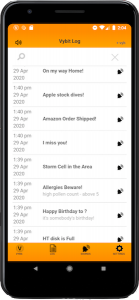
There is information provided right in the app on how to programmatically generate a Vybe notification. To make it easy for Crestron programmers I have created a Crestron-Vybit integration module. It can be downloaded from my Github here. For users of other manufacturers’ smart home processors/hubs Vybit has an IFTTT service that allows any IFTTT applet to generate a Vybe notification. Again, IFTTT is supported by SmartThings, Hubitat, and Home Assistant. It is compatible with Control4 and URC using a driver written by Chowmain Software & Apps. And, again, it should be noted that IFTTT has recently transitioned from a free to a subscription service, so there is a cost associated with using IFTTT as an integration platform for Vybit.
As I said, Vybit is a relatively new app and the developer, Brady Brown, is still working on filling out the feature set. For example, the app lets you see a log of notifications in chronological order, but there isn’t a way for the user to clear the log. It also doesn’t offer the same prioritization of notifications that some of the other notification apps do.
There is one drawback to Vybit’s goal of using sound to keep a homeowner from having to look at their phone to understand the meaning of a notification. While some notifications have a very obvious sound associated with them, such as the sound of a doorbell when the doorbell is pressed, others do not. Even with thousands of sounds available on freesound.org, what is the correct sound to play when the clothes washer finishes cleaning a load of laundry? Or, what is the correct sound to plan if the battery in a smart door lock is critically low? I believe there needs to be an option to use a sound generated through a text to speech engine instead of simply choosing a random sound that doesn’t have any association with a specific event. Some people will simply never be able to remember what that sound means and will be forced to look at their phone to view the notification.
I’ve spoken to Brady Brown. He is actively working on the app, so I expect new features are coming in the not-too-distant future. And, even with the limitations I have noted, the ability to receive a notification and know exactly what it is, without having to dig your phone out, is a welcome feature.
A Tool for Integrators
It is important to note that while including notifications in a smart home is a very valuable feature for homeowners, notifications can also be a valuable tool for professional smart home integrators. Knowing when smart home processor/hub detects that there is an issue with the smart home can allow an integrator to proactively contact a customer about an issue before the customer may even be aware of it. Being able to solve problems for a customer before they are impacted by them can be a great tool to build good will and loyalty.
Conclusions
A well-designed smart home knows a great deal about what is happening in a home. It is important to include a way of informing a homeowner of these events and potentially the integrator that installed the system. There are a plenty of options for including this in every smart home no matter what platform the smart home is based on.
Below is a chart that summarizes the available options for each smart home platform with the exception of email->SMS and email->notification provided by some notification platforms.