Reviewing the SmartSlydr smart home motorization product for automating the operation of sliding glass doors
Motorized solutions are becoming much more common in today’s smart homes. Although remotely controlled motorized garage door openers were invented in the 1930s, only recently have these become “smart” and integrated into an overall smart home. For example, the Tailwind iQ3 Smart Automatic Garage Controller uses sensors in your cars to automatically open / close your garage doors when you drive up to your home or drive away. It also integrates with a wide range of smart home platforms.
Motorized window coverings, including shades, curtains, and drapes have become much more prevalent in smart homes. Initially motorized window coverings were controlled through wall switches or proprietary remote controls. Now there are many models that leverage wireless smart home protocols for integration with an overall smart home solution.
I recently wrote about solutions for motorizing windows in a smart home (you can find that article here). Automating windows allows for improved ventilation in a home. When coupled with a smart weather station, windows can be opened when the outside temperature and humidity won’t impact the comfort of people in the home. Fresh, outside air can be leveraged for ventilation and improved indoor air quality (IAQ). The smart weather station can also be leveraged to sense when it is raining to automatically close the windows in a home to avoid water damage.
Newer to this collection of motorization offerings for the smart home is LycheeThings, which offers SmartSlydr, a 2023 CES Innovation Award-winning, solution for opening/closing sliding glass doors and sliding windows. The motorized SmartSlydr product was released through Indiegogo back in 2021 and is now sold through the LycheeThings website.
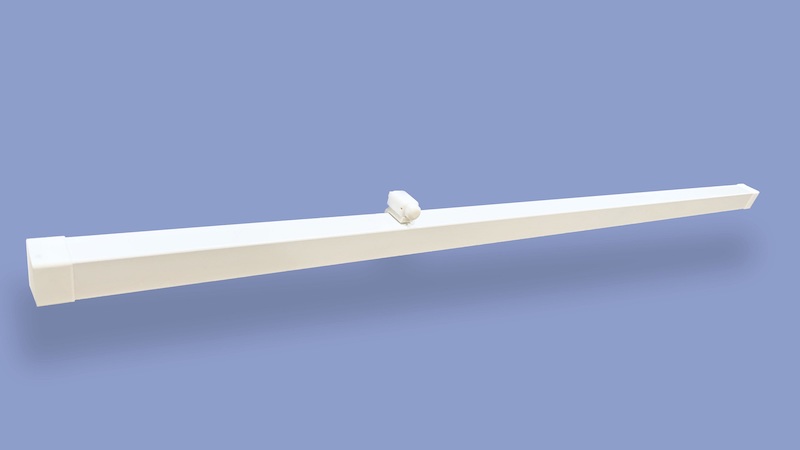
Security and safety are essential to the SmartSlydr design. For security, it incorporates an integrated smart lock that keeps a door, or window, locked. As for safety, the SmartSlydr senses any obstacle during operation and automatically retracts when one is encountered. SmartSlydr also sends a notification to the homeowners’ smart phone whenever this safety feature is triggered.
SmartSlydr offers a variety of solutions for controlling the opening/closing of a sliding glass door. It has a smart phone app for controlling the operation of the door and can even be controlled using an Apple Watch. SmartSlydr also can be controlled using an optional battery powered remote control. This single button remote control can be stored in its wall holder, next to the door, for convenience.

SmartSlydr also can be controlled through voice commands, including both Amazon Alexa and Google Assistant. Control of SmartSlydr can be integrated with an overall smart home through IFTTT, Alexa, or Google routines, or a REST applications programming interface (API). For example, SmartSlydr’s operation could be integrated with an Amazon Smart Air Quality Monitor in an Alexa routine to provide ventilation when the IAQ in a home is poor.
Finally, LycheeThings also offers PetPass, which is a smart tag that attaches to a dog’s collar and automatically opens a SmartSlydr equipped sliding glass door when the pet approaches it.
SmartSlydr’s hands-free control makes it an ideal solution for a person who is physically challenged in a way that impedes their ability to open a sliding glass door, or window, by themselves.
SmartSlydr Installation
LycheeThings provided me with a sample of SmartSlydr to evaluate for this article. I found that installation to be quite easy. In fact, it was much easier in practice than I thought it would be based on the instructions.
Because the instructions have to cover many different scenarios based on how a sliding glass door has been installed in a home, at first glance they can be a bit daunting. However, my installation went very smoothly and much quicker than I imagined having installed motorization solutions on windows in my home.
Many companies offer an installation video that demonstrates how to install a product. SmartSlydr took a different approach and created a version of their written instructions that is augmented with short videos that demonstrate key steps. These short videos made the installation process much easier.
SmartSlyder is held in place with two metal clips that are attached to the frame around a sliding glass door, or window, with screws. The remainder of the parts are simply installed using self-stick, adhesive pads.
After the physical installation of the SmartSlydr is complete, the app will guide you through a calibration process where the door is opened and closed so SmartSlydr can learn the extent of the door’s travel. My door has a small plastic stop block on the lower track. The SmartSlydr motor is powerful enough that when the door reached that block the motor would tip the door slightly, lifting the opposite corner.
I contacted support about this (email is the only option for reaching support). They were very fast to reply and recommended using a small block of wood during calibration, holding it at the door edge throughout the process. The calibration cycle then maps the door for that specific width and won’t strike the built-in stop block or tip the door. This worked perfectly
Operation and Integration
As mentioned earlier, SmartSlydr can be operated with the LycheeThings app, using the SmartSlydr OneButton (a small Bluetooth button) or through integration with a voice assistant. The SmartSlydr OneButton can also be configured as a SmartSlydr PetPass where it is attached to the collar of a pet and the door will automatically open/close as the pet approaches. PetPass provides a secure solution as only the homeowners’ pet will be able to open the sliding glass door and gain access to the home. A combination of up to four OneButtons and PetPasses are supported.
This all works very well, but I believe that motorized operation could become tiresome during a party. In this situation, the SmartSlydr can, in a matter of seconds, can be disconnected so the door can be manually opened/closed. In this way, guests don’t have to learn how to operate the SmartSlydr.
I integrated SmartSlydr with Alexa. There are built-in voice commands for opening/closing the door and even setting it to a specific percentage open. I was also able to create routines that would operate SmartSlydr.
Finally, using the SmartSlydr REST API I created a Crestron-SmartSlydr driver to integrate the operation of SmartSlydr with a Creston smart home system. I found the API to be well documented and simple to use. That driver can be downloaded from my GitHub here.
Suggestions for Improvement
I found SmartSlydr to be an excellent, well-designed product. I only have one minor suggestion for improvement.
As mentioned earlier, several parts are installed using self-stick, adhesive pads. The instructions recommend cleaning the surfaces where these pads will be adhered. My experience is that isopropyl alcohol is the best cleaner as it can remove both oils and dirt that can impair adhesion of a pad. I have bottle of it in my medicine cabinet but not everyone will. It would have been nice if the SmartSlydr had included some alcohol wipes for cleaning with the product.
SmartSlydr is an excellent smart home motorization product for automating the operation of sliding glass doors. I fully tested SmartSlydr on a sliding glass door and, while I didn’t personally test its use on a slider window, I don’t see any reason it wouldn’t work perfectly in that configuration. LycheeThings offers a number of different options for controlling SmartSlydr, including a smart phone app, voice commands using Alexa or Google Assistant, and a small Bluetooth button that can also be attached to a pet’s collar and configured to provide them with secure, automated access to the outside and back into the home.
Installation is reasonably easy as the instructions, including short videos that demonstrate key steps, fully document the process.
Finally, LycheeThings offers a number of smart home integration options so the product can be integrated into an overall smart home solution.








