After a long cold winter, springtime is a welcome relief. The weather becomes warmer, days become longer, and plants start blooming. The warmer weather allows people to spend more time outside after work and this gives people a more positive outlook on the world after hibernating in their homes during the winter.
On the other hand, spring also includes the need to spend time outside cutting your lawn. And, for those that suffer from allergies, spending time outside cutting a lawn becomes an even more miserable task.
Fortunately, robotic mower technology has continued to advance, and this has led to growth in that market. According to research by Global Industry Analysts, the global market for Robotic Lawn Mowers was valued at $1.7 billion in 2024 and is projected to reach $4 billion by 2030. These figures demonstrate the popularity and usefulness of these devices.
So, if you have allergies and want to alleviate some of your suffering, or you just want to spend more time outside having fun instead of spending it doing the tedious job of cutting your lawn, a robot mower may be the tool you are looking for.
Segway isn’t a company that the average person associates with robotic lawn mowers. Segway was founded in 1999 and delivered their first self-balancing, two-wheeled personal transporters in 2002. The company has come a long way since then and now manufactures a wide range of electric scooters, electric go-karts, eMopeds, off-road ATVs, transportation and service robots, portable power stations, and more; including, since 2021, robotic mowers.
Last year I wrote two articles on the Segway Navimow i series robotic mower (those articles can be found here and here). Based on my experience with that product, Segway asked me to beta test their latest mower last fall. This new model, the Segway Navimow X350 Robotic Mower, was announced at CES 2025 in January, along with two other mowers in the X3 series, and is available now.
Segway Navimow X3 Series Robotic Mowers
The Navimow X3 Series is Segway’s new flagship series of robotic mowers. They feature a larger cutting width and accelerated mowing speed for faster, more precise maintenance of lawns up to 2.5 acres. There are four X3 series models:
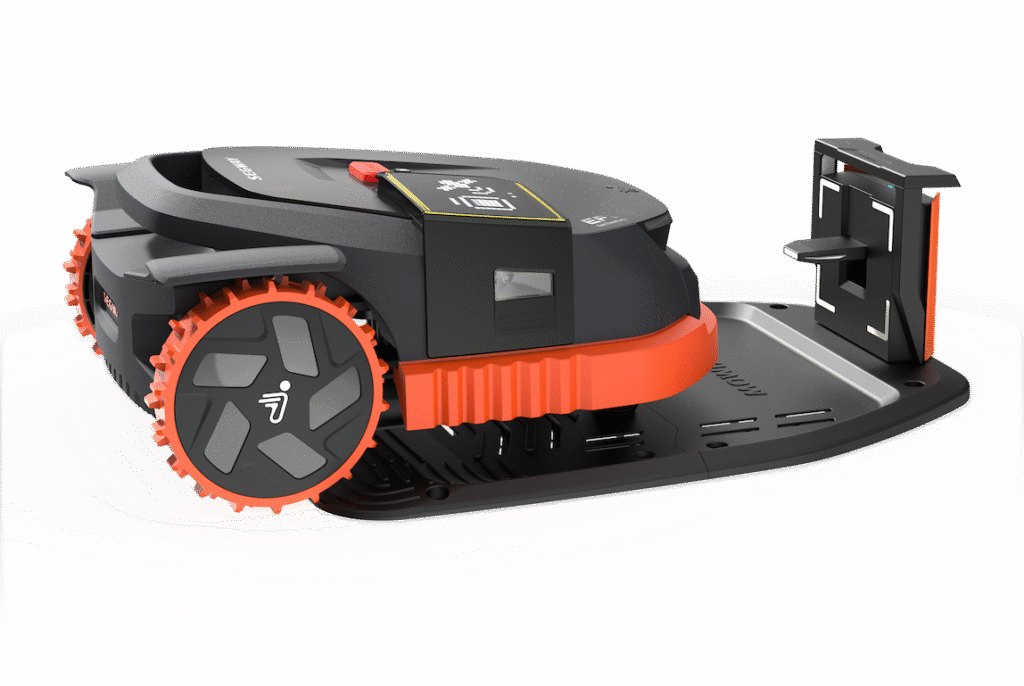
- Navimow X315 mower with a recommended mowing area of .5 acres and a 6Ah battery providing 120 minutes of run time on a full charge.
- Navimow X330 mower with a recommended mowing area of 1 acre and an 8Ah battery providing 160 minutes of run time on a full charge.
- Navimow X350 mower with a recommended mowing area of 1.5 acres and a 10Ah battery providing 200 minutes of run time on a full charge.
- Navimow X390 mower with a recommended mowing area of 2.5 acres and a 12.8Ah battery providing 240 minutes of run time on a full charge.
Physically the X3 series mowers are much larger than the Segway Navimow i110N I wrote about last year. The X3 Series mowers are 27.5” x 21.7” x 12.1” and weigh between 43.1 pounds and 43.7 pounds.
The X3 Series navigation is wire free. A homeowner does not have to bury a wire around the perimeter of their lawn. Instead, the X3 Series is powered by Segway’s self-developed EFLS 3.0 navigation technology with enhanced RTK coverage (real-time kinematic positioning), vSLAM (Visual Simultaneous Localization and Mapping), and VIO (Visual Inertial Odometry) technologies. This allows the X3 Series to navigate in challenging signal environments and complex landscapes, such as tree-covered areas, front and backyards, and narrow pathways.
One component of this navigation is the X3 Series’ use of a GPS antenna/receiver inside the mower and a second antenna/receiver that connects to the charging base. An additional external antenna can be purchased separately for people with larger or more complex yards. For example, yards affected by tall buildings and trees that block the mower’s ability to receive GPS signals may require an additional external antenna that can be positioned elsewhere in the yard, away from the base station.
Other Features of the X3 Series include:
- Efficient Route Planning and Obstacle Avoidance: The X3 Series uses cameras and an AI-enhanced algorithm for route planning. The X3’s camera and AI route planning also provides for highly reliable obstacle avoidance. The AI system can recognize over 150 common objects across 3 categories including animals, tools and fixed objects.
- 2-in-1 Mower and Trimmer Solution: The X3 Series includes an expansion bay that can be used to attach an optional string trimmer to the side of the mower. This allows the X3 to trim lawn edges.
- 27° Climbing Capability: The X3 Series can handle slopes up to 27 degrees.
- Anti-Theft Design: The X3 Series includes an alarm, theft alerts, app-based GPS location tracking, and an AirTag compartment for added security.
- Real-Time Insights: The X3 Series includes an integrated screen that provides users with immediate status updates and provides information on the mower’s performance.
- Fast Charging: The X3 Series charges two times faster than the industry average for robotic mowers allowing it to spend more time mowing larger lawns and less time charging. The X315 fully charges 60 minutes, the X330 fully charges in 65 minutes, and the X350 fully charges in 80 minutes.
- Weather Adaptive: The X3 Series monitors real-time weather forecasts. When the mower detects weather events, such as frost or an approaching storm, it automatically returns to the charging dock or won’t perform a scheduled mowing as mowing wet grass can damage the lawn.
- Smart Home Integration: The X3 Series integrates with smart home systems including Google Home and Amazon Alexa.
- Mowing Schedules: The mower can be scheduled to mow different zones of a lawn on different days of the week and even different hours of the day.
- Sharing: The mower can be shared with up to five people. This is useful for sharing the mower with neighbors or other family members so they can handle any issues with the mower while, for example, you are away on vacation.
- Traction Control: When enabled, traction control helps the mower handle wet, muddy, and other complex terrains.
- Optional 4G Cellular Radio: A built-in 4G cellular radio provides enhanced communications capabilities when the mower is out of range of the home’s Wi-Fi network. It also enhances the ability to track the mower’s location should it be stolen. The 4G radio comes with one year of cellular service. After that the owner can renew the service at a cost of $39 per year.

Integration
As stated earlier, the X3 Series mower is compatible with Amazon Alexa and Google Home. I tested the mower’s integration with Alexa, and it supports commands to start mowing, stop mowing, and return the mower to the charging base. One limitation is that you can only command the mower to mow all zones of your lawn. There is no support for using a voice command to mow a single zone.
I was also able to use this integration with Alexa routines, triggered by a Hubitat Elevation hub, and a Crestron smart home processor. To command the mower in an Alexa routine your routine needs to include a “Custom” Alexa command with, for example, the syntax “Ask Segway robot to start mowing.” This integration allowed me to create much more sophisticated scheduling than is supported by the Navimow app. This is a necessity for me as local water saving ordinances restrict irrigation of a lawn to odd days of the week if your house number is odd, even days of the week if your house number is even, and nobody is allowed to water on the 31st day of the month. So, I need to schedule mowing on odd days of the month differently than on even days of the month to make sure the grass is dry when the mower is operating.
In addition, Alexa integration allowed me to couple hyper-local weather data from a WeatherFlow Tempest Smart Weather System with the operation of the mower. Using the data from the WeatherFlow Tempest station, I can trigger the mower to stop mowing when any rain is detected. This eliminates any issues with the local conditions at my home not matching the forecasted weather, which periodically does happen.
Hands On
Setup of the mower is very easy. The advanced design of the mower saves a great deal of time during installation compared to a robotic mower that requires installing a perimeter wire. However, like the Navimow i Series mower, the X3 Series mowers require more up-front planning to properly locate the charging station and the GNSS antenna(s).
Positioning of the antenna and the charging station/mower is easy thanks to the tools that are built into the Navimow app. Both the charging station/mower and the GNSS antenna require a clear view of the sky so they can receive signals from multiple satellites that transmit GPS information (these are the same signals used by smart phones and cars for navigating on maps). Once you have found locations where both the charging station/mower and antenna have good reception, you are ready to map your lawn.
Mapping the Yard
To map your yard for mowing you simply drive the mower around the perimeter of the yard using the Navimow app on a smart phone. For mapping, the Navimow app includes buttons to control the path of the mower. Once complete, the map can be edited in the app if needed.
Using the app, you can map areas of your lawn separately, name them so they can, if desired, be cut individually, map out other areas that the mower shouldn’t enter (off-limit islands), and add channels between the section so the mower knows how to fully navigate the yard. The channels can even cross areas that don’t include grass, such as a driveway or paved walkway, that the mower’s advanced navigation would normally avoid.
Mowing
The six blades on the Navimow X series mower do a good job of cutting a lawn. The mower’s advanced navigation capabilities allow the mower to first cut the perimeter of the yard and then proceed to cut the remainder of the lawn in neat, parallel rows. Then, the next time the lawn is mowed, the angle of the rows is changed. In this way there is little chance of repeated mowings causing troughs to be dug in the lawn from the wheels rolling over the same places again and again.
One issue to be aware of is that if you are working with the mower early in the spring, before the grass is well established and there are large sections of dirt, or if there is a section of lawn where there is more dirt than grass, you may need to turn off the Vision Fence feature, otherwise it may interfere with navigation because it is trying to avoid what it believes might be a sandy patch of yard that could trap the mower.
My testing of the mower for this article took place early in the spring. Disabling the Vision Fence feature definitely helped with some navigation issues I saw with the mower where it would pause and look around before continuing to mow.
Trimming
An optional string trimmer attachment allows the mower to trim the edges of a yard. The string trimmer attaches to the mower in an accessory port on the side of the mower. Each time you want to use the trimmer you will need to install it on the mower and, when you are done, you will need to remove it as the mower will not mow the lawn with the trimmer installed. In addition, for safety, you will have to follow the mower around while pressing a button in the app to operate the trimmer. This is because the string trimmer, unlike the mower’s blades, is exposed and could cause an injury if the mower was operating unattended.
Trimming was an area where beta testers provided a great deal of feedback to Segway because it was very challenging to manually navigate the mower around the edge of the yard. Segway responded to this input by creating an auto trimming mode where the mower will self-navigate around the edge of the yard and trim the grass.
While not perfect, the auto trimming mode makes trimming much simpler than driving the mower around a yard yourself. I have a berm that is irregularly bordered by river rocks. The mower got stuck several times cutting too close to rocks and had to be driven around these spots in manual mode. However, this was fairly easy to accomplish and overall, the mower did a pretty good job of trimming.
Winter Storage
If you are planning on storing your mower, charging station, and antenna during the winter in a shed or garage, be aware that moving them can cause you to have to remap your lawn. So, you want to carefully mark their position on the lawn so, in the spring, they can be reinstalled in the exact same location. You can place pegs in the holes where the screws that held the charging station in place were located, and where the spikes on the antenna stand went into the ground, to facilitate this. If the charging station and antenna are moved, when you reinstall them, or even if you simply decide during the course of the summer that it will be more convenient to have the charging base and antenna in a different location on your property, you will need to remap your lawn.
Conclusions
A recent survey by Lawn Love found that “87% of the 92 respondents who have robot lawn mowers are satisfied with their quiet grass-cutting machines.” The Segway Navimow X3 Series mowers are a good example of why. These mowers bring robotic mowing to people with larger lawns at a very competitive price point. Segway’s mowers are easy to setup and use, provide good performance, and are so quiet you can even have your lawn mowed at night. And, while robotic lawn mowers are not inexpensive, you need to compare the cost of a mower to the cost of hiring a lawn service or the value you place on your time.








