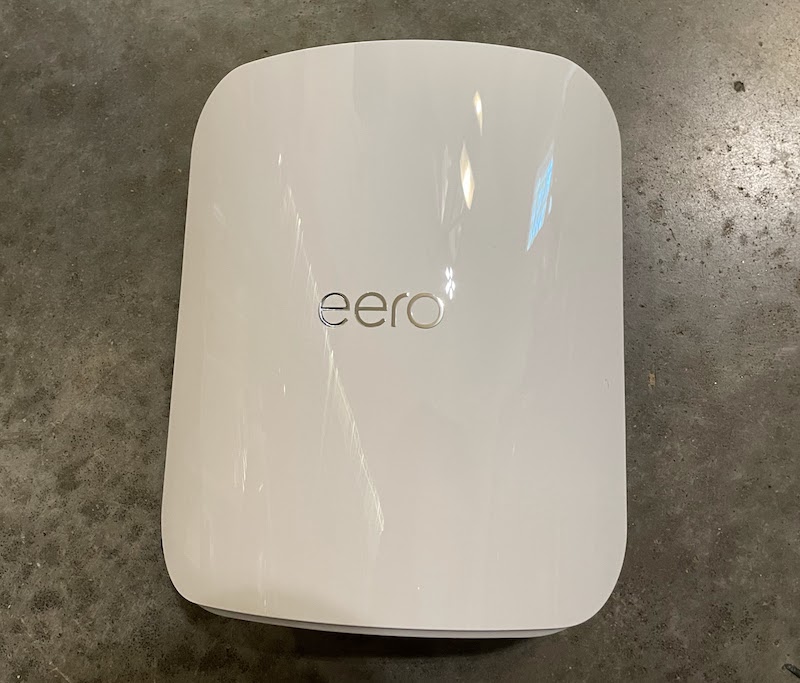I have a confession to make. Don’t tell anyone, but I’ve become a bit of an eero fanboy. Ever since they launched their first Wi-Fi systems eight years ago, things seemed to calm down in my CI business, Livewire, almost overnight. Much like its cousin in the audio world, Sonos, eero has existed in the “things that just work” space since Day 1. Needless to say, when I saw their announcement touting a new Wi-Fi 7 solution, I quickly reached out to get my sweaty paws on a demo system. I didn’t have to wait long.
Unboxing

The bulky eero Max 7 box arrived and the first thing that struck me was the sheer size of the new units compared to previous models. The top of the box lifts off to reveal three of the units stacked vertically one behind the other as if sitting in a dishwasher rack. The overall look clearly ticks the boxes of retail shelf appeal and also the ability to ship in own container (SIOC), which Amazon has been pushing for several years.
I lifted up each unit to reveal a USB-C power supply beneath. The Max 7 units themselves take a little getting used to because they take up twice as much space as earlier eero units. They’re also designed to stand up versus lie flat, which is a radical departure from previous generations of eero gear.
Installation
I opened up the eero app and followed along with the instructions after choosing to replace the eeros already installed. At this point I want to share a little “learned the hard way” tidbit: Not all USB-C power supplies are created equal (I first discovered this with the Sonos Move) and the new eeros proved to be no exception. I’d been able to swap just the eero units on prior upgrade missions. Not this time. I took the time to unplug the old power supplies and redress a few rack locations with velcro straps and before I knew it, we were all set and ready to test.

Before I started the upgrade project, I made sure to run a few speed tests in anticipation of a good before and after picture. My original scan showed 231/131 Mbps down/up standing in a second-floor hallway between two eero access points. I made sure my iPhone was paired to a hardwired eero before running the test. I also checked to make sure the eero’s own app WAN speed test reflected the true bandwidth I was paying for with Verizon FiOS (1 Gbps). It was.
There aren’t very many devices out there to test the new Wi-FI 7 standard with its theoretical max download speed of 46 Gbps, so I focused my efforts on signal strength and overall upload/download performance with Wi-Fi 6 compared to the eero Pro 6 gear that I had installed previously.
According to eero, the antennae on the eero Max 7 are omnidirectional, so placing the unit facing front or back didn’t matter (though it sure looks like it does during the unboxing). I went back to the same hallway spot and ran the test again. The numbers don’t lie. This time speeds had jumped to 356/239 Mbps down/up. I’ll save you the math; that’s a 54% download increase over the previous generation eero installation. I walked around and ran a few more speed tests. Each showed marked improvements over the old hardware.
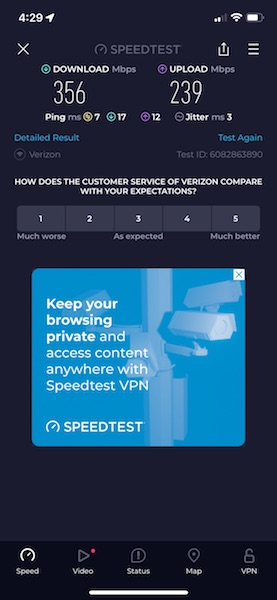
Final Report
The eero Max 7 3 pack retails for $1,699 and claims coverage up to 7,500 square feet. While these might be 3x as expensive as prior generations, I’m taking into account the headroom and futureproofing that they offer. The new Wi-FI 7 standard is sure to be ratified late this year and upgrading now is a smart move to ensure that you will stay ahead of the technology curve.
While Wi-Fi 8 may be coming along in 2028, I’m trying to imagine a world where we need 46 Gbps worth of performance out of our Wi-Fi devices (I’m sure I’ll be eating my words in a few short years). If you want to be proactive and your network is a few years old, I highly recommend the step up into the eero Max 7.