Motion-activated flood lights are nothing new. At this point, neither are combination camera/floodlights. Alarm.com may not have started the conversation with its new V729 4MP Outdoor Floodlight Camera, but they seemed squarely aimed at finishing it. Would this new outdoor “bad guy repellent” live up to the hype? My professional integration team and I set off to find out.
Unboxing
The V729 arrived in a large consumer friendly flip top box sporting a nice photograph of what lay beneath its cardboard outer layer. We cracked open the packaging and laid it all out on the table. Beyond the camera itself, there’s a mounting ring, quick start guide, and hardware box full of screws and anchors.
There are separate SKUs for DC-powered, AC-powered, and PoE. We had the DC version. Having three options like this is very useful, especially in the most common use case of upgrading existing floodlights where the AC version is a nice clean swap provided you have an electrician perform the work.
Installation
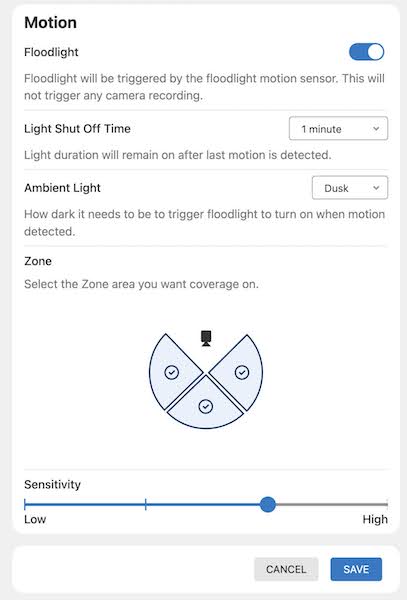
Our intrepid installer, Grant Wilging, volunteered to climb up on the ladder and get his drill spinning. Installation went very quickly with the included mounting ring working perfectly. After connecting the DC power supply to a nearby outlet inside the building, lights started blinking, indicating that we had liftoff and could begin pairing to Wi-Fi. The V729 connects to the network the same way its other wireless cameras do, and this process has gotten much easier since the early days of requiring a hardwire connection before joining the network. The only exception to this rule is its PoE version which doesn’t have Wi-Fi onboard for obvious reasons.
Configuration
After we were powered up and connected to the network, the camera appeared in our video lineup with a few new options that I’d never seen before. First of all, an intuitive light bulb icon showed up prominently in the upper right corner of the live video window. I waited until after dark and gave it a whirl. Its two 3,000 lumen floods immediately bathed the area in bright light.
One area where Alarm.com really shines is its ability to discern people, vehicles, animals, and other objects intelligently using its video analytics. This software engine, launched a few years ago, keeps getting better and better without necessarily requiring hardware upgrades. I fully expected the V729 to have the latest and greatest capabilities. It didn’t disappoint.

As I toggled through all the rule creation possibilities, I could draw invisible tripwires and then dictate what happened in each scenario. In addition to two-way voice and a loud siren, the V729 has six settings including full flood light, strobe light, and combination of flood and red/blue lights. All of these features can be enabled using Alarm.com’s Perimeter Guard that is included with any camera enabled by video analytics. My neighbor has a flood light/camera combo without these capabilities, and it sounds off with “Hi, you’re being recorded” 24/7/365. Realistically, creating a rule where these sirens and sounds trigger after dark when detecting people versus being triggered when any movement at all is detected is obviously much more preferable.
Final Report
The V729 is the most powerful Alarm.com camera product that I’ve seen to date. It’s packed with a ton of features and all of them can be configured by the homeowner. The device retails for $499 but it looks like $325 is the most common sale price. Some Alarm.com dealers may choose to subsidize the V729 installation with a long-term RMR commitment. If you haven’t upgraded your old, dumb floodlights that trigger every time a leaf blows by, I would strongly encourage you to take a hard look at the V729. You won’t be disappointed.







![ecobee premium airzone control The ecobee Smart Thermostat Premium. [Photo credit | ecobee]](https://restechtoday.com/wp-content/uploads/2025/06/ecobee-premium.jpg)
![Hub 3_02 The SwitchBot Hub 3 provides a user-friendly solution to the growing complexity of modern smart homes. [Photo credit | SwitchBot]](https://restechtoday.com/wp-content/uploads/2025/06/Hub-3_02-scaled-e1750179791687.png)
