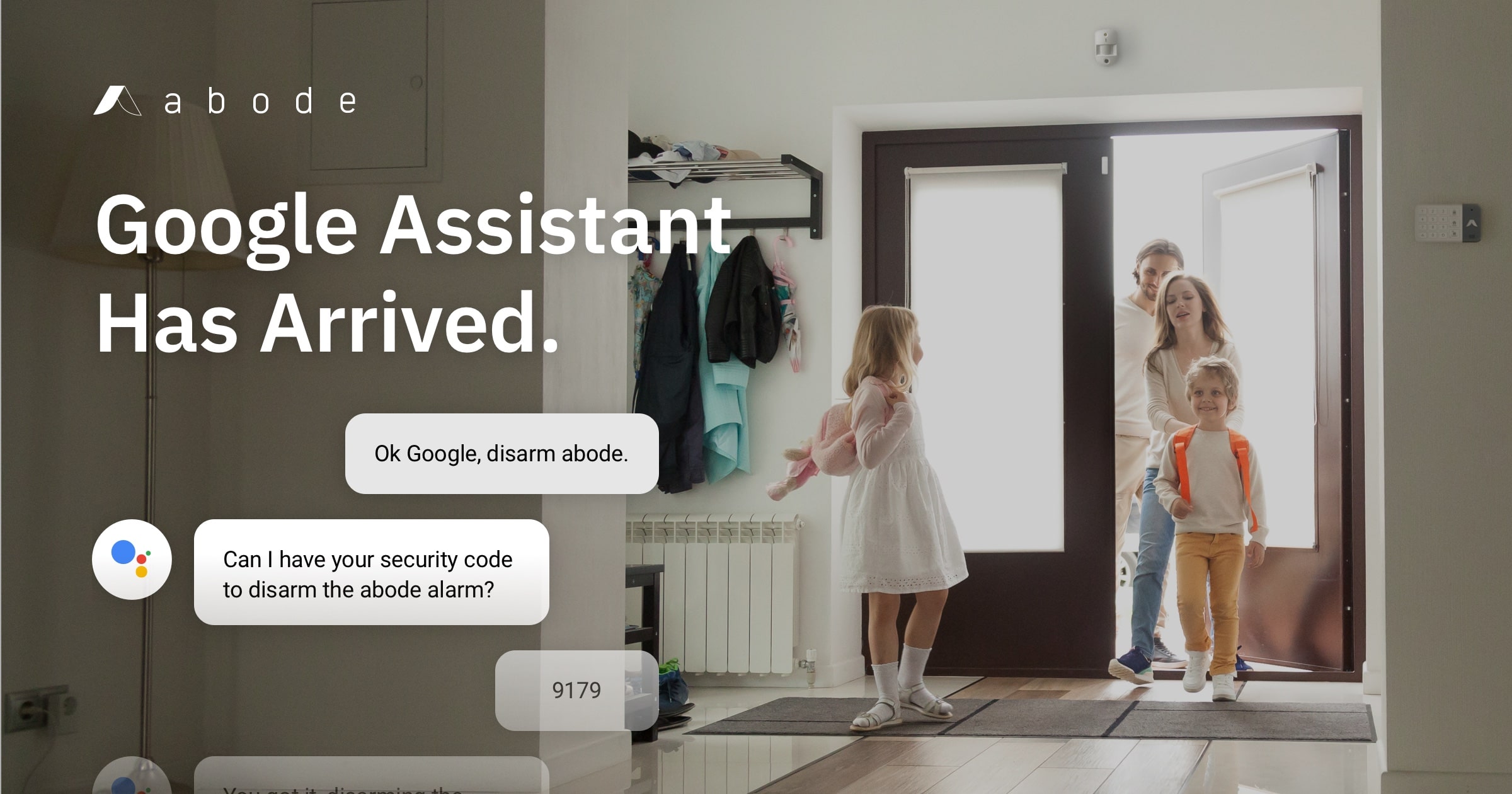DIY smart home security products brand, abode systems, has released an updated Google Assistant integration feature providing full support for the voice assistant when used with abode’s robust smart home security systems. All abode customers have the ability to fully control their abode alarm through Google Assistant enabled devices.
Previously, abode’s Google Assistant integration was limited to controlling lighting, switches, and plugs. With this updated integration, abode customers can now use Google Assistant to issue voice commands that give them control over all aspects of their abode system including lighting, locks, streaming cameras, door and window sensors, garage door openers, as well as arming and disarming the system.
To protect the home while away, customers can arm or disarm their abode system using their voice and the commands, “Ok Google, arm abode to away mode” and “Ok Google, disarm abode.” Disarming a system using a voice command requires a four- to six-digit security code for verification. When home, customers can ask Google Assistant to tell them what status the abode system is in currently and issue a voice command to change abode alarm status.
One feature recently added to the abode integration is the ability to view live camera streams using Google Assistant. Users with supported streaming cameras can issue a voice command to pull up a live stream of cameras installed throughout the house right on the screen of their Google Home. “Okay Google, show me the living room” will bring up the feed of the living room. As an all-in-one smart home security solution with an HD camera built-in, iota can stream live video in this fashion when a voice command is issued.
Controlling other devices connected to an abode system is simple with the updated integration. abode customers can query Google Assistant for the current status of connected devices, such as door/window sensors and smart locks using the following commands, “Okay Google, are any doors open?” and “Okay Google, are my doors locked?” Customers can also now use their Google Assistant-enabled devices to lock or unlock doors using the commands, “Okay Google, lock my doors” and “Okay Google, unlock my doors.” Unlocking a connected lock using a voice command requires a voice code for verification. abode users with smart garage door controllers deployed can now use Google Assistant to open or close the garage door or ask if it is currently closed or open. Similar to unlocking doors, opening a garage door requires a voice code.
For additional information on the Google Assistant integration for abode systems, please visit www.goabode.com/smart-home/google-assistant.