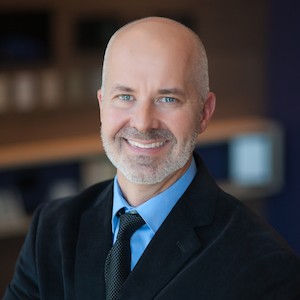I’ve had to learn more computer programming languages than I can count over the years but, for some reason, I’ve never been overly successful at learning a new spoken language. And, as can be attested by the professor who taught my freshman English class in college, I’ve only mastered English with limited success.
During my years of international business travel this wasn’t a major liability. I spent time in overseas on various projects, and there was always enough English spoken for me to be able to successfully communicate with people. The more people get off the beaten path when traveling, however, the higher the probability they will encounter situations where English isn’t spoken.
The idea of a device that can universally translate between different languages has been a part of science fiction for many years, including The Hitchhikers Guide to the Galaxy, Doctor Who, Star Trek, and many others. Today, the CheetahTALK Plus Translator comes as close as I’ve seen to fulfilling this dream.
Cheetah CM Smart Instant Language Voice Translator
The original Cheetah CM Translator was released on Indiegogo in 2019 by CheetahTALK. After a successful campaign, it is available today from Amazon and through the CheetahTALK online store.
The Cheetah CM Translator provides two-way translation of 42 languages using an AI translation engine from Microsoft Azure Cognitive Services and speech recognition from OrionStar. The supported languages include: Arabic(EG), Arabic(SA), Bulgarian, Catalan, Chinese(CN), Chinese(TW), Czech, Danish, Dutch, English (AU), English(CA), English (IN), English (IE), English (UK), English (US), Finnish, French(CA), French (FR), German, Greek, Hebrew, Hindi, Hungarian, Indonesian, Italian, Japanese, Korean, Malay, Norwegian, Polish, Portuguese(BR), Portuguese(PT), Romanian, Russian, Slovak, Slovenian, Spanish(MX), Spanish(ES), Swedish, Thai, Turkish, and Vietnamese.
Other attributes of the Cheetah CM Translator:
- Its battery can last 180 days in standby or allow 24 hours of continuous use
- It’s only 1.4 oz., easily fitting in the palm of your hand
- One-button, two-way translation
- 2019 iF Design Award Winner
- Four-star rating on Amazon
CheetahTALK Plus Translator
I had an opportunity to try the new CheetahTALK Plus Translator that is being introduced through Indiegogo. CheetahTALK has made several improvements over the original Cheetah CM model:
- Language Support has grown to 73 languages. In addition, it can translate English, Chinese, Japanese, and Korean in offline mode without an internet connection. I was told that the ability to translate more languages offline will be added in the future.
- The addition of an LCD touch screen with a Retina display
- Reinforced far-field voice pickup technology
- 1.5W speaker with amplified HD audio
Hands On with the CheetahTALK Plus Translator
I received a pre-production unit to work with for this article. The CheetahTALK Plus Translator is approximately 5 x 1.5 x 3/8 inches. It is sleek looking and fits easily, and comfortably, in your hand.
Setup was very simple. After fully charging the unit with the supplied USB cable, I used the QR code in the quick start guide to install the app on my smart phone. After providing permission for the app to use Bluetooth, I was able to connect the device to my phone by simply pressing and holding the up/down button on the front of the unit. Next, the unit prompted me to connect it to my Wi-Fi network, and it went through the process of downloading a firmware update. After the update was installed, the CheetahTALK Plus Translator was ready to use.
Working with pre-production hardware can always be a bit of a challenge. When I first turned on the CheetahTalk Plus Translator, the on-screen messages were all in Chinese. However, by simply swiping to the right on the display, I was able to get to what appeared to be to a settings screen. There was a globe icon next to some Chinese characters and when I selected that, it allowed me to select English from a long list of different languages. All the on-screen messages were instantly displayed in English and the problem was solved. This isn’t an issue I would expect that buyers of production units would encounter. However, it is good to know how to change the on-screen language in case, for example, you pick it up after your child was playing with it and you suddenly find you can’t read the screen anymore.
The CheetahTALK Plus Translator is very easy to operate. The two languages chosen for translations are displayed on two separate lines of the LCD touchscreen. When someone is going to speak the language displayed on the top line on the screen you simply press the top of a button located below the screen and hold it down while the person speaks. Similarly, when someone is going to speak the language displayed on the bottom line on the screen, you simply press the bottom of the button and again hold it down while the person speaks.
When the button is released, the CheetahTALK Plus Translator will very quickly translate what was spoken. The translation will be played over the device’s speaker and the text of what was spoken will be displayed in both languages on the screen.
The offline language packs allow the CheetahTALK Plus Translator to operate without an internet connection. To access these language packs, first press the button labeled “Settings” in the menu bar at the bottom of the screen in the CheetahTALK smart phone app. Next choose “Offline language pack” from the available options. You can then choose between: Chinese & English, Chinese & Japanese, and Chinese & Korean.
For testing, I installed the Chinese & English language pack. It was quickly downloaded to my smart phone and required 150 MB of storage.
I spent time testing the CheetahTALK Plus Translator with a Mandarin speaking lawyer (with the offline language pack) and several Spanish speaking medical professionals. The translator did an excellent job translating general conversation. My Mandarin speaking friend was especially impressed that the CheetahTALK Plus Translator was able to understand her American accented Mandarin.
The CheetahTALK Plus Translator handled translating general conversations with ease. It was very fast, and after a short period of time it became very natural to work with. The display of the conversation on the screen in both languages is one of the best features of the CheetahTALK Plus translator. With most translators you can only assume that the translator properly interpreted what you said and translated it into another language. With the CheetahTALK Plus, a quick glance at the display allows you to completely validate that the device interpreted your speech correctly, which could otherwise lead to significant issues. My lawyer friend mentioned that she has seen a reality TV show where a person marries someone from another country that doesn’t speak English. Incorrect translations between the couple have led to problems between them that would otherwise have been avoided.
The CheetahTALK Plus translator did have some translation issues in two situations. First, it seemed to struggle to properly interpret what was being spoken to it when in a noisy room with multiple people speaking at once. It had trouble differentiating one person’s voice from another to focus on the person speaking to it. In a quieter environment, this wasn’t an issue.
Second, it couldn’t always understand technical jargon. A physician friend of mine tried to speak to the CheetahTALK translator as if he was giving medical orders (in English) to a Spanish-speaking nurse. In these cases, the device wasn’t always able to properly understand the sentence structure of what was being said to properly translate it. Again, being able to review what the device heard on the screen avoided a potential issue. Rewording the sentence usually resolved the problem.
CheetahTALK Plus vs. Translation Apps from Google and Apple
When comparing the CheetahTALK Plus Translator to translation apps from Google and Apple, the availability of offline language packs is the primary differentiator. Today, the English-Mandarin offline language pack could allow you to, for example, talk to people in rural China (where there may not be an internet connection available) to better understand their culture during a vacation. This would be an incredible learning opportunity for children on the trip. The offline language packs also provide the flexibility to perform translations without having to use a high-priced international data plan for translations. As CheetahTALK releases additional language packs, the flexibility offered by the CheetahTALK Plus, when compared to a translation app, will increase.
The Business Case for the CheetahTALK Plus Translator
The obvious use for the CheetahTALK Plus Translator is during vacations to foreign countries, but that isn’t its only use case. I feel that the CheetahTALK Plus translator can also be a valuable business tool.
According to The Motley Fool, the top 10 industries with the most immigrant workers are:
- Private households
- Textile, apparel, leather manufacturing
- Agriculture
- Accommodation
- Food Manufacturing
- Computer and electronic products
- Personal and laundry services
- Administrative and support services
- Construction
- Miscellaneous and unspecified manufacturing”
In all these cases, a translation tool like the CheetahTALK Plus Translator can improve communications between business managers and new immigrants that may not be fluent in English.
According to the 2018 census there are approximately 18 million people in the U.S. that speak Spanish but don’t speak English fluently. The CheetahTALK Plus Translator can be a valuable tool for better integrating these people into broader society and provide them with more job opportunities. I know people in the construction industry who have commiserated to me that they can’t hire Spanish speaking workers because they don’t personally speak Spanish and couldn’t properly manage them. The CheetahTALK Plus Translator can be a bridge in the business world to an untapped population of people who don’t speak English.
There are also situations where English speaking and non-English speaking people need to interact in the business world. For example, smart homes technology today isn’t just being added by homeowners to existing homes; it is being built in during the construction of new homes. Builders understand that homeowners want smart home technology and that they can charge a premium for a home that includes it.
During the construction process, smart home integrators have to work with different “trades” that are involved in building homes, including electricians, HVAC installers, dry wall installers, painters, and others. Problems can arise when some of these people have limited ability to speak English or may not speak English at all. The CheetahTALK Plus Translator can be a valuable tool for allowing people who speak different languages to communicate better in a business setting.
Suggestions for Improvement
While I found that the CheetahTALK Plus Translator was an excellent product, there are some areas where I think it could be improved.
- The translated speech generated by the CheetahTALK Plus Translator is very obviously computer generated. It is reasonably easy to understand, but in this day of Alexa and Google Assistant I would have hoped for something that sounded a bit more natural.
- The CheetahTALK Plus Translator’s plastic case is very slick and if I were carrying it around, I would worry about dropping it. I put a piece of CatTongue Grip Tape around the case and this made it much more secure in my hand. If the sides of the case were textured, rather than being smooth, it would help people keep a secure grip on the device. The ability to attach a lanyard to the device would also help with this situation.
- There are times I had trouble feeling the button to properly press the top versus the bottom during translations. The bottom of the button has a depression, but the top of the button is simply smooth – like the surrounding case. A small raised dimple on the top of the button would make it easier to make sure you are pressing it properly during use.
- I wish the text displayed on the device’s screen was a little bit bigger or that there was an option in the settings to select different text sizes. The text is quite small, and I personally couldn’t possibly read it without wearing glasses.
- For the American market I feel that the ability to translate between English and Spanish needs to be one of the optional, offline, language packs so translations between these two languages can be done without an internet connection. As I said earlier, I know people in the construction industry who can’t hire Spanish-speaking people because they only speak English. The CheetahTALK Plus Translator could bridge that gap but construction sites don’t have Wi-Fi and not all of them are located where cell service is available. This is especially true today with the push by people to move to more rural areas due to COVID-19.
- As I mentioned earlier, the CheetahTALK Plus translator had issues when trying to work in a noisy environment with multiple people talking. Improving its ability to differentiate between different speakers and focus on what was being said by the person speaking directly into the microphone would help it work better, for example, on the streets of a busy city.
Conclusions
Overall, the CheetahTALK plus Translator is an easy-to-use tool. While it is ideal for people traveling to a foreign country, it can be useful in many more situations.
- People who live in neighborhoods with non-English speaking residents
- Business owners who want to expand who they can hire for different positions to people who don’t speak English fluently
- People who work in business situations where they may have to interact with people who aren’t fluent in English
Currently the number of offline language packs is very limited. The CheetahTALK Plus Translator will become an even better tool when the availability of language packs is expanded. This will alleviate people from having to worry about how they will be able to communicate if there isn’t a reliable internet connection.