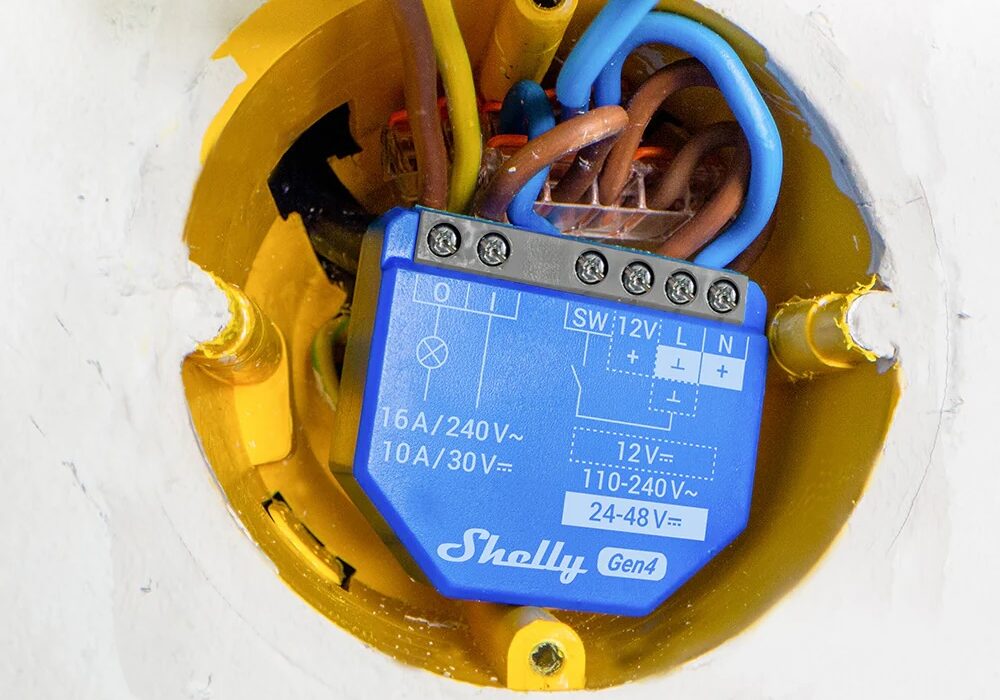Yard work can be time consuming, back breaking drudgery. Pushing a lawn mower around a yard, bending over picking weeds out of a flower bed, or dragging sprinkler hoses around the yard for watering is not everyone’s idea of a fun time. In fact, I’ve met very few people who look forward to spending their free time doing yard work. Today, yard work is even more of an issue for people who are fighting illness or have underlying medical conditions.
Some people may find the distraction of doing yard work welcome right now. Shelter in place orders have people looking for any distraction to remove the boredom. However, when the situation improves, and people head back to work, there will be tremendous financial pressures on businesses. This will lead to additional pressures on employees, leaving them with even less free time than they had before the pandemic. At that time yard work will become even more of a burden for people.
Fortunately, technology now exists that can automate almost all of your yard work. The technology to relieve homeowners of the daily work to keep a yard looking great has grown by leaps and bounds. The most back-breaking tasks – weeding, mowing, and watering – can now all be done by robots and a smart sprinkler controller. The Worx Landroid robotic mower, Tertill weeding robot, and the Rachio 3 lawn irrigation controller are all excellent examples of this technology. Here are my hands-on reviews of all three.
Worx Landroid Robotic Mower
Mowing a lawn with a robotic mower can save a homeowner a great deal of time and effort. However, it is important to understand that they are very different than a conventional mower
The first thing a new owner will notice about a robotic mower is that it doesn’t have a large spinning blade that looks something like an airplane propeller for cutting the lawn. Instead robotic mowers use very small, razor sharp blades. These blades reduce the force required to cut the lawn and extends the time between battery charges. The blades include two sharpened edges that are replaced after they dull. Fortunately, replacement blades are inexpensive.
A standard mower’s big blade and gas engine has the capacity to cut through long grass. This allows a homeowner to cut their lawn only once or twice a week. A robotic mower operates differently. It is designed to cut the lawn very often; even daily. Each time it cuts it only removes a small amount of growth off the top of the grass stalks. This minimizes the strain on the motor and, like the blade design, maximizes the battery run time.
Unlike a robot vacuum that is constrained by the walls of the rooms in a home, a robot lawn mower has no constraints. Without a barrier, the mower would wander into a neighbor’s yard or mow straight through a flower bed. Robot mowers use an electronic barrier created by a boundary wire. The wire extends from a robotic mower’s charging base around the property, flower beds, trees, and other obstacles in a continuous loop. It is important to understand before purchasing a robotic mower that this requires up-front planning and a few hours work.
The potential theft of a robotic mower that sits outside 24 hours a day, either mowing or on its charging base is an issue. Fortunately, robotic mowers have built-in anti-theft features that mitigate this issue. Operation of the robotic mowers is always locked by a PIN code. This removes the temptation for someone to steal one. For models controlled by a smart phone app, if someone attempts to steal the mower, notifications are sent to the phones with the app installed.
Another potential issue with robotic mowers that are left alone to autonomously cut a lawn is safety. Again, robotic mowers have built-in features to minimize the chance of injury. As mentioned above, operation of the mower requires a PIN code, so this keeps an unauthorized person, or child, from operating the mower. In addition, mowers include lift and tilt sensors that will immediately stop the blade from spinning if the mower is lifted.
Robotic mowers are also designed to cut the grass into very small clippings that act as mulch for the lawn. There is no need to worry about having to collect the clippings afterwards for recycling or disposal.
Finally, robotic mowers include rain sensors, so the mower won’t operate when the grass is wet. Wet grass typically cuts very unevenly and the clippings will stick to the underside of the mower. This disrupts the mulching process and requires the mower to use much more power to cut the lawn, resulting in shorter run times before recharging is required.
With these differences between conventional and robotic mowers understood, we can move on to looking at the Landroid mowers by Worx.
Worx is a subsidiary of Positec Tool Corporation, along with Rockwell Tools. Positec was founded in 1994, and in 2004 began offering the Worx line of lawn and garden tools. In 2014 Worx released their first Landroid robotic lawn mower. Today the Worx Landroid is in its second generation, and Worx has two basic models and two that add the optional GPS module to the mower:
- Landroid M – Model WR140
- Landroid L – Model WR150
- Landroid M with GPS – Model WR143
- Landroid L with GPS – Model WR153
The Landroid M is suitable for yards under a quarter acres. The Landroid L is for larger yards, up to a half an acre. Both mowers are powered by Worx’s standard 20-volt, 4.0 Ah, tool battery. This is the same battery that powers other cordless power tools from Worx. This is an advantage over other robotic mowers that use proprietary batteries. All rechargeable batteries eventually wear out and, in the future, proprietary batteries may be hard to find or expensive. Worx’s choice to use the same battery that powers their line of cordless power tools assures consumers that they will be manufactured for years to come.
The optional GPS module includes a cellular radio. The module allows for real-time notifications, including if the mower is moved outside of its mowing area. The module also allows the homeowner to track the mower and remotely lock it.
Both Landroid models have:
- 90-minute charging time
- Are powered by two brushless motors
- Produce 63dB of noise
- Cut using three small, razor sharp blades
- Three-year warranty
What differentiates the two models is that the L model has a slightly larger 9-inch cutting width, compared to the M models 7-inch cutting width. In addition, the L model has an adjustable cutting height from 1.6 to 3.9 inches. The M model has a slightly narrower cutting height adjustment from 2 to 3.5 inches.
When you un-box the Landroid mower, you’ll find the following included with the mower:
- Charging base, power adapter, and special screws for securing it in your lawn
- Three sets of cutting blades
- Boundary wire and pins to secure the wire in place
- Measuring tools used during installation to install the boundary wire the proper distance from the edge of the lawn and obstacles
- Worx 20-volt 4.0 Ah battery
- Instructions
Worx also offers some additional, optional accessories for the Landroid:
- Ultrasonic Anti-Collision System. This improves the Landroid’s navigation allowing it to avoid running into, and possibly damaging, trees, outdoor furniture, etc. It provides the most flexible solution for the Landroid to avoid bumping into obstacles without the need to include them in the loop of boundary wire.
- Off Limits Digital Fencing. This module installs in the Landroid and allows a homeowner to use magnetic strips to easily create a no-mow zone. These can be used for furniture, or other objects, that are moved around a yard. They can also be used to mark objects that the mower needs to avoid without routing the main boundary wire around the object, simplifying installation. The installation kit includes magnetic strips, connectors to create a loop out of the magnetic strips, and stakes to secure the magnetic strips to the lawn.
- Garage. This is a cover that attaches to the Landroid charging base and protects the mower from rain, etc. The mower is weatherproof, but the garage will provide added protection and extend the mower’s life.
- Accessory Kit. The accessory kit includes an additional 165 feet of boundary wire, lawn stakes to secure the wire, and 12 additional cutting blades.
Hands on with the Landroid
Worx provided me with a Landroid WR153 for this article. In addition, they also provided me with the Ultrasonic Anti-collision System, Off Limits Digital Fencing, the Garage, and the Accessory Kit
The Landroid comes fully assembled. The only thing necessary is to install the battery and, in the case of the WR153 model, the GPS unit. The GPS is easily installed by removing a small cover plate underneath the Landroid, plugging an electrical connector into the GPS unit, and re-installing the cover plate. With the GPS, Worx supplies special security screws that can’t be removed after they have been installed. This makes sure that someone trying to steal the Landroid can’t unplug the GPS unit. When I first installed the GPS unit, I used the original screws as I wanted to make sure everything worked properly. Later I went back and installed the security screws.
I had a minor issue with the GPS. For some reason the built-in cellular radio wouldn’t initialize properly. A quick call to the Landroid support line, and the problem was resolved by a very knowledgeable support technician. Later, I had a problem where I lost control of the Landroid through the smart phone app. A call to tech support uncovered that there was an issue where the Landroid was confused between communications through my Wi-Fi network and communications through the cellular radio built into the “Find My Landroid” GPS unit. The support person said they needed to report this to their technical staff, and a short time later the issue was resolved.
Finally, I was having problems with controlling the Landroid from my smart phone. Sometimes it would work, and sometimes it wouldn’t. Working with support, we traced this to a problem that only exists when the GPS unit is installed.
When a GPS unit is installed, the Landroid will prioritize use of the cellular radio over Wi-Fi for communications. Because I live in an area where there is a very marginal cell signal, the Landroid would continue to try to establish communications with a cell tower and wouldn’t switch over to using the Wi-Fi radio. The Landroid shouldn’t simply prioritize to using a cellular signal for communications. Instead, it should choose the strongest signal available. Fortunately, you can always use the control panel on the Landroid itself if for any reason that the app can’t communicate with the mower.
The Ultrasonic Anti-collision System and Off Limits Digital Fencing sensor are both very easy to install. To install the Ultrasonic Anti-collision System, you start by removing a small plastic cover plate on the top of the Landroid by prying it off with a screwdriver. Mine fit very tightly, and I had to use a very small screw driver to get between the cover plate and the body of the Landroid. After that, there are two, snap-together electrical connections, and the unit is affixed to the top of the Landroid with two screws.
The Off Limits Digital Fencing sensor is even easier to install. First you simply unscrew the two screws that secure the cover plate on the bottom of the Landroid. A single electrical connector is the plugged into the sensor, and cover plate is re-installed with the original screws.
The Garage is, like everything else today, primarily made of plastic with two metal brackets that are secured to the ground with long plastic screws. It will do a fine job of protecting the Landroid from rain and sun. However, I live in the mountains, and there can be three, four, five, and more feet of snow in my yard during the winter. The garage would not survive this, and it will have to be stored inside during the winter.
Installation of the charging station and boundary wire requires thought and planning. A robot vacuum’s charging connectors are on the rear side of the unit. This allows the vacuum to back into its charging base. The Landroid’s charging contacts are on its side. This requires the Landroid to pull into the charging base like a car that is pulling into a parking space. The Landroid manual specifies that you should have a minimum of 32 inches of open space to the right side of the charging base and 12 inches of space to the left side. When you add this to the two-foot width of the charging base, you need almost six feet of open space. Coupling this with the additional requirements in the manual (within reach of a power outlet, in the shade, flat land, and no irrigation system sprinkler head nearby), finding an acceptable location for the charging base can be challenging.
Once you’ve decided on the location for the base station, you can move onto the installation of the boundary wire. The wire starts at the base and makes a continuous loop around your property, flower beds, your house, trees, and other obstacles, ending back at the charging base. Details on how to install the boundary wire are included in the provided Landroid owner’s manual. However, I found even more details in an installation guide for European Landroid owners. That guide can be found here.
The boundary wire is held in place with small plastic stakes. Worx recommends that you first just install the boundary wire, with the included stakes, on the surface of your lawn and make sure everything is working properly before going through the optional process of burying the wire. However, trying to bury the wire later, without damaging the wire, would be a challenge. So, I chose to bury mine from the start using a technique I’ve used before to bury a wire in my yard. I use a Worx WG896 Lawn Edger / Trencher to cut a narrow slot in the lawn and stake the wire at the bottom of the slot. Cutting the slot with Worx WG896 goes quickly. In addition, the slot will be very quickly absorbed by the lawn and hidden from view.
I did make two mistakes in my placement of the boundary wire around my yard. Worx warns you that you need to avoid gravel, as the Landroid can get stuck in it. I placed the boundary wire too close to the gravel right of way, between my yard and the street, in front of my home. After the Landroid got stuck a few times, I realized I needed to move the wire back.
Removing the stakes holding the wire was easier than I thought. I simply pulled them out of the ground with pliers. I then cut a new trench for the wire a little farther from the gravel and staked the wire into the bottom of the new trench.
I also found a second place where I needed to re-route the boundary wire. There is a 4-inch plastic pipe with a cap that protrudes vertically upwards from the ground in my front yard. This is the access to the irrigation system cutoff valve. The cutoff valve is far below ground, so the water in the pipes can’t freeze in the winter. I thought that the pipe protruded far enough above the ground that the Landroid would simply bump into it and avoid it. Unfortunately, I was wrong. Let’s just say that the battle was a bit one-sided and the Landroid’s spinning blades won. A trip to the plumbing supply house provided me with a replacement pipe cap. Now the boundary wire goes around the pipe to avoid another fight between the two.
I mention these two situations to let people know that they should be prepared for making changes to their boundary wire installation to accommodate unforeseen problems.
The Ultrasonic Anti-collision System, and to a slightly lesser extent the Off Limits Digital Fencing greatly simplify the boundary wire installation. Because, with the Ultrasonic Anti-collision System the Landroid can “see” objects, like trees, there is no need to surround them with the boundary wire. With the Off Limits Digital Fencing sensor installed you can surround your trees with included magnetic tape instead of the boundary wire. The alternative to all this is to just let the Landroid bump into your trees. However, over time that can damage the bark and cause the trees to have health problems.
The Ultrasonic Anti-collision System works very well. It allows the Landroid to narrowly miss objects so it can still mow close to them. However, I still have seen the Landroid occasionally hit a tree with a glancing blow when the tree wasn’t directly in the Landroid’s path.
For people who want to tweak how the Landroid spends its time mowing a yard, Worx offers the option to divide a yard into up to four zones. Zones can be defined either using the control panel or the Landroid app. The Landroid will start following the boundary wire and when the Landroid enters an area to be defined as a zone, the homeowner simply presses the “Mark” button in the app or the stop button on the Landroid. Once all the zones are defined, the percentage of time that the Landroid will spend mowing that zone can be adjusted.
What I would have found even more useful would have been to allow a user to name each zone. Then commands to mow a specific zone could be added to the Alexa skill. A homeowner could then make sure their front yard was neatly mowed on a day where they were having guests over, using a simple voice command.
Landroid Wi-Fi Network Integration
The Landroid is designed to connect to a homeowner’s Wi-Fi network to enable control from the smart phone app. In addition, the “Find My Landroid” GPS module includes a cellular radio, so you can locate your Landroid in the event it is stolen. The GPS module also allows you to create a digital fence outside of which your Landroid can’t operate.
The Landroid does have an Alexa skill that allows you to start the mower, stop the mower, send it back to its charging base, and ask the mower’s status. This is a nice feature, but it doesn’t provide a way to create additional smart home automations.
Worx hasn’t released either an IFTTT service or a public API. However, there are API implementations on GitHub based on people monitoring the communications between the Landroid, the app, and the Worx cloud service. Because the API isn’t publicly supported by Worx, there isn’t any documentation, and it is subject to change without notice. This reserves use of the API to people with advanced programming skills and eliminates the majority of smart home enthusiasts who would use an IFTTT service to connect their Landroid to a commercially available hub.
Landroid Areas for Improvement
The Landroid needs more options for scheduling. It currently allows you to schedule mowing on a weekly basis. To save water, our local jurisdiction restricts irrigation to alternate days. If your house number is even, then you can irrigate on even days of the month. If your house number is odd, you can irrigate on odd days. I wanted my Landroid to mow on days my irrigation system wasn’t scheduled to run, so my lawn was assured of being dry. Scheduling the Landroid to run every day of the week would mean that half the days of the month it would be cutting wet grass or thinking it was raining because it ran into a zone that was actively being irrigated. If I scheduled the Landroid to mow every other day, those might all be days that the irrigation system was running, or they might all be days the lawn would be dry. It would change from week to week.
IFTTT has become widely used in the smart home community for integration of products. This is evidenced by the IFTTT subreddit having over 46,000 members. IFTTT integration, and a fully supported and documented API would be a major upgrade to the Landroid for smart home owners and mitigate the competitive advantage that Husqvarna mowers have in this area. iRobot has developed the much-anticipated Terra robotic mower. While the release of the Terra has been delayed due to the impact of the pandemic on their business, I expect that the Terra will also be integrated into iRobot’s existing IFTTT service. If there was a Landroid IFTTT service, I could easily have done my own scheduling on my smart home processor/hub and there would be no need for Worx to enhance the Landroid’s current seven-day scheduling. Because the Landroid already connects with a home’s Wi-Fi network, this doesn’t require a hardware update to the product. It would only require the development of the IFTTT service itself.
My yard is a quarter acre, which is right at the dividing line between the Landroid L and M models. For this article, Worx generously provided me with the L model for lawns up to a half acre. Even with the 650-foot spool of boundary wire included with the L model, I didn’t have enough for my yard. And, because Worx included the anti-collision system, I didn’t have to route the wire around the trees in my yard. That would have taken even more wire. Worx should either include more wire with the Landroid or provide instructions for estimating the amount of wire a user will need before they make their order. This could be as simple as a YouTube video that instructed potential purchasers to measure their stride, walk around their yard in the path they envision the boundary wire to take, count their steps, and multiply their steps by their stride length to calculate the amount of wire they will need. This would remove a surprise cost and also the need to wait for an additional order of wire to arrive when you are part way through the installation.
The garage is a nice accessory to keep the Landroid out of the sun and rain. Unfortunately, it blocks your access to the control panel. It would be nice if the garage included a small, hinged door that could be opened to access the control panel.
When a GPS unit is installed with a cellular radio, the Landroid shouldn’t simply prioritize to using a cellular signal for communications. Instead, it should simply choose the strongest signal available, so a marginal cellular connection doesn’t keep the smart phone app from connecting to the mower.
Conclusions from My Landroid Experience
The Landroid is a very capable robotic mower. It is very quiet, simple to operate, and trouble free. The Ultrasonic Anti-collision System is a useful – though not inexpensive – accessory that simplifies the installation of the boundary wire.
Installation of the boundary wire can be handled by an industrious homeowner who isn’t afraid to get their hands dirty. Careful planning will make the job easier. Even if you do make some mistakes, changes aren’t difficult.
Once the robot is up and running, it takes care of itself, and your lawn. But, the lack of an IFTTT service, or a well-documented and supported API, limits the appeal of an otherwise nice robot lawn mower for smart home enthusiasts.
Franklin Robotics Tertill
Pulling weeds in a garden is back-breaking work, but it is a job that can’t be ignored. Whether you have a flower or vegetable garden, weeds compete with your plants for water, nutrients, and sunlight. Weeds are successful in the ecosystem because they are so aggressive and, if left on their own, will take over a garden. One alternative is weed killers. But the negative health effects of weed killers, like Roundup, has proven they need to be avoided if at all possible.
Enter Tertill, the only residential weeding robot available today. Tertill was introduced through Kickstarter in 2017. It was developed by Joe Jones, the inventor of the Roomba robotic vacuum, and Rory Mackean, an experienced robotics engineer. Tertill is uniquely designed to tackle the job of keeping a garden free of weeds.
The first aspect of Tertill’s unique design is how it differentiates between weeds versus the flowers and vegetables that have been planted in the garden. It does this by size. Tertill detects any plant that is at least three inches tall and moves away from it. Other plants will be cut down by Tertill’s spinning “weed whacker.” For this design strategy to work it is important that the garden be free of weeds before Tertill is first placed into the garden. Then, as it moves through garden, it will move around the established plants and cut down weeds that have just started to sprout.
However, the Tertill isn’t smart enough to differentiate between seedlings of flowers and vegetables planted by a homeowner and the weeds that have just started to sprout up. This is because computer vision, which could be placed into a small robot, isn’t yet capable of doing this. To overcome this problem Tertill is packaged with wire plant guides that are stuck into the ground surrounding where seeds have been planted. Tertill detects the plant guides, just as it would an established plant, and moves around the new seedlings. Once the seedlings are over three inches tall, the plant guides can be removed.
A weed will try to grow back after it is cut by Tertill. However, Tertill is continuously patrolling the garden and cutting down weeds, over and over. The weed will never grow enough to develop the leaves it needs to supply the energy required for it to survive. After a weed has been cut multiple times by Tertill, it will deplete the energy stored in its seed pod and die. In addition, according to Joe Jones, during the development of Tertill they found that “when weeds sprout from seeds they go through a stage where they are vulnerable to even small disturbances in the soil. Just the fact that the robot is constantly moving about, slightly scrubbing the top layer of the soil is enough to kill most emerging weeds.”
Because a garden may not be conveniently located near an electrical outlet, Franklin Robotics could not utilize the same kind of base station battery charger used by robotic vacuums and lawn mowers. Instead, the top of Tertill includes a large solar panel that charges an internal battery. During the day, a Tertill will move around the garden, weeding it for a period of time. As the energy stored in the battery is depleted, it will pause for recharging. After the battery is charged, it will continue weeding the garden.
Tertill uses its weed whacker two ways. First, to minimize energy usage, the weed whacker is only turned on when a weed is detected by a capacitive sensor on the bottom of the robot. Second, to cut weeds that are too short to be sensed by the capacitive sensor, Tertill also randomly turns on the weed whacker for short periods of time.
Finally, while robotic vacuums and mowers only have to travel over relatively even, flat terrain, a garden is made up of soft, uneven earth. To traverse this type of terrain, Tertill has specially designed, angled wheels.
There are constraints to the Tertill’s design that need to be understood by a homeowner.
- Tertill is designed to manage the weeding of a garden that is approximately 200 square feet (10 foot x 20 foot). While this size of garden should be more than adequate for most home gardeners, additional Tertills can be placed in a larger garden.
- A garden where Tertill will be used needs to be enclosed by a physical barrier to keep the robot from wandering away where, for example, it might damage a lawn. Tertill uses a capacitive sensor on the front of the robot to detect obstacles and plants. Anything slightly conductive will trigger it, including wire fencing, rocks, or wood. In a garden, rocks and wood are typically moist enough to be slightly conductive and trigger the sensor.
- Tertill requires plants to be separated by approximately twelve inches so it has room to navigate between them. This amount of spacing is typical in a vegetable garden to give plants room to grow. In a flower garden a homeowner needs to understand that Tertill will weed around flowers that are planted close together in a grouping. However, it won’t be able to remove weeds that germinate within the group. The homeowner will still have to remove those weeds by hand. Finally, Tertill will simply not work in any garden where plants are planted very close together leaving little, or no, room for Tertill to navigate.
- While Tertill’s wheels are designed to traverse the soft, uneven ground of a garden, the garden should be free of ruts and mid-sized rocks. In addition, sloped areas of the garden should have less than a 40-percent grade (22-degree slope).
- Tertill is weatherproof, but muddy ground can bring it to a grinding halt. Just like a car on a muddy, dirt road, the wheels can slip and dig into the mud. In addition, mud can stick to the wheels until they are nearly impossible for Tertill’s motor to move. How often this occurs will depend on the type of soil in your garden. This is simply one additional reason that homeowners can’t ignore their Tertill. They need to periodically check on the robot to make sure it is operating properly.
Hands on with Tertill
The first thing to be aware of is that Tertill is not as active a weeder as you think it will be. The solar charging system and the rechargeable battery only provide Tertill with enough power to run between one and two hours per day. It will wake up periodically, run for a while, and then go back to sleep while it recharges. I found it rare to actually see Tertill running. The only proof I found of it running was that each time I checked I found it in a different location. Of course, the real proof was that there weren’t any weeds.
Tertill was designed for, and is most at home in, a vegetable garden where plants are well spaced to provide adequate room for growth, and all the rocks are removed. In this environment it is free to easily roam around a garden clearing it of weeds.
Tertill has a tougher time in a flower garden.
- Plants aren’t evenly spaced and some may be too close together for Tertill to navigate between them.
- A flower garden may include tree roots, rocks, bird baths, sculptures, and other items that provide additional visual interest. Smaller tree roots, rocks, and other small items can create barriers for Tertill or obstacles that it will get stuck on.
When you place a Tertill in a flower garden, there is a learning curve. You will find places where it can’t navigate because two plants are too close together. Some careful pruning can fix this issue. You will also find rocks and other obstacles that Tertill gets stuck on. Rocks can be removed from the garden. A tree root can be surrounded by wire barriers included with Tertill. If you want Tertill to be fully autonomous, you simply need to adjust your garden to be more “Tertill friendly.”
The time you spend making minor adjustments to your garden to make it a better environment for the Tertill, the happier you will be with it. You will be able to depend more and more on the Tertill to take care of itself and eliminate your weeds.
Even with these minor adjustments, there are still areas of a flower garden that Tertill will have trouble navigating. The plants at the back of our garden form a narrow pathway that dead ends at one edge of the garden. Tertill was very good at navigating to the end of the pathway but for some reason could never find its way back out. It would turn left and right but would never turn 180 degrees around to go back the way it came.
Tertill is more at home in a flower garden during the summer than the spring. During the spring, before plants have returned to their normal summer growth stage, there are stems that can’t be detected by Tertill’s sensor. The best example of this is a rose. Before the rose starts to grow, the stems left from the previous summer can’t be detected by Tertill, and it makes its best effort to climb up and over the rose instead of simply turning away and going another direction.
It is also important to remember that in either a flower or vegetable garden if, during the summer, the plants grow to the point where they are too close together, that will limit Tertill’s ability to navigate. Again, good planning will allow Tertill to be more effective.
Areas for Improvement for Tertill
Even well-designed products can be improved. Here are six items I thought could be enhanced in the next Tertill model.
- Because Tertill can get stuck, I think a significant improvement would be to include a Wi-Fi radio in the robot. To save energy, the radio would only be turned on when Tertill was stuck. After the radio is activated, the Tertill would send notifications to the homeowner’s smart phone so they are immediately made aware of the problem. This would minimize the effort that homeowners have to make to check on the Tertill’s operation. There could also be an option for different types of radios that would operate on larger properties where Wi-Fi isn’t practical.
- If Tertill is left running in a garden located in the front a home, it is easy for a passerby to steal the robot. At a minimum, a piercing lift/tilt alarm would help to mitigate this. A requirement to enter a pin code for the robot to operate would also be a deterrent to theft. Again, if a Wi-Fi radio was included in the Tertill a notification could be sent to the homeowner alerting them of the issue.
- Tertill has five colored LEDs that provide feedback to the homeowner on the status of the robot. However, it is difficult to remember that the left LED is for battery status, the next LED is for wheel status, etc. It would be better if the meaning of each LED was molded into the shell next to it. Otherwise a user is going to have to reach for the manual when they see the middle LED is red just to find out that they need to clear some debris that has jammed the weed whacker.
- For added safety, Tertill’s weed whacker spins at about a third of the speed of a gas powered, string trimmer. Unfortunately, this speed reduction reduces Tertill’s effectiveness at cutting grass, which is a common invader of a residential garden. I’m not sure if the weed whacker’s speed can safely be increased or if there is a better whacker design to make it more effective at cutting grass. I just feel that given the prevalence of grass invasion into residential gardens that Tertill needs to be improved to better handle it.
- The cover to the USB charging port on Tertill drops down close to the ground below it. Because it has an angular shape it can get stuck on rocks and roots in a garden. Changing the design of the USB port and its cover to raise the ground clearance of Tertill would help it navigate over obstacles.
- Tertill’s battery is not replaceable. The software in Tertill is designed to do everything possible to maximize the battery’s life. However, I think the option should exist for a user to maintain their robot for an extended period of time so the battery should be user replaceable.
Summarizing my Tertill Garden Robot Experience
Tertill is a useful garden robot. It is more at home in a vegetable garden than a flower garden but is adaptable enough to help keep weeds at bay in either environment. Because it lacks anti-theft features, you may be more comfortable only using it in your back yard – out of sight of passersby. Also be aware that if you use it in a flower garden, you may need to make changes to the garden so Tertill can navigate throughout the garden.
Rachio Sprinkler Controller
Dragging hoses around your yard to rearrange sprinklers so your grass doesn’t turn brown is a pain. What is more painful is getting your water bill at the end of the month when you left the sprinklers run too long and wasted a ton of water, not watering enough and your lawn turns into an unsightly brown mat, or receiving a fine from your local municipality because you accidentally violated watering restrictions.
All of these problems can be avoided by watering your lawn with an underground irrigation system controlled by a smart sprinkler controller, like the Rachio.
If you don’t currently have an irrigation system for watering your lawn, they aren’t a cheap investment. According to Home Advisor the price for a system typically costs between $1,734 and $3,397. You can save money by installing a system yourself, but it is a complex project. First and foremost, the system has to be very well planned to provide full, and even, coverage of a lawn and adjacent flower beds. Then there is a great deal of work required to dig up the lawn, install the system properly, and repair the lawn after the system is buried. Most people will be much happier trusting this work to a professional.
If you already have an irrigation system, replacing an old controller with a smart controller, like a Rachio, is a reasonably simple job. Why would you want to do this?
- Most smart sprinkler controllers are simple to setup. They can automatically create your entire watering schedule after just entering some basic information about your lawn.
- Smart sprinkler controllers monitor the weather and automatically adjust the amount of water applied to a lawn based on the amount of rain that has fallen and the outside temperature; which affects the amount of water lost due to evaporation. This can provide significant savings on your water bill.
- A smart sprinkler controller will automatically skip watering your lawn when it is raining.
- Smart sprinkler controllers include scheduling options that are sophisticated enough to meet the restrictions set by local jurisdictions. Water schedules can be set to only water at specific times of the day, only watering on specific days of the month, odd days, even days, and more.
- The entire irrigation system can be easily setup and controlled with a smart phone app.
- Smart irrigation controllers typically include integration with Alexa and Google Assistant so the sprinkler system can be controlled with simple voice commands.
- Some smart sprinkler controllers can be integrated with smart home platforms so, for example, watering can be automatically postponed during the evening when you set your home up for a party.
Rachio is a Denver-based company founded in 2012. Their third-generation controller, the Rachio 3, was released two years ago and is still one of the highest rated smart sprinkler controllers on the market. New features of the Rachio 3 include:
- Weather Intelligence Plus – combines weather data from satellites, radar, the National Weather Service, and more than 270,000 personal weather stations to provide hyperlocal weather forecasts. This improves the Rachio 3’s ability to apply the correct amount of water to a lawn. In addition, Weather IntelligenceT Plus includes a self-healing ability. If the closest personal weather station to a home stops reporting data, the Rachio 3 will automatically switch to the next closest station and send a notification of the change to the homeowner.
Like earlier Rachio models Weather Intelligence Plus will skip watering a lawn when it is raining, when the Rachio believes the ground has enough water for the grass to thrive until the next scheduled watering, and when the temperature is below freezing. In addition, it will now skip watering during high wind events when the wind will keep the sprinklers from delivering water where they should.
- Previous generations of the Rachio controller only included 2.4 GHz Wi-Fi. The Rachio 3 now includes the ability to connect to 2.4 GHz and 5 GHz Wi-Fi networks.
- The Rachio 3 can connect to the Rachio wireless flow meter. Previous generations of the Rachio controller would only work with a wired flow meter. A flow meter allows the Rachio controller to detect leaks and blockages of the sprinkler system. If a leak is detected, the Rachio controller can shut off the zone being watered and send a notification to the homeowner.
Hands on with the Rachio Sprinkler Controller
Replacing an older sprinkler controller with a Rachio is reasonably easy to do. Typically, the electric valves that control a sprinkler system are simply wired back to the controller. There is a single common wire and individual wires for each zone. Rachio includes a video on their website that describes the entire process. It can be found here. Briefly, the steps to replace a sprinkler controller are:
- First validate that all your sprinkler zones are working properly. There is nothing more frustrating than thinking you have done something wrong, or that your newly installed Rachio controller isn’t working properly, when you started the installation process with a broken sprinkler zone.
- Make sure you have good Wi-Fi signal strength where you plan to install the Rachio controller. The Rachio 3 doesn’t include an option for a wired Ethernet connection.
- Study the wire connections to your existing controller and the connectors on your Rachio controller to make sure you understand where each wire needs to be connected on the Rachio. If you are not sure where all the wires will go, review the hardware/wiring information on the Rachio website, or contact Rachio tech support, for assistance.
- Disconnect the power supply to your existing controller
- If the wires to your existing controller are not individually color coded, you will need to clearly number the wires that go to each connection on your sprinkler controller. Inputs 1 through (8 or 16 depending on how many zones you have) are the wires that go to each electric valve. The wire in the connector marked “C” is the common connection that completes the circuit to each valve. If you have a rain sensor or wired flow sensor those wires should also be labeled. Wires can either be labeled using a label maker or, if the wires are big enough, you may be able to simply write on the outer insulation jacket of the wires with a permanent marker.
- Take a picture of the installation with your smart phone. Validate that, on the photo, you can clearly tell where each wire connects to your existing controller. If something goes wrong with your installation, this picture will be worth its weight in gold.
- Disconnect all the wires from the existing controller being careful not to pull off any of the labels you’ve applied to the wires.
- Remove any screws used to mount your existing controller to the wall.
- Place your existing controller aside.
- Attach the Rachio controller to the wall. If you are mounting the controller to drywall, be sure to use the enclosed wall anchors. If you are mounting the controller outside, then you will need to mount it inside a weatherproof case.
- Attach the wires to the connections on the Rachio controller
- Plug the power adapter into a nearby outlet and connect it to the Rachio controller.
With the Rachio controller up and running, you will need to use the app to create an account and connect your Rachio controller to your Wi-Fi network.
Properly setting up the different watering zones that are included in the irrigation system is extremely important because Rachio uses this data to determine how much water the plants in that zone need and how long to send water to that zone during a watering cycle. After naming the zone you will have to enter:
- The type of vegetation in the zone (cool season grass, warm season grass, shrubs, trees, etc.)
- The type of spray head installed (rotor head, mister, bubbler, etc.)
- The soil type (sand, loamy sand, loam, clay, etc.)
- The exposure (lots of sun, some shade, etc.)
- The slope (flat, slight, moderate, or steep)
- And a few more things
Once the zones are defined the next step is to create a schedule. Schedules can either be
- Fixed
- Flex Monthly – The frequency and duration of watering will be adjusted on a monthly basis to account for seasonal changes in the weather
- Flex Daily – The zones are watered independently and the Rachio will modify the schedule on a day to day basis.
Schedules can also include jurisdictional restrictions, such as only watering on even or odd days of the month. You can also choose the time the schedule is run so you can, for example, water in the early morning or evening to avoid losing too much water due to evaporation in the middle of the day.
Grass grows best in the spring and fall when the weather is cooler. During the hottest months of the summer, July and August, grass grows much more slowly and needs extra water, or it will turn brown. The Rachio can make automatic seasonal adjustments to the amount of water applied to the yard to compensate for this.
If, for some reason, you decide that Rachio’s watering calculations don’t work for you, then you can even create fixed watering times for each zone and eliminate Weather Intelligence Plus’s ability to decide when a zone has received enough water. This eliminates the potential water savings offered by Weather Intelligence Plus but not the system’s ability to skip days when it is raining, when there are freezing temperatures, or when it is too windy. It also doesn’t eliminate the ease of use afforded by using the Rachio app to control your sprinkler system.
Some of this may seem a bit daunting to someone not accustomed to dealing with the details of irrigation and landscaping. However, there are a number of ways to get assistance. Rachio has a very active user community (https://community.rachio.com/). The community has a wide range of participants, including professional landscapers, who are willing to help other users. Rachio also has a wealth of help articles on their website and, if all else fails, support professionals to assist owners.
One important thing to understand is that the processing behind Weather Intelligence Plus takes place in the cloud, not on the Rachio controller, so a solid connection to Wi-Fi and the internet is required for the Rachio controller to function.
Rachio Home Control Integration
A Rachio system can be integrated into a wide variety of smart home platforms including
- Apple Homekit
- Amazon Alexa
- Nest
- Google Assistant
- IFTTT
- Alarm.com
- SmartThings
- Hubitat
- And more
There is also a published, public API so developers can add integration with the Rachio platform to their smart home system of choice.
Areas for Improvement for Rachio
- Based on weather data and knowing how much water the sprinkler system has applied to a yard, Rachio calculates how moist the soil is and uses this to decide how much additional irrigation is required. However, there is no actual feedback to the system, so this is, for lack of a better term, a calculated guess. Rachio needs to keep up with their competition and integrate soil moisture sensors into their system. This would validate their calculations and assure they don’t schedule a skip day when watering is really required or apply more water to a lawn when it isn’t necessary. Some users in very dry climates have complained that skip days have been applied when their lawn really needed more water.