According to the World Health Organization, “An estimated 4.2 million premature deaths globally are linked to ambient air pollution, mainly from heart disease, stroke, chronic obstructive pulmonary disease, lung cancer, and acute respiratory infections in children.
Worldwide ambient air pollution accounts for:
- 29% of all deaths and disease from lung cancer
- 17% of all deaths and disease from acute lower respiratory infection
- 24% of all deaths from stroke
- 25% of all deaths and disease from ischaemic heart disease
- 43% of all deaths and disease from chronic obstructive pulmonary disease
Pollutants with the strongest evidence for public health concern, include particulate matter (PM), ozone (O3), nitrogen dioxide (NO2) and sulphur dioxide (SO2).
There are numerous options for monitoring indoor air quality in a home (see these articles I’ve written on indoor air quality monitors (Kaiterra Laser Egg+ Chemical Indoor Air Quality Monitor Review, How to Monitor Indoor Air Quality (IAQ) in Your Smart Home). But, there are very few options for a consumer to monitor outdoor air quality around their own home.
Professional outdoor air quality monitoring stations tied to the website Airnow.gov provide outdoor air quality information in most areas of the country, but just as it can rain only a short distance away and not at your home, outdoor air quality can vary significantly between locations that are only a few miles apart.
For example, depending on wind direction, air pollution from factories or coal-fired power generating stations can be blown one direction one day and a totally different direction the next. Also, wild fires have become more common in all parts of the country, and smoke from a fire is a significant health hazard. Wind can drive the smoke plume from a fire to blanket one area in a thick haze, while only a few miles away the air is clear.
Integrating a personal, outdoor air quality monitoring station into your smart home will allow you to make informed decisions to minimize your exposure to polluted air and allow your smart home to make similar decisions on your behalf.
The PurpleAir PA-II is an outdoor air-quality monitor designed for residential, commercial and industrial use. It uses dual-laser particle detectors to provide real-time measurements of PM10, PM2.5, and PM1 particulates.
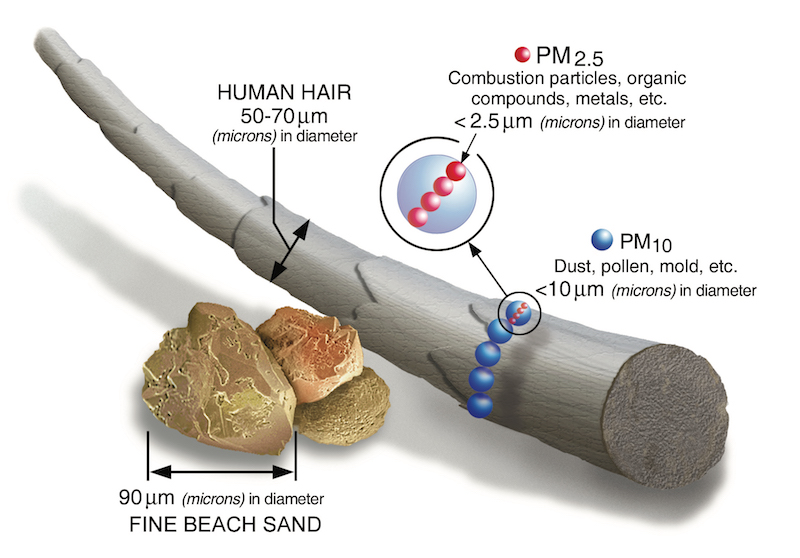
As the above image illustrates, PM2.5 particles consist of, among other things, soot, tobacco smoke, and even sea spray. Examples of PM10 particles are dust, pollen, and mold. Both PM10 and PM2.5 particles are dangerous to human health because they can lodge deep in the lungs. PM1 particles are less than 1 micron in diameter and are especially dangerous because they can pass through the lungs, into the bloodstream, and then to a person’s internal organs. Examples of PM1 particles are ultra-fine dust, bacteria, and viruses.
According to the U.S. Environmental Protection Agency (EPA), particulate pollution exposure has been linked to premature death in people with heart or lung disease, nonfatal heart attacks, irregular heartbeat, aggravated asthma, decreased lung function, and increased respiratory symptoms, such as irritation of the airways, coughing, or difficulty breathing.
PurpleAir PA-II Installation
The PurpleAir PA-II mounts easily on an outside wall of a home with a single screw. It includes a weatherproof cover that protects the sensitive, laser particle detectors from the elements. To allow outdoor air to reach the detectors, the underside of the cover is open. Therefore, the unit must be mounted high enough off the grown so that snow accumulation in the winter won’t reach it. In addition, the PurpleAir PA-II is powered by a small, waterproof, plug-in, power supply so it must either be mounted near an outdoor, 120 VAC outlet or a hole needs to be drilled in an exterior wall of the home to route the wire from the power supply to the PurpleAir PA-II.
Finally, it goes without saying that the unit should be mounted away from barbecues, venting from a stove, venting from a furnace, venting from a hot water heater, and any other source of air pollution generated in the home. Otherwise, the readings will not accurately represent the outdoor air quality.
The PurpleAir PA-II connects to a home’s 2.4 GHz Wi-Fi network. When the unit is first plugged in, it will broadcast a Wi-Fi SSID of PurpleAir-xxxx, where xxxx is a four-digit number. Once a user has connected to that network, a pop-up will appear that allows the user to select their home’s network’s SSID from a list and enter their network password. Once the air quality monitor is connected to your network, you just need to register the unit by going to https://www.purpleair.com/register.
To register the air-quality monitor the user must:
- Enter the MAC address of the unit. This is displayed on the air quality monitor
- Enter your email address. It is important to note that PurpleAir’s line of air-quality monitors are not sold through third-party sellers; they are only available through PurpleAir. The email address entered during the registration process must be the one used when the device was ordered. If you wish to use a different email address, then you need to contact PurpleAir, and they will change the email address they have associated with your device.
- Select whether the air quality monitor is installed inside or outside
- Enter a name for where the air quality monitor is installed
- Select whether the data from the air quality monitor will be public (available to anyone) or private (only available to you)
- Enter the longitude and latitude where the air quality monitor is installed. This can either be entered manually or selected on a map
- Select whether you want the data shared with Weather Underground, Microsoft Power-Bi, Microsoft Azure, or some other data processing service
- Enter information about the device owner including:
- Name
- Email Address
- Phone number for text alerts
The basic steps to accomplish the above are included in a simple, one page, quick start, guide.
Integration of the PurpleAir PA-I-Indoor Air-Quality Monitor
The PurpleAir PA-I-Indoor, indoor air-quality monitor only includes a single laser particle detector. It is designed to sit on a tabletop and is powered by a small, USB, power supply. The unit will glow a different color depending on the air quality.The colors match those defined by Airnow.gov.
The setup and registration process is identical to the PurpleAir PA-II.
Both the PurpleAir PA-II outdoor air quality monitor and their indoor air quality monitor, the PA-I-Indoor, can be integrated into a smart home either through the PurpleAir cloud or through direct queries to the IP address of the device. The following are examples of the calls to retrieve data from the device:
http://<Sensor IP Address on the Local Network or Hostname>/json?live=TRUE
https://www.purpleair.com/data.json?show=< Sensor ID>
The live switch on the call to retrieve data directly from the device will return the current data readings. If the live switch is omitted or set to “FALSE,” then the data returned will be the current 120-second average.
If you are going to collect data using the monitor’s IP address on the local network, then it is important to note that the sensor gets its IP address through DHCP. The DHCP-assigned IP address can change over time, and your code to collect the monitor’s data will stop working.
There isn’t a way to assign the sensor a static IP address, so you must either create a DHCP reservation in your router or use the monitor’s hostname. The hostname is in the format of “purpleair-xxxx”; where xxxx is the monitor’s ID. The ID is an octet of the monitor’s MAC address, which can be found on the base of the monitor. This hostname is also the same as the original SSID when the device was first setup. Be aware, however, that PurpleAir has had issues with some routers not recognizing this hostname, so a DHCP reservation may be required.
The above calls return a wealth of json formatted data, but the data returned from the PurpleAir cloud service is different than the data returned directly from the device. The format of the data returned from the cloud service is as defined in the FAQ on the PurpleAir website here. The data returned when querying the device directly is slightly different, and PurpleAir is working on making that documentation available. It is reasonably similar to the format of the data retrieved from the cloud service. Even though these calls return a tremendous amount of detailed data this shouldn’t deter consumers from using these monitors. Whether you query the data directly, or through the cloud, one of the json data elements returned is the air quality index as defined by AirNow. This simplifies the integration of PurpleAir’s monitors into a smart home.
It is a welcome addition that PurpleAir allows customers to collect data directly from their air quality monitors instead of forcing people to go through a cloud service. Too many companies have changed directions, dropped support for older products, or gone out of business, leaving consumers with IoT bricks because the cloud service has been discontinued. This can’t happen with PurpleAir’s products. The ability to gather data directly from a PurpleAir monitor is a welcome addition that protects the investment that their customers have made.
An example of how indoor and outdoor air quality monitors can be used in a smart home is to use outside air to cool a home in the evening when the temperature outside falls. Unfortunately, cooling a home this way will not work everywhere. In some locations the humidity is very high, or the air temperature doesn’t drop enough to make this practical. In other areas of the country, however, this technique can work very well and save energy. When the temperature of the air outside the home drops in the evening to the point where it is lower than the temperature of the air inside a home, the smart home processor can open motorized windows and turn on a whole-house fan to expel the warm air out of the home and pull cool air in from the outside through the motorized windows.
A smart home processor can fully automate this process. However, the missing piece to this has always been that you don’t want to draw outside air into a home when the outdoor air quality is poor. Or, you need to clean the inside air after the cooling process is complete.
For readers of this article, I’ve written a module for a Crestron home automation processor that retrieves data from a PurpleAir monitor, parses the json data elements, and makes the data available for use in a Crestron automated home. I’ve created an example program that shows how the data from both PurpleAir PA-II and PA-I-Indoor can be used to automate the above process of cooling a home with outdoor air. The code allows a user to select whether they want the system to:
- Monitor the outdoor air quality and cool the home using air conditioning when the outdoor air quality is poor.
- When the outdoor air quality is poor the home will still use outdoor air to cool the home but will then trigger an indoor air cleaner to remove pollutants from the air until an indoor air quality monitor says that the air quality in the home is good.
The code to communicate with the PurpleAir air quality monitors is written in C# and, without too much difficulty, could be ported to another smart home platform. The full example program can be downloaded from my GitHub https://github.com/jbasen/PurpleAir-Indoor-and-Outdoor-Air-Quality-Monitors
Hands On with the PurpleAir PA-II
The PurpleAir PA-II walks the line between a residential-grade outdoor air quality monitor and one designed for commercial/industrial use. The use of redundant laser particle detectors is one aspect of the product that leans more toward the commercial and industrial side. But, the ease of installation and connectivity to a home’s WiFi network makes this a very consumer friendly product.
However, most consumers today expect that smart, IoT products they install in their home will include an easy-to-use smart phone app. PurpleAir didn’t go that route with the PA-II. Instead, there is a website that allows users to not only view the data from their PA-II, but all the other PA-IIs installed around the world.
The map is reasonably easy to use, though it is definitely designed to meet the needs of the professional. It automatically centered my location on my computer’s screen, and the monitors that PurpleAir provided me with for this article are shown as small dots. Clicking on one of these dots displays the data from a PurpleAir monitor. There are a wealth of options to accommodate professionals’ use of the data from these sensors that goes beyond what a consumer needs. PurpleAir includes online help that explains the different viewing options and tools for consumers.
As mentioned earlier, the data from both the PurpleAir PA-II and PA-I-Indoor can also be viewed by connecting to their local IP addresses using a web browser. The local web interface on the monitor allows a user to view live data, view a 120-second average, change Wi-Fi settings, and jump to the map registration page on the PurpleAir web site.
Both the PurpleAir PA-II and PA-I-Indoor will automatically update their firmware when connected to Wi-Fi. This is a nice feature, as it removes the consumer’s responsibility for keeping the units up to date.
Areas for Improvement for the PurpleAir PA-II
The PurpleAir PA-II outdoor air quality monitor and the PA-I-Indoor are well-designed products, but there are ways they could be improved to better meet the needs of the consumer.
The PurpleAir PA-II tries to walk the line between being a product for consumer/residential use and a product for commercial/industrial use. It would be better if there was a model that was clearly targeted at consumers. A consumer model might only include a single laser particle detector, and the cost savings could be used to add sensors for other important outdoor air pollutants (ozone, nitrogen dioxide, and sulphur dioxide).
As mentioned earlier, a smart phone app would be a welcome addition for consumers, instead of requiring users to view the data through the map on the PurpleAir web site.
A PurpleAir IFTTT channel would provide an easy way for consumers to integrate data from the PA-II and PA-I-Indoor into a wide variety of smart home platforms.
In addition to the laser particle detectors the PA-II includes sensors for temperature, humidity, and atmospheric pressure. However, because of the dome shape of the waterproof cover and the heat produced by the monitor’s Wi-Fi radio, PurpleAir warns owners that the temperature reported by PA-II may be elevated above the actual outdoor temperature. It would be better if PurpleAir developed a way to assure that the temperature data produced by the device better reflected the actual outdoor temperature.
The PurpleAir PA-I-Indoor indoor air quality monitor is one of the few that includes a laser particle counter for highly accurate measurements, yet other consumer targeted monitors include sensors for VOCs and CO2. PurpleAir should include these sensors to have a comprehensive product that provides consumers with all the key indoor air pollutants.
The PurpleAir PA-I-Indoor, indoor air quality monitor glows –from a built-in color changing LED – to indicate the air quality. This is very useful and means a homeowner will rarely have to go to the PurpleAir website to view the monitor’s readings. However, the light produced is fairly bright. If the monitor were located in a bedroom, it might disturb peoples’ sleep. At a minimum, the brightness should be adjustable by the homeowner. It would be even better if the PA-I-Indoor monitored the ambient light and automatically adjusted the intensity of the color changing LED. This would give people more options for where they placed the monitor in their home.
The underside of the weatherproof cover on the PurpleAir PA-II is completely open to maximize the airflow to the laser particle detectors. Unfortunately, this allows insects and wasps to make their nests there. I think it would be helpful to homeowners if PurpleAir found a solution that kept insects out without impacting the monitor’s accuracy.
The PurpleAir PA-II comes with a screw for mounting the unit to the side of a building. This is a very minor nitpick but only a single screw is provided while one screw is needed to mount the sensor and two more are needed to mount the power supply. PurpleAir should provide all the necessary hardware for installation.
Summarizing the PurpleAir PA-II and PA-I
The PurpleAir PA-II outdoor air quality monitor and PA-I-Indoor indoor air quality monitor are industrial-grade sensors that are inexpensive enough for home use. The industrial design of these monitors doesn’t offer the same ease of use as other consumer air quality monitors, and there isn’t an app for your smart phone. But, they provide a wealth of data and can be integrated directly into a smart home instead of having to be queried through a cloud service. So, the data from these devices can be used to drive air cleaners and other devices related to health without the worry that an internet outage will leave these devices inoperable.









