I’ve been an eero fan boy since the brand first launched in 2016. There’s something irresistible about a product that just works. Much like Sonos has done on the audio side, eero has ascended the consumer Wi-Fi throne over the last eight years one home install at a time.
Needless to say, when I heard whispers that there might be an outdoor eero product coming out, I began badgering the company relentlessly. I ended up on a call with the product team via Chime, Amazon’s new video conferencing platform. Amazon acquired eero in 2019, and I cheekily observed the mega-flex of having a meeting about one’s own product on one’s own video conferencing platform.
“When can I get one?” I asked. They smiled and said it was on the way.
Sure enough, a few days later a large box showed up begging to be opened.
Unboxing
I laid everything out and once again marveled at eero’s efficient packaging and artful design, even with something mundane like screws.
They could’ve just thrown all the pieces and parts into a bag. Instead, each fastener is holstered into its own slot, ready for action. No paper instructions to speak of. Not even a quick start guide. I guess at this point eero is assuming that 2024 brings with it permission to take a couple of things for granted about its users, especially with this Outdoor 7 product. This is most certainly an add-on for someone’s eero system and therefore a level of understanding about how new gear is added can be traded on. And trade they do.
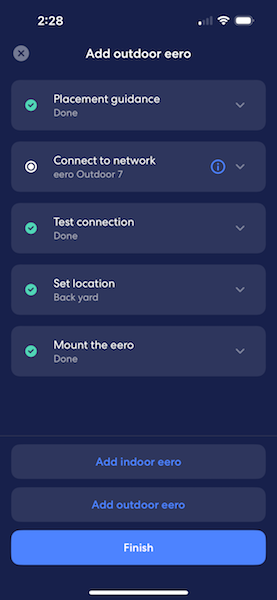
Installation
This one had me curious. eero is now in a totally different set of businesses. Instead of its other products which can be placed on a hall table or under a couch, now they have to support intrepid customers indiscriminately drilling and all the fun that comes with power tools and moisture!
I had no intention of mounting the eero Outdoor 7 before opening the app, and I hope other customers decide to follow that path, lest their desired location signal proves to be too weak.
Once I opened the app and selected, “Add or replace eero devices,” I was delighted to see, “Add outdoor eero” as one of the options. Next up came a section called “Placement guidance,” which showed the ideal spot six to 15 feet off the ground, away from large objects (particularly metal) and within range of the existing eero network.
I went ahead and plugged the eero in as directed by the installation wizard. There are two options here. The eero Outdoor 7 comes with a weatherproof AC PoE injector or you can connect it hardwired to a PoE switch. I chose to extend the mesh for testing since this is likely the most common installation scenario. I may hardwire it down the road.
The wizard continued along and asked me to scan the barcode on the bottom of the eero using my smartphone. It picked up the serial number easily and then falsely reported it as connected even though I hadn’t plugged it in yet. No matter, I plugged along, this time placing it temporarily in the spot where I planned on mounting it. The wizard grinded a bit and came back with a “Nice! Your placement is looking good” response. That made me feel a bit better about the holes I was about to drill into my deck. I labeled the location using one of the eero serving suggestions (in this case, the annoyingly phrased “Back yard” versus my preferred “Backyard.”)
I checked again to make sure I had all the parts needed and started cranking through the “Wood” checklist. After unholstering my trusty drill, I soon had two freshly bored holes in the side of my deck. Next, I centered the mount and secured it with the provided fasteners. The guide then asked me to slide the eero down into the receiving groove. I heard a satisfying “click” then stood back to admire my handiwork. All looked level and right with the world. I connected the ethernet cable and screwed in its weather seal coupling as directed. I peeked underneath and saw a white light flashing, indicating that we had power and it was joining the network. The next screen in the wizard informed me that we were at the finish line. The whole process took around 20 minutes.
With the installation complete, I began running some speed tests. I’d taken the liberty of recording a baseline before the installation to gauge how much better speed and signal strength would be after installation. The results were impressive. My pre-install download/upload speeds sat around 75/120 MBps and signal strength hovered between one and two bars. My post-install speed rocketed to 115/120 MBps and full signal strength (three bars).
I figured speed outside wasn’t necessarily the biggest issue since most of my activities orient around controlling sound and casual emailing/texting. This project was all about extending range and the new eero almost tripled what I was getting 100’ from the house in a tree deck. The eero Outdoor 7 can also serve as a wireless bridge to an outbuilding without internet, negating the need to run a cable (provided that building has power). I plan on writing a separate review covering those capabilities.
Final Report
The eero Outdoor 7 wireless access point is a great add-on to an already robust ecosystem. At $399, it delivers a powerful double punch of performance and value. I highly recommend this new addition to the eero family and look forward to seeing what they decide to launch next.









