The Narwal Freo X Plus is positioned by Narwal as an entry-level robotic vacuum mop and is the least expensive model in Narwal’s product line. However, that doesn’t mean that it is short on features. I will get to my hands-on experience with the Narwal Freo X Plus in a moment, but first a little background about what I look for in a robotic vacuum, from many years of experience with multiple products.
I’ve owned quite a few robotic vacuums over the years. The first was a first-generation Roomba by iRobot, which pioneered the category back in 2002. My wife and I nicknamed it “the bad 10-year-old” for its habit of randomly running around our house, banging into furniture, knocking things over, and tangling itself in extension cords.
From my experience with various robotic vacuum and mops, there are key features that I believe today’s floor-cleaning robots need to include. First is the ability to work autonomously whether the homeowners are home or not. To do this, floor cleaning robots need to include the ability to map a home and allow the homeowner to create no-go zones that keep the robot from going places where it could suck up small toys left out by kids, entangle itself in extension cords or shoe laces, entangle itself in the fringe border of expensive rugs, knock over decorative items, and get into other kinds of trouble.
Further, floor cleaning robots should be able to map a home before they try to clean it. Some manufacturers’ robots will do this, while others just create a map on their first cleaning run. A robot that tries to clean before no-go zones have been created is just asking to get into trouble.
Also, floor-cleaning robots need to work efficiently and clean in a minimum amount of time because they are noisy and annoying. If people are home when the robot is operating, it can be very disruptive. Not only do the home’s occupants have to avoid getting in the robot’s way, but the noise can make work, conversations, or watching TV very challenging.
Personally, I have found that a floor-cleaning robot that uses a random pattern to clean a home is incredibly annoying. For example, when you are working at your desk and suddenly you have to move out of the way so the robot can clean under your desk and chair. Then, instead of leaving you alone to get your work done, the robot will randomly return to disrupt your concentration until it finally decides that the area under your desk and chair are completely clean. So, floor cleaning robots need to do their work in an organized, predictable, and efficient way.
Floor cleaning robots also need to be gentle on your furnishings. Some do a very good job of judging the distance to objects and cleaning right next to furniture without touching it. Others bump into everything which, over time, will damage expensive furnishings in your home. In general, my experience has been that the robots from manufacturers that use lasers (lidar) for navigation do a good job of avoiding contact with furnishings while those that use cameras do a very poor job.
Sometimes you just need to “spot clean” a dirty location where, for example, someone has spilled something. So, the floor cleaning robot’s mapping needs to include the ability to name places on its map so it can be sent to a specific location in the home.
Floor cleaning robots should include the ability for them to be integrated into the ecosystem of a smart home. An integrated floor cleaning robot can automatically be sent on its cleaning mission when the home becomes unoccupied; minimizing the disruption and inconvenience for the homeowners and their family.
Finally, floor-cleaning robots need to be designed to maintain the privacy of homeowners. There is only a limited amount of information that a robot that utilizes lasers for navigation can gather about a home and its owners. However, robots that include cameras can be used to infringe on people’s privacy. Articles, such as this one on wecb.fm show how intimate photos of a homeowner, taken by a robotic vacuum with a camera, can end up on the internet
Over the years I have owned far too many robotic vacuums and mops in my quest to find products that meet as many of the above criteria as possible. I have been using a robotic vacuum and a robotic mop from different manufacturers. The mop especially fails too many of the above criteria as it uses a camera for navigation. In addition, the process of coordinating their missions, so the mop doesn’t run until the vacuum successfully finished picking up all the dirt and pebbles that the mop pad would otherwise drag across home’s hardwood flooring, is very challenging.
Introducing Narwal Robotics
Narwal Robotics was founded in 2016 and is located in Dongguan, Hebei, China. Today they have over 1.8 million global users in over 30 countries and regions. Narwal has won prestigious international awards, including the Edison Gold Award, honoring innovation, and Time magazine’s Best Inventions.
Narwal provided me with a sample of its new Narwal Freo X Plus Robot Vacuum and Mop to evaluate for this article.
Narwal Freo X Plus Robot Vacuum and Mop

Some of the features of the Freo X Plus are that it mops and vacuums in a single pass and features powerful 7800 Pa of suction that removes over 99% of particles from hard floors. The Freo X Plus offers optimal mopping performance from 6N of downward pressure on the mopping pad and the even release of water from four outlets. It includes a HEPA grade filter and utilizes three lasers for navigation and obstacle avoidance. The Freo X Plus will navigate within 8mm of objects (without bumping them) so it thoroughly cleans a home.
The battery in the Freo X Plus provides up to 254 minutes of cleaning time before needing to recharge. The vacuum can store up to seven weeks’ worth of dust and debris in either a dust canister or a disposable dust bag.
The removable water reservoir holds 280 ml, allowing the robot to mop over 4,800 sq. ft. of flooring before refilling is required.
The Freo X Plus offers a “Zero Hair Tangling” Brush Design that is certified to capture 99.56% of hair up to 16 inches long with 0% tangling.
A built-in child lock on the Freo X Plus prevents operation by children and pets and an ultrasonic sensor was designed to differentiate carpets/rugs from hard floors. The mop pad is lifted 8mm when the sensor detects that the robot is going to navigate onto carpeting or a rug.
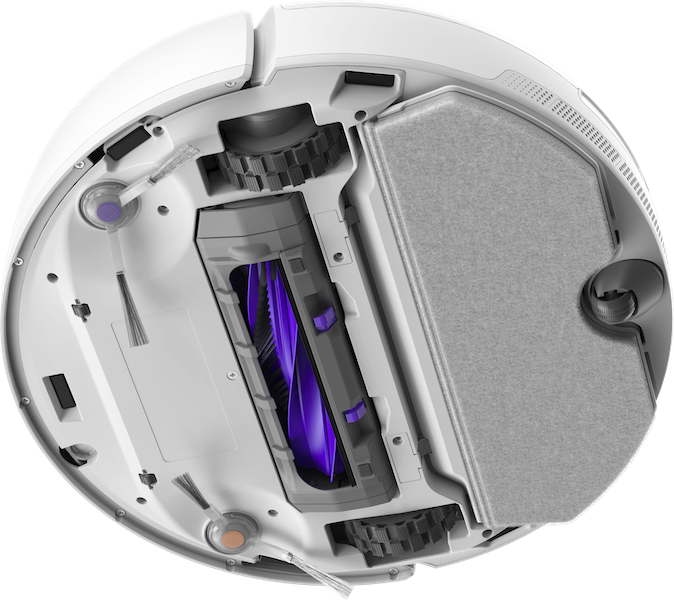
Five sensors on the Freo X Plus detect drop offs so the Freo X Plus will not tumble down a flight of stairs, and the vacuum will perform a whole-house cleaning mission even without an active internet connection. In this case the robot can be started on a whole-house mission by utilizing the button on the top of it. Without an active internet connection, the robot can’t be directed to clean a single area.
As an entry level robotic vacuum/mop, there are a few features that the Freo X Plus does not include. The Freo X Plus does not offer spinning mop pads for enhanced cleaning or a self-drying mop pad; you need to manually remove the pad after use and leave it out to dry. The Freo X Plus also does not offer a self-emptying dust bin. While the dust bin can store up to seven weeks’ worth of dust and debris, it isn’t automatically emptied into a repository in the base station as is done with more expensive models.
Hands on with the Narwal Freo X Plus
Installation is very easy. You simply snap the two side brushes onto the underside of the vacuum, remove some protective packaging material, find a location for the base station, and plug it in. If the base station is located on a wood floor, you also need to place the included moisture-proof pad in front of the base station to protect the floor. Then add water to the reservoir and place the robot on the base station. At this point the robot will boot up.
Once the robot has finished booting up, you scan a QR code on the top of the robot. This loads the Narwal app which will the walk you through the registration process, connect the robot to your home’s Wi-Fi network, update the robot’s firmware, and create a map of the home’s floorplan.
One thing to be aware of: The moisture-proof pad has several adhesive spots that fix it to the floor in front of the base station. Because of this you need to make sure that you choose the location of the base station carefully as it will be challenging to move the moisture-proof pad once it has been adhered to the floor.
Mapping the main floor of my home was very simple and surprisingly only took a few minutes. Once it was complete, I was able to name the rooms that the robot had identified and create some no-go zones to keep it away from areas where I didn’t want the Freo X Plus to travel.
Creating the no-go zones was a bit challenging. The map of my floor plan that is created by the robot is, for the most part, just an outline of the footprint of the house. A major interior wall separating my kitchen from the rest of the great room and our home office wasn’t shown in the map. Also excluded were furniture and other items that the robot would have “seen” during its mapping. Without these landmarks being shown on the map, it was challenging to precisely position the no-go zones. In the end, I just ran a vacuum-only mission, watched carefully where the Freo X Plus went, and made adjustments to the no-go zones. If the map editor included the positions of furnishings it “saw” and gridlines, then the process of accurately positioning no-go zones would have been much easier.
I should also mention that an Apple or Android Pencil is, in my opinion, a requirement for editing no-go zones. This is true for every robotic vacuum/mop I’ve worked with.
The app also provides for placing furniture and rugs on the map. If you take the time to do this, you can direct the Freo X Plus to, for example, clean the area around your dining room table after a spill took place during dinner.
Vacuuming and mopping worked very well, and the Freo X Plus was quite a bit quieter than other robotic vacuums that I’ve used. The Freo X Plus also did a good job of navigating around the house in a reasonably efficient manner. In general, it would first clean the borders of an area and then complete the cleaning in rows to cover the rest of the space.
I tested obstacle avoidance by placing some fake, plastic, dog poop, on the floor that I specifically bought for testing robotic vacuums. The robot recognized that there was an obstacle in its path and did a good job of cleaning around it. If this was real dog poop, and the robot had run over it, the dog poop could have been spread throughout the house.
The one trouble the Freo X Plus had was when it traveled under a piece of furniture that was high enough for the body of the robot to fit under, but not high enough for the cover over the central laser to fit under. The central laser cover would hit the furniture and the Freo X Plus would try several times to move forward as it didn’t understand what was stopping its forward progress. In the worst case, the Freo X Plus traveled between the casters on my wife’s office chair but then became stuck as it kept running into the legs that connect the casters to the chair base’s central post. When this happened, it annunciated that it was stuck. However, I didn’t receive a notification (even though I had provided permission for the app to send them). So, if I hadn’t been home when the Freo X Plus was cleaning I wouldn’t have been aware there was an issue.
Afterwards, I was able to use no-go zones to keep the robot from going back to these spots where it had difficulties navigating.
The Narwal app offers lots of different options. However, it can be somewhat confusing to use as the help is very limited and many options are simply icons whose functions aren’t explained. I contacted Narwal support through online chat to get help so I would better understand what features and functions were offered in the app.
Integration
Like many people, I work at home and don’t have a set schedule. So, unless I want a cleaning robot interrupting my work, I can’t simply schedule the robot to operate at a specific time on a specific day. Instead, I need to integrate it with my smart home platform, so the cleaning robot is triggered to start when my home becomes unoccupied.
The Freo X Plus integrates with Alexa and Siri. This offered me two options for integration. Both of these use the software and techniques I describe in an article found here. The first option was to use a virtual contact sensor on my Hubitat Elevation Hub to trigger an Alexa routine that would start the Freo X Plus when my Crestron smart home processor has determined that my home is unoccupied. Alternatively, I could use a Matter smart plug to trigger an Apple Home automation that would start the Freo X Plus when my Crestron smart home processor has determined that my home is unoccupied.
The advantage of the second option is that all communications, with the exception of the command to start the Freo X Plus, take place on my local network. However, I chose to use option one, simply because this was the method I had use to start my Wyze vacuum and I could reuse the code I had in place.
Using a Hubitat Elevation hub as a bridge between a Crestron smart home processor and Alexa or Siri is a technique that can be adopted for integration with other smart home platforms.
Unfortunately, Narwal doesn’t include a local API for communicating with its cleaning robots.
Areas for Improvement
Overall, I think the Freo X Plus is a very good robotic vacuum/mop, especially given its very reasonable price. However, there are some ways I think the product could be improved.
It would be better if there were a plastic, moisture-proof pad that was integrated with the base station instead of one that adheres to the floor. This would make it easier to relocate the base station if you change your mind about where to place it.
Gridlines and the display of furnishings “seen” by the Freo X Plus when editing its map would make it much easier to position no-go zones, place furnishings on the map, etc.
Here in the U.S., it would be helpful if there was an option to choose between Metric and Imperial dimensions when editing the map. Currently the dimensions of no-go zones are only shown in meters.
Here are some other potential areas for improvement:
- Better help for the app that explains all the features/functions
- Better support for tablets in the app that takes advantage of the larger screen size. This would make it much easier to edit the map.
- Better notifications, such as when the Freo X Plus gets stuck during cleaning.
- I do wish there was an option when doing a combined vacuum/mopping mission to clean rugs and carpets first. This would eliminate any chance of a wet mop pad coming into contact with a rug or carpet.
- If the Freo X Plus gets stuck it should lift the mopping pad off the floor. If the home has wood floors a wet mopping pad, potentially sitting on the floor for an extended period of time until the homeowners come home from work, could damage a wood floor.
Conclusions
I think the Freo X Plus is a very good robotic vacuum/mop, especially given its very reasonable price. It includes all the key features I stated at the start of this article. The vast majority of areas for improvement that I found are all related to software. These can all be addressed through future firmware and app updates. Hopefully Narwal will agree with my suggestions and implement them. This will benefit all current and future Freo X Plus owners.








