I’ve been frustrated in recent years with the lack of innovation in the handheld remote category. It’s as if consumer electronics manufacturers think we’re all perfectly happy using our smartphones and a bunch of button-riddled plastic candy bars to negotiate the endless audio and video options at our fingertips. If anything, 2024 should be a renaissance for handheld remotes.
To be fair, outfits like Control4, Crestron, RTI, and URC have turned out their fair share of magic wands in recent years. Still, we haven’t reached the pinnacle of simplicity with handhelds — a place where touch, voice, and third-party app installations converge. Or so I thought until I laid eyes on the recently launched AVA Cinema Remote.
In a post-processor control system world, AVA introduced its Cinema Remote in an effort to showcase elegant industrial design married with an Android/Google backend. It’s infinitely customizable and oriented at the pro installer channel (sans subscription, which prominently features on its home page in a not-so-subtle nose thumbing toward Control4’s recent push into mandatory RMR for all new systems).
Installation
AVA’s Ted Haeger was kind enough to send me a shiny new remote after this year’s CEDIA Expo. I was, as my children would say, “low key excited.” The big, brown cardboard box arrived on an unassuming Tuesday afternoon. I opened it up and began pulling out packages big and small (nine in all.) I started opening them all up like a kid on Christmas morning. After I laid everything out, I set off in search of installation instructions.
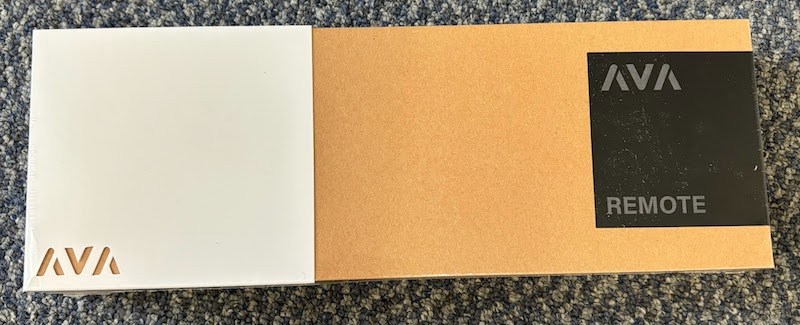
Thankfully, Ted had given me a few video guides to peruse, so I booted up the remote and realized the on-screen wizard was pretty intuitive. I decided to see how far I could take it without needing any instructions — the ultimate mark of good user experience (UX) design.
I got through the entire installation and setup in less than 10 minutes. The only issue I had during initial setup was the room where I planned to do the installation (my office) was missing as an option. I later found out that I could change this in the system settings but that could be a very minor tweak to make an even better UX during initial setup.

The wizard then asked me if I wanted to add a Nano Brain (AVA’s puck for remote processing and peripheral connectivity). Ted had sent along one of those as well, so I plugged it in while marveling at the simplicity of everything using USB-C connectivity. All of the connections, whether they’re power or peripheral, use this same standard. I plugged the Nano Brain into the supplied USB-C PD power brick and its onboard white light started blinking slowly.
I decided to throw the AVA remote a curveball. Ted had asked me what sort of gear I had, and I’d offered up a few popular devices, including an IP-controlled Sony TV and Sonos ARC. I couldn’t resist the urge to see if it could control a rather large, rather old Sharp 70” TV in my office. There’s no IP control for this beast, only IR.
From the looks of the AVA system, IR control comes in many flavors. There are emitters on the top (and back) of the remote, a 360-degree blaster inside the Nano Brain, and finally, for dessert, there’s an emitter concept I’ve never seen before. It’s a USB-C super thin emitter designed to blend seamlessly and affix with super strong adhesive.

I learned everything I needed to know about AVA staring at the beauty of this device which I’m guessing a UX perfectionist would rather not exist at all. Still, there’s the world we yearn for and the world we live in. Whether we like it or not, IR is still very much a part of that pesky world as it is. It’s as if the product designers at AVA said something like “OK, if we have to make an IR emitter, we’re going to make the coolest IR emitter ever!” Mission accomplished. AVA also sells a 3.5 mm jack version compatible with other remote IR systems.
Configuration
After configuring all accounts, rooms, and devices, I still needed to add a couple of apps to complete my remote nirvana. Since Sonos seems to be going through a bit of a “Winter of Discontent” right now, I decided to install the BluOS app instead. This process was a cinch, as was adding a “flow,” which is AVA’s version of a macro. After adding a device or app, the AVA flow designer pretty much takes care of the rest and automatically configures how everything should go. You can change this if you want, but after testing each new flow, I found myself perfectly happy with its serving suggestions.

I used the remote to turn the TV setup on and off dozens of times with no issues whatsoever. I wanted a button to change video inputs, and adding a custom tweak took no time at all. I wanted to easily add streaming audio or do a search on TIDAL. All of this proved no problem for the AVA remote. I found myself in that mode of “just because it can, doesn’t mean you should.”
AVA stresses the importance of simplicity. While you can absolutely install a million apps or clutter up a user’s screen, they counsel to avoid that temptation. In fact, they say that apps should be installed rarely, leaning heavily on the capabilities already built into the AVA OS. Notable exceptions include the Ring, Sonos, and BluOS apps. Each of these has their own place and reason for a special UX.
I love the company’s “simplicity” admonition and hope smart home pros embrace it. It would be a shame for users to judge the AVA remote based on bad installation work. The remote’s directional pad below its main touch screen is another work of art with its pulsing (breathing?) ring around the center button beckoning the user to interact with it. Around the edges are dynamically assignable buttons for volume and other transport controls.
Final Report
The AVA remote starts at $1,299, which doesn’t include installation. Is that a lot of money for a remote? I guess it depends. I don’t know of any other remotes that can do what the AVA Cinema Remote does. In a world where technology is becoming more complex and simplicity is harder to achieve, the AVA remote does a splendid job of doing what we’ve all wished for since we got our first smartphones. It’s a beautiful blend of the smartphone’s flexibility with the beauty of a purpose-built device. Further, AVA is committed to continuously pushing new software updates, including a huge release as I write this article oriented around native Sonos control, enabling features like native IP control and triggering specific playlists. Try it, you’ll like it.









