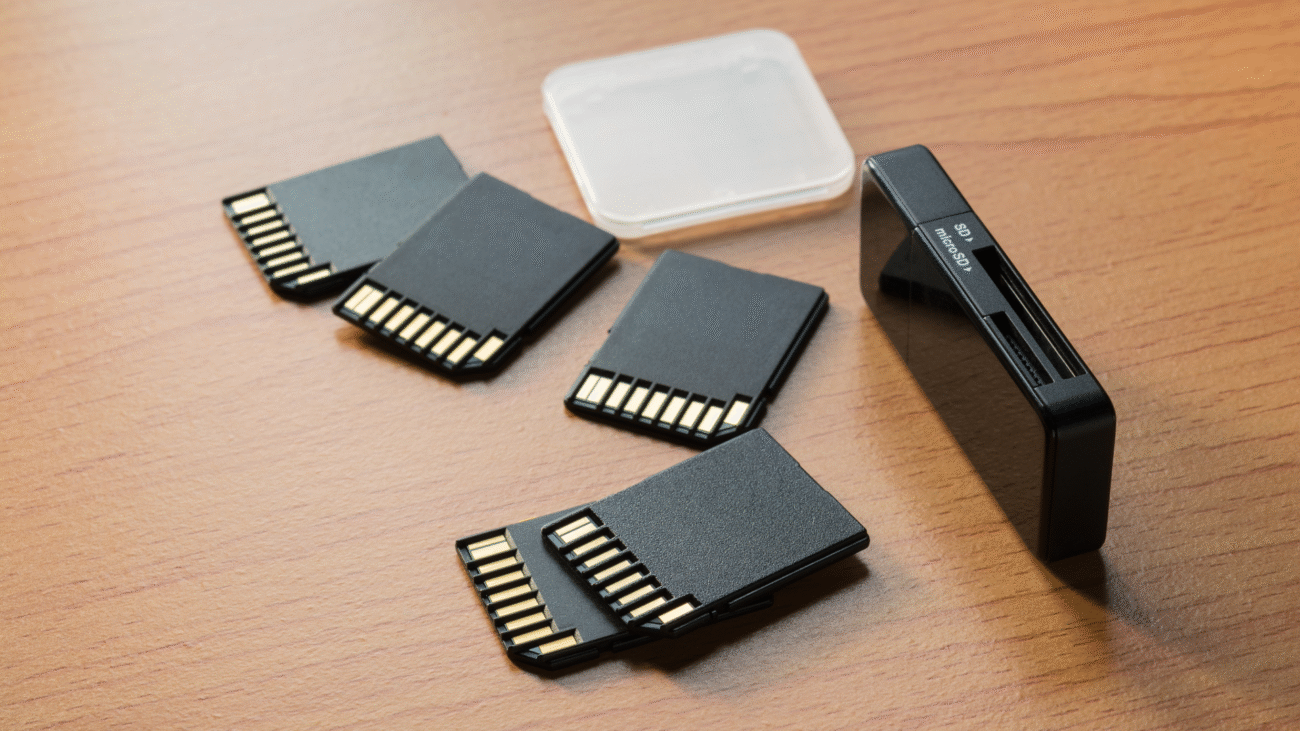Not every household is lucky enough to have a family member that is an excellent chef. A close friend of mine has no fond memories of the meals prepared by her own mother, and another has told stories about food that she had to endure at when visiting her aunt.
Carry-out is one solution. Meal service plans offer another alternative. Smart cooking tools are yet another option.
In the past I’ve written about a number of smart cooking tools that take some of the guesswork out of cooking, including an article that discussed the Hestan Cue and June Smart Oven. I also wrote a second article on the Meater grilling thermometer.
The Multo, by CookingPal, is a brand-new multi-function smart cooking appliance. It is currently available for preorder and will be available commercially in July.
CookingPals’s goal was to combine as many kitchen appliances as possible into one package so the Multo would not only cook your meal but also handle the preparation.
The Multo can:
- Cook your meal at a precise temperature for a specific period of time. The food can be automatically stirred throughout the cooking process
- Weigh ingredients
- Knead dough
- Cook using steam to preserve nutrients in food
- Mix ingredients
- Emulsify to make mayonnaise and dressings
- Chop ingredients from rough to very fine
- Sauté at a defined temperature while simultaneously stirring the food for even cooking
- Boil pasta, potatoes, and more
- Whisk ingredients to make whipped cream, mousse, and more
- Grate ingredients from course to fine
- Grind anything from nuts to coffee
In addition, the Multo includes a self-cleaning function to help make cleanup faster and easier.
Unboxing the Multo
The first thing to be aware of is that the Multo is a substantial piece of equipment. It comes in a box that is 26 x 21 x 16 inches and weighs more than 35 pounds.
When you open the box, the first thing you see are easy-to-follow instructions for how to unbox the Multo. First you pull the inner box from the outer shipping box. After opening the inner box you’ll find the Multo is packaged with molded foam holding it in place, and there are two boxes for all the accessories on top of it.
The Multo comes with
- User Manual
- Safety Guide and Warranty Booklet
- Multo Main Unit with 3.1 qt Mixing Bowl (used for mixing and cooking)
- Blade for the Mixing Bowl
- Butterfly Wisk
- Simmering Basket
- Mixing Bowl Lid with Seal and Measuring Cup
- Shallow and Deep Steaming Trays with Seal and Lid
- Touch Panel Hub with Stand and Charging Cable (plugs into USB port on the back of the main unit
- Spatula
- Power Cord
The Safety Guide and Warranty Booklet contains a typical long list of warnings including the risk of electrical shock, fire hazard, scalding risk, injury risk, health risk, and burn risk. Many of these are self evident because you are working with a motorized cooking appliance. However, there is some good information to be aware of such as:
- Using the hook on the spatula to remove the hot simmering basket to avoid scalding
- Making sure there is enough water in the mixing bowl when steaming food to avoid damaging the Multo (during steaming 8.5 oz. of water can evaporate in just 15 minutes)
- Reminding homeowners to wash the Multo before using it to remove oils and contaminants leftover from the manufacturing process
- And much more
The user manual is easy to understand and provides a good introduction to the setup and use of the Multo.
Setting Up the Multo
The first decision that needs to be made is where to place the Multo in a kitchen. The main unit has a footprint of approximately 10.5 inches wide by 15 inches deep and weighs almost 15 pounds with the mixing bowl installed. At this size and weight, it is not something you are going to want to move around constantly. The manual also warns against placing the Multo on a stovetop or near other hot surfaces.

With the main unit in place, the setup of the hub is very simple. The first step is to charge it. The included USB cable can be plugged into a port in the back of the main unit. However, one thing you need to keep in mind is that when the main unit is turned off, power to the USB port is also cut off.
The manual recommends charging the hub for three hours before use. Once the charging process is complete, the hub will guide you through the process of connecting it to your home’s Wi-Fi network and pairing it with the Multo’s main unit.
Once the connection process is complete, a short safety video is shown. Then you will need to acknowledge that you have read the manual, read the safety instruction booklet, and viewed the safety video. Finally, you will be walked through a tutorial on the operation of the Multo using the hub. When that is complete, you are ready to start cooking.
Guided Cooking
Guided cooking allows a less experienced chef to successfully cook dishes that they would otherwise never consider or possibly fail in an attempt to make. The Multo will walk you through the entire cooking process of both preparing the ingredients and cooking the meal – performing much of the work for you.
The process begins with the selection of a recipe. The Multo hub makes it easy to browse the recipes available on the device and to filter the recipes to help with your decision making. For example, why look at all the recipes available if you only want to make a main dish and only have 30 minutes to prepare it.
I was testing an early evaluation unit of the Multo. At the time of this writing the guided cooking choices consisted of:
- 15 main course recipes (mushroom risotto, butter chicken with steamed naan, pasta alfredo…)
- 10 recipes for sauces, dips, and spreads (creamy hummus, mango chutney, thai chili sauce…)
- 10 side dish recipes (potato gratin, mushroom and creamy polenta, sautéed french beans with crispy bacon…)
- 10 soup recipes (red curry butternut squash soup, lobster bisque, coconut corn chowder…)
- 10 smoothies, drinks, and shakes recipes (apricot fizz, dragon fruit berry smoothie, pineapple tequila sunrise…)
- 5 breakfast recipes (mixed berry french toast, huevos rancheros with pico de gallo, green chile smothered breakfast burritos…)
- 10 baked treat recipes (wholegrain bread, paleo chocolate cake, apple cake with cinnamon…)
- 10 dessert recipes (maple pecan ice cream, butterscotch budino with salted caramel and whipped cream…)
- 5 basic recipes (rice, potatoes, garlic oil…)
This is adequate – but not extensive – list of recipes, for a brand-new product. It is important to know that CookingPal has committed to adding five new recipes each month to the Multo. Keep in mind, also, that these are just the guided recipes; the Multo can be used in manual mode to help prepare any recipe you want.
Another thing to remember is that not every one of the above recipes is cooked in the Multo. For example, the rye and wheat bread recipes are prepared in the Multo and then baked in an oven.
Once you have chosen a dish, the first screen you see shows you the ingredients required and a summary of the cooking steps. You can easily adjust the number of servings for the recipe, so you can add the correct amounts to your shopping list.
When you are ready to prepare your chosen dish, you simply press the “Start Cooking” button on the screen. There is then an individual screen for each step of the cooking process. These screens include:
- Written instructions
- A looping video that demonstrates the actions needed to be performed
- A time estimate of how long it will take to perform the step
- Images of the ingredients used during the step
- Buttons to operate the Multo, if required
For example, one step in the mushroom risotto recipe is to clean the mushrooms and then chop them in the Multo. The video shows the process of washing the mushrooms and placing them in the Multo’s mixing bowl. On-screen buttons control the Multo’s turbo chopping function. When the button to chop the mushrooms is pressed, the chopping time is automatically controlled by the Multo.
We (my wife, an excellent home cook, assisted me with this article) tried a number of the recipes. The Multo, with only a few exceptions, did an excellent job. The recipes were easy to follow, and the results were delicious. We wouldn’t hesitate to serve a dish created in the Multo to guests.
I do want to mention that some of these recipes require quite a few ingredients, and while the Multo can make the process of cooking a meal easier, it can’t necessarily shorten it. For example, the lobster bisque recipe uses 19 ingredients, and the estimated cooking time is one hour and 40 minutes.
Other recipes take far less time. The New Orleans-style BBQ Shrimp is estimated to only take 19 minutes. Some of the filtering options for choosing a recipe are the level of experience required to prepare the dish (Beginner, Intermediate, or Expert) and the time required to make it.
Multo Designers Paid Attention to Detail
It shows that the design team at CookingPal paid close attention to the details in the design of the Multo. For example, while the hub includes a very nice touch screen, it also offers a large knob that can move you forward and backward between the steps required to make the recipe. Pressing the knob will activate the button to initiate a cooking step. This allows you to operate the Multo when your hands are dirty without smearing your fingers on the touch screen.
Also, if you get sidetracked during the cooking process, the hub may go to sleep to save battery life. However, when you wake it up, it won’t have lost your place. You can pick up the recipe right where you left off.
Other cool design features:
- The various parts of the Multo fit together perfectly and, when necessary, seal perfectly.
- The spatula provided with the Multo includes a small hook for safely removing the hot simmer basket from the mixing bowl during cooking.
- The feet of the Multo include suction cups to make sure the Multo won’t slide on the countertop during the cooking process.
It is also clear that safety was a primary concern during the design of the Multo. For example, there are safety interlocks to make sure that the cover to the mixing bowl is locked in place whenever cooking is taking place or the blades are being used for chopping ingredients.
Hands On with the Multo
The Multo’s guided cooking mode does an excellent job walking you through the process of preparing a recipe. We prepared a number of dishes including:
- New Orleans Style BBQ Shrimp
- Butter Chicken with Steamed Naan
- Mushroom Risotto
- Mushrooms and Creamy Polenta
- Maple Pecan Ice Cream
- And more
Like any good recipe each one requires a reasonably substantial list of ingredients. For example, the New Orleans Style BBQ Shrimp recipe requires:
- Shrimp (in shell)
- Baguette
- Lemon Juice
- Fresh Parsley (Chopped)
- Beer (Brown Ale)
- Chicken Broth
- Cayenne Pepper
- Black Pepper
- Salt
- Sweet Paprika
- Rosemary
- Thyme
- Softened Unsalted Butter
- Garlic
In spite of the long list of ingredients, the recipe is estimated to only take 19 minutes to prepare and is considered a beginner-level recipe. Be aware that even using guided cooking there is a learning curve to working with the Multo. Don’t expect your first few recipes to go as quickly as the time estimations.
The steps for preparing the recipe are very straight forward:
- Take out all the ingredients
- Peel the garlic, add it to the Multo’s mixing bowl, and use the Multo to chop it
- Add the butter and spices to the Multo’s mixing bowl and use the Multo to sauté the garlic
- Add the shrimp to the mixing bowl and use the Multo to cook the shrimp. Remove the shrimp from the mixing bowl when cooking is complete
- Add the broth and beer to the mixing bowl. Use the Multo to cook the mixing bowl’s contents into a sauce
- Add the shrimp back into the mixing bowl to coat the shrimp with the sauce
- Serve the shrimp with the baguette
The Multo makes this very straight forward. The person preparing the recipe doesn’t have to be concerned with, for example, how long to cook the shrimp or what temperature to cook them at. All of those details are handled by the Multo.
It is important to know that while the Multo will chop, mix, and perform the same functions as other kitchen appliances, for exactly this reason it may not save time in the preparation of a meal. There are times in recipes where you need to perform a step to prepare or cook a portion of a recipe. After that step is complete you need to clean the Multo’s mixing bowl before moving on with the next step in the cooking process. If you were preparing/cooking with several appliances and a selection of pots and pans, you would just grab a clean pan and move forward.
One other thing to note is that cooking on a stove top or in the Multo can produce cooking fumes when, for example, sautéing onions and garlic. On a stove top this is easily handled by the vent hood installed above the stove. Since it is not recommended that you locate the Multo on the stove top, or near a hot surface, this is more of a problem with the Multo.
Finally, with the mixing blade at bottom of the Multo’s mixing bowl, it can be challenging to scoop out food as the blades of the mixing blade get in the way of reaching the bottom of the bowl with the included spatula. You can easily remove the mixing blade, but this leaves a hole in the bottom of the mixing bowl that can cause its own problems when the mixing bowl is full of food. A stand mixer solves this issue by having the mixing tools come in from the top of a bowl and the head of the mixer tilts back when the mixing process is done. A food processor has a tube that rises out of the bottom of the bowl so the blade can be removed without having a hole at the bottom of the bowl that food can fall through. I’m not sure that there is a perfect solution for this problem for the Multo, but it is something to be aware of if you are considering purchasing one.
Our One Cooking Failure
Out of all the guided cooking recipes that we tried, the one that let us down was butter chicken with steamed naan. The butter chicken was delicious, but the problem was the naan. First, during the preparation of the naan the yogurt didn’t add enough moisture to the flour to create proper dough. A quick internet search found that most naan recipes added water and oil to the flour. Adding these additional ingredients created dough with the right consistency. Then, when we steamed the dough, it didn’t cook through properly, and the center was still gooey. Our belief is that this was because we live in the mountains, and the Multo doesn’t compensate for high altitude cooking where water boils at a lower temperature.
The steamed chicken in the recipe was well cooked because my wife suspected there might be a problem and seared the chicken before steaming it to assure that it was cooked properly (nobody wants to get sick from undercooked poultry). So, while the butter chicken was really delicious, the naan simply needed more cooking time and, for some reason, the preparation of the dough, as specified by the recipe, didn’t come out right.
The Multo should either (1) include a setting to specify your altitude so it can adjust the cooking times or (2) give you the option of increasing or decreasing the cooking time if you notice that something requires more or less cooking time than the default offered by the guided cooking recipe.
Once we understood that the Multo didn’t adjust cooking times for altitude, we were able to work around the issue by, for example, cooking the spaghetti for the spaghetti bolognaise in a pot on our induction cooktop instead of performing that step of the recipe in the Multo. Doing this also speeded up the time needed to make the dish because cooking the spaghetti could be done in parallel with the sauce instead of sequentially.
Manual Operation of the Multo
While I’ve focused most of this article on the guided cooking capabilities of the Multo, it is also a useful tool for an experienced cook. For example, making a sauce for a special dish typically requires a great deal of attention to constantly stir the sauce while it is cooking. Otherwise you run a high risk of the sauce being ruined. In manual mode, the Multo can hold at a constant temperature and do all the stirring for you; freeing you up to focus on the other aspects of the meal you are preparing.
The Multo offers several different cooking modes:
- Knead
- Steam
- Sauté
- Scale
- Keep Warm
- Manual
- Clean
Most of these are self-explanatory. However, manual mode is interesting because it allows you to specify the cooking temperature, a countdown timer, blade speed, and blade direction. By adjusting the blade speed and direction, you can use the blade to either puree a soup while you are cooking it or simply stir a sauce. The steam mode only gives you the option of setting a countdown timer, and the sauté mode allows you choose the cooking temperature and the time for the timer.
Multo Smart Phone App
I had an opportunity to try a very early version of a smart phone app for the Multo. The app allowed you to search through the guided cooking recipes but didn’t, at the time I tried it, allow you to control the Multo. That part of the app is still under development.
The app was very easy to use and had a very similar experience to using the hub. My only complaint was that it was locked in portrait mode. On an iPad I couldn’t use the app with the iPad sideways which would better match the experience of the hub.
If CookingPal does add the ability to control the Multo from the smart phone app, I could see them offering a less expensive version of the Multo that doesn’t include the hub. The Multo is not inexpensive, and this might broaden its appeal to younger buyers who aren’t yet experienced cooks.
Suggestions for Improvement
While the Multo did an excellent job, there are ways we believe that the product could be improved. This isn’t surprising with a brand-new product that is just being introduced to the market.
- The hub could easily be dropped and broken in a kitchen. A silicone cover would be an inexpensive addition and provide some protection from bumps.
- It would be nice if tapping on an ingredient in a recipe would offer substitution suggestions with the exact amount needed in case you don’t have that specific ingredient on hand and would still like to make a recipe. For example, a recipe may call for a sprig of rosemary but you only have a jar of dried rosemary. Or, you don’t have any rosemary and would like to find a spice with a similar flavor.
- During guided cooking there are small images of ingredients used in that step in the upper right portion of the hub’s screen that show the amount needed of each ingredient. From a visual perspective this looks nice on the screen. However, some of the images are very difficult to tell apart; such as trying to differentiate between a sprig of rosemary and a sprig of Thyme when different amounts of each spice are needed. The amounts should simply be part of the text that describes the guided cooking step, or the name of the ingredient needs to be included with the image. My wife took to writing down a list of ingredients with the quantities required for each one before starting the guided cooking process to work around this.
- When previewing the steps necessary to make a recipe the description of what is involved in a step is shortened so it fits into a single line of text on the hub. In many cases this process makes it very challenging to understand what is involved in following a recipe. The smart phone app allowed you to easily view the details of steps required to make a recipe. This same functionality needs to be incorporated into the Hub.
- It would be nice if there was a button at the end of a recipe to initiate the keep warm function.
- During a guided cooking step, while the Multo is cooking, you can’t look ahead in the recipe to help prepare for the next step. If you try to move forward it prompts you if you want to cancel the cooking. You should always be able to move forward to help prepare for upcoming steps in the guided cooking process. An option to look back at previous steps would also be helpful – for example, if the recipe specifies 1.5 teaspoons of a spice. In one step you add one teaspoon and in a later step the recipe simply says to add the rest of the spice. If you are measuring as you go, you probably don’t remember how much spice was specified and how much you previously added.
- At the end of recipes are tips for preparing it, such as using white wine in the preparation of risotto if children aren’t going to be eating it. It would be nice if these tips were included in the beginning of the recipe so you could leverage them when making the dish instead of having to wait until next time.
- One thing that is very confusing when choosing manual cooking mode is the option for clockwise or counterclockwise movement of the blade. Unless you know which side of the blade is sharpened for chopping, and which side isn’t, the choice of direction doesn’t tell the owner what the action of the blade is going to accomplish. It would be much simpler if the options were, for example, “chop” and “stir”
- A great addition to the Multo would be for CookingPal to partner with companies that offer meal kits and create guided cooking recipes for kits that people have delivered to their homes. This would make it even simpler for people to prepare great meals using the Multo.
- The only actual problem we ran into using the Multo was that periodically the hub would lose its connection to either my Wi-Fi network or the Multo main unit. This never happened during guided cooking. It seemed to only happen when powering up the hub after it had been powered off to save the battery when it wasn’t being used. It wasn’t an issue to reestablish communications but I expect that Multo will be able to resolve this problem with some more testing before the product is released.
- For the experienced cook it would be nice if there was an advanced mode that added the ability to jump into any cooking mode from any guided cooking step so the experienced cook could make adjustments to the recipe and then return to where they left off in the guided cooking experienced. To keep the UI simple this would only be available if advanced mode was enabled in the settings.
Conclusions
While you can’t broil a steak or grill hamburgers and hotdogs in the Multo, it can perform more of the tasks required for cooking than any other smart cooking appliance I have seen. A beginner cook could skip buying other appliances, such as a mixer, blender, and food processor, and simply use the Multo when they are just learning to cook.
Later, as they gain experience cooking and want to expand their horizons, they could pick and choose the appliances they want based on their specific needs instead of having, for example, a food processor that takes up space in a kitchen cabinet and never gets used.
For the advanced cook, the Multo can be operated in manual mode and save effort creating recipes by being able to alleviate the necessity to continuously stir sauces or dishes like risotto; making the cooks life easier.