This is part two in my series of articles on how to add smart features to your existing appliances. In part one of the series I covered how to make your existing clothes washer and dryer smart. You can find that article here. In this part, I will be discussing ways to make existing kitchen appliances smart, including your refrigerator, dishwasher, and stove.
Refrigerator
The Samsung Family Hub refrigerator includes all the features you could want in a smart refrigerator:
- Three internal cameras allow you to view the inside of your refrigerator so you purchase the items you need instead of, for example, guessing whether there is enough milk, or not.
- Smart display on the door of the refrigerator allows you to view schedules, plan meals, create shopping lists
- Smart home control from the refrigerator’s smart display
- Stream music from the refrigerator’s smart display
FridgeEYE, by Brezzl, was successfully crowd funded on Indiegogo. It is a wireless camera specifically designed to mount inside your refrigerator. Every time you close the door of your refrigerator, FridgeEYE takes a picture that can be viewed from the FridgeEYE smart phone app.
FridgeEYE is designed to save you money by not purchasing items that are not needed, especially items that are perishable and will spoil if not eaten. For example, you might have an almost full jug of milk in your refrigerator. You go to the store, can’t remember how much milk you have, and purchase another jug. Now some of the milk will have to be thrown out because you have more milk than you can drink before it goes sour. According to FridgeEYE the average family throws away $1500 worth of food every year.
It should be noted that at least two FridgeEYE cameras would be needed to provide visual coverage of an average refrigerator. One would be mounted to the door to view the shelves of the refrigerator and a second one would be mounted inside the refrigerator to provide a view of the food that is stored on the refrigerator door(s).
While not specifically part of this article, it should be noted that FridgeEYE also could be mounted inside cabinets or a pantry, where food is stored. So, the number of FridgeEYE cameras you might want to fully view your kitchen food supplies could quickly add up.
FridgeEYE connects to a home’s Wi-Fi network to provide remote access to the images of the inside of the refrigerator. The mounting bracket attaches to the inside of the refrigerator with double sided tape and can be repositioned using extra tape strips that are provided. The camera portion of the FridgeEYE can be removed from the mounting bracket for recharging. The camera includes a USB-C port and a USB-C to USB-A cable is provided. But, a charger must be provided by the homeowner. The internal battery has an expected life of 4-8 weeks between charges and, if the battery ages over time, can easily be replaced.
Brezzl is developing image recognition technology that will allow it to identify common items in the refrigerator.
In addition to being able to view the images of the inside of your refrigerator, the FridgeEYE app will allow homeowners to:
- View the inventory of the items discovered by FirdgeEYE’s image recognition technology
- View recipes based on what is in the refrigerator
- Easily buy food through stores that are partnered with FridgeEYE
- View product suggestions based on a healthy diet
- View the current temperature inside the refrigerator
- Receive a notification if the door of the refrigerator is accidentally left open
It should be noted that with image recognition technology Brezzl will be learning a great deal about the eating habits of their customers. However, as a German company, Brezzl is subject to abiding by the rules of the General Data Protection Regulation (GDPR). So:
- All customer data must be encrypted
- Brezzl is required to obtain explicit permission from customers before sharing any data
While any wireless security camera could be mounted inside a refrigerator, FridgeEYE offers additional features at a reasonable price. In addition, the fisheye lens maximizes the view inside the refrigerator and minimizes the number of cameras needed.
The second major smart feature offered by the Samsung Family Hub refrigerator is the large touch screen built into the door of the refrigerator and the apps available to assist a busy family. However, today’s tablets, and the wide array of apps available for them, offer these same features and more.
Unfortunately, it isn’t a good idea to drill into a refrigerator door. So, you can’t duplicate the convenience of having the tablet mounted to the refrigerator door. Instead, the tablet will need to take up valuable kitchen counter space.
Ranges
Thermador is one of the top brands of ranges, ovens, and cooktops for the serious home chef. Their line of smart appliances uses Home Connect technology to provide control and integration into the smart home including connections with Alexa, Josh.ai, Chefling, IFTTT, and more. To assist the home chef, recipe settings can be sent directly from the Home Connect app to a Thermador oven to assist in error-free food preparation. Additional manufacturers, including GE, Whirlpool, KitchenAid, and others, are also offering smart appliances with similar features.
“Guided cooking” is the ability to:
- Choose a recipe from an app
- Have the app walk you through the preparation of the food
- Have the app automatically controlling your appliance to cook the food
Unfortunately, it isn’t possible to simply add guided cooking functionality to an existing appliance. However, there are smaller, counter top, smart appliances that include guided cooking functions at a fraction of the price of a smart range from a major manufacturer.
The June Smart Oven is one of the most intelligent countertop appliances available. When you place food into the oven, a built-in camera identifies the food and, through a built in touch panel, leads you through the cooking process. Through the June, smart phone, app, the oven will even notify you when your food is done.
Currently, the camera, and the AI behind the June Smart Oven, can identify over 100 different foods placed in the oven. Here are a few examples of foods that the June Smart Oven can cook.
- Vegetables (asparagus, eggplant slices, potatoes)
- Vegetarian (beyond meat burgers*, chickenless nuggets*, tofu steak)
- Seafood (lobster tails, salmon, tilapia)
- Poultry (chicken breast, whole chicken, duck breast*)
- Meat (hot dogs, steak, rack of lamb, pork tenderloin*,)
- Leftovers (chicken*, ribs*, pizza*)
- Frozen Snacks (chicken nuggets, lasagna*, pizza)
- Fruits and Nuts (apple slices, pecans, quinoa)
- Baked Goods (chocolate chip cookies, brownies, pumpkin pie)
- Toast (bagels, English muffins, pop-tarts)
*These foods aren’t automatically recognized by the oven’s camera and must be manually selected for cooking
The cooking programs are designed to perfectly cook each type of food. The program for cooking a steak goes through an eight-step process, even including time to rest the steak both after broiling (a Japanese cooking technique) and before serving. Upper and lower carbon heating elements sear both sides of the steak without requiring intervention by the cook to turn the steak over during the cooking process. Finally, an included food thermometer makes sure the steak is perfectly cooked to the desired doneness (rare, medium rare, etc.).
For manual operation, the June Smart Oven includes nine different cooking modes to bake, roast, broil, toast, slow cook, air fry, dehydrate, keep warm, and reheat.
The oven can be controlled through either the built-in touch panel or the June app. The app provides true guided cooking. After selecting a recipe, it shows you the ingredients and tools you will need for preparation. Then it walks you through the preparation of the dish, including videos to show you the exact techniques that are required. Finally it automatically adjusts and controls the June Smart Oven to cook your food. While a good selection of recipes is available for free, many more are available with a subscription.
June is committed to continually improving their oven. For example, when first released the oven did not do a good job of cooking bacon. June worked with customers who shared the data from their ovens to overcome the problem. A simple software update addressed the issue for all the users. Initially the June Smart Oven had a single program for cooking bacon. With the software update there are now over 60 different possible cooking programs based on the number of slices of bacon being cooked, how thick the bacon is, and how you like your bacon to be cooked (crispy, chewy, etc.). The oven’s built-in camera even automatically identifies how many slices of bacon are being cooked.
The June smart oven isn’t inexpensive. But, even Cooks Illustrated magazine gave it high ranks and it is still much less expensive then a smart range.
The Breville Joule Sous Vide allows the home chef to explore the art of sous vide cooking in your own kitchen. For those that aren’t familiar with sous vide cooking it is a technique where food is submerged in a precisely temperature-controlled water bath and cooked slowly until it is done to the proper temperature for your desired level of doneness (rare, medium, etc.). The food isn’t actually submerged directly into the water. Instead, it is placed in a plastic, or silicone, bag with the selected spices for the recipe you are preparing and then placed into the water bath.
The Joule Sous Vide attaches to an existing pot. It precisely heats and circulates the water, in the pot, for perfectly even cooking. With 1100 watts of power the Joule Sous Vide can quickly heat up to 10 gallons of water and can maintain the temperature within .2 degrees.
The Joule Sous Vide smart phone app provides a guided cooking experience. First you can use the app to browse or search, for a recipe. Each recipe lists all the ingredients and the equipment you will need for the recipe. To help you cook your food to the correct doneness the app includes “Visual Doneness” where you can choose the picture of your food that matches the way you want it prepared, and this is used to set the temperature of the water bath. The cooking time is set based on other factors you can select, such as the thickness of the steak you are cooking and whether you are placing it into the water bath frozen or fresh. Once you are ready, the app will communicate with the Joule Sous Vide to heat the water bath to the correct temperature. Next the app will notify you that the water bath is ready so you can place your food into the water bath. Finally, the app will notify you when your food is done. The app also includes video tutorials and tips and tricks from chefs to help you master this new cooking technique.
It should be noted that once your food has finished cooking in the water bath, it may not be ready to be served. For example, if you cooked a steak, to a perfect medium rare, with the Joule Sous Vide in a water bath, the steak still needs to be seared in a hot pan before you would serve it. The same is true for any other meat that was cooked in the sous vide style. But the long cooking time and extra step are worth it as sous vide can create delicious, tender meals.

The Hestan Cue smart cooking system and Tasty, by Cuisinart, One Top are both app controlled induction cooktops that offer a guided cooking experience. In addition, both use temperature sensors to precisely control the cooking temperature.
Induction cooktops use magnetism to heat your pots and pans instead of the cooktop itself. They heat much faster than a conventional gas or electric cooktop. In fact an induction cooktop can heat a pan in a matter of seconds versus it taking several minutes for a gas or electric cooktop to heat the same pan
One key difference between the two cooktops is that for precise, temperature-controlled cooking, the Hestan Cue requires special, Cue cookware with an integrated temperature sensor. The One Top, on the other hand, has a sensor in the cooktop that presses against any induction-compatible pan for temperature control.
The Hestan Cue can be used with any induction-compatible pan but you lose the ability to precisely control the cooking temperature. In addition, Hestan’s guided cooking experience is only possible when cooking with a Cue pan.
Both cooktops offer an easy-to-use guided cooking experience for the beginner or a highly accurate cooking system for the more advanced home chef. But, the free Hestan app is far superior to the Tasty One Top App. First, the Hestan Cue app provides more than 500 guided recipes, all with step-by-step video instruction so even an inexperienced cook can follow them. The Tasty One Top App only offers a handful of guided recipes. In addition, the Hestan Cue app also includes additional guided recipes for food that is cooked in an oven, not on the cooktop. There is a separate Tasty app that includes a multitude of recipes. But, again, there is a significant difference in the quality of the recipes and the cooking experience offered by the Hestan Cue app compared to the Tasty app. In addition, the Tasty app is not integrated with the One Top for cooking control and a complete, guided cooking experience.
The videos in the Hestan Cue app better demonstrate the preparation of the food and include a full audio track. The videos in the Tasty One Top App do not include any audio and just provide a basic demonstration of the techniques necessary to prepare the dish you have selected.
Finally, all the recipes are also extensively tested before being released in the app to help assure high quality results.
The last difference between the two cooktops is price. The Hestan Cue can either be purchased with an 11-inch connected pan or a 5.5 quart connected chef’s pot. Either option is significantly more expensive than the One Top. But, someone who really wants a high quality guided cooking experience could easily justify the price difference. And, it is still a fraction of the cost of a new range; especially one with induction burners in the cooktop.
If you aren’t in the market for one of these smart, countertop, cooking appliances you can still obtain guided cooking assistance through smart phone apps. There are more recipe and cooking apps than you can count in the iPhone and Android stores. However, a few provide guided cooking instruction and stand out from the crowd.
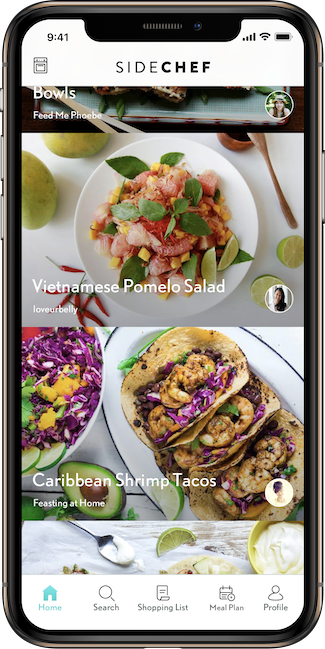
When it comes time to prepare the food, “Step By Step Mode” guides you through the preparation including spoken instructions, a picture that show you what the food looks like after the step is complete, and built in timers for cooking, resting meat, etc. The one thing I found missing, compared to the other apps was that there weren’t videos included in all of the guided cooking instructions – only pictures. Some recipes have videos and some do not.
A second app, Kitchen Stories, is also easy to use and provides almost all the features necessary to prepare perfect meals. It includes a wide selection of videos, referred to as stories that demonstrate cooking techniques. Once you have selected a recipe you can quickly view the ingredients, steps required to prepare the food, and videos of techniques you will need to use in the preparation. Like SideChef, the quantity of ingredients required can easily be adjusted for the number of people you will be serving. In some cases, there is a high speed video that very quickly shows the entire process of preparing and cooking the recipe. Finally, when you press the “Start Cooking” button you are guided through the preparation and cooking of the recipe including optional timers.
A third app, the Food Network app, is easy to use and provides a wealth of content. There are an abundance of videos that demonstrate different cooking and food preparation techniques. There are also more recipes than could be counted. While it is easy to send ingredients from a recipe to a shopping list, one missing feature is that you can’t adjust the quantity of ingredients by the number of people you will be serving.
The app includes both a free tier and a premium (paid) tier. For example, premium tier users have access to cooking classes. Anyone can watch shows from Food Network through the app but the number of shows available to free tier users is limited compared to the shows available to premium tier users. Finally, while each recipe includes complete instructions, guided cooking is only available to premium tier users.
All these apps offer valuable services to home chefs. What they don’t provide is direct feedback during the cooking process. For example, a recipe in an app might say to cook a piece of meat in a 350-degree oven for 10 minutes. What it can’t do is to monitor the temperature of the meat for you so it is cooked perfectly to your desired doneness.
Dishwasher
The only smart technology that is practical to add to an existing dishwasher is a notification when the dishwasher finishes its cleaning cycle. Unlike clothes being left in a clothes washer or clothes dryer, there isn’t any issue with leaving clean, dry dishes in the dishwasher for an extended period of time. However, it is a convenience to know when the dishwasher is done cleaning so the dishes can be put away and the dishwasher is ready for the dirty dishes from the next meal
Because a dishwasher finishes its cleaning cycle by drying the dishes with an electrically driven heating element, it uses a large amount of electricity at the end of the cycle. Therefore you can detect the end of cycle using the same technique as a clothes washer – with an energy monitoring smart plug.
The Kasa HS110 energy monitoring smart plug with the Crestron automation processor module I wrote (available on my GitHub here: https://github.com/jbasen/TPLink-HS110) is a simple solution to add this feature to a Crestron outfitted smart home. The source code for the module is included on my GitHub and can be used to port this capability to another smart home platform.
The biggest challenge to using an energy monitoring smart plug to monitor a dishwasher is the installation of the smart plug. Typically the outlet the dishwasher is plugged into is located behind the dishwasher and isn’t easily accessible. The dishwasher needs to have its securing screws removed and to be slid out from its recess between kitchen cabinets to install the HS110. It isn’t a difficult process but you need to be very careful not to scratch the kitchen floor or damage the water supply connection.
It is also important, before installing an HS110 to monitor a dishwasher, to make sure it can handle the dishwasher’s power load. Most dishwashers require a 15 amp circuit and the HS110 is rated for this load. However, it is important to double check that your dishwasher doesn’t require a 20 amp circuit. If it does, then it is best to simply wait until you need a new dishwasher and choose one that includes a built in notification.
Hopefully, this installment on in the series of articles on obtaining the advantages of smart appliances without breaking the bank has provided some good options for the creating a smart kitchen.
In two weeks the next in this series of articles will be published on ways to make your small appliances, and other devices in your home, smart.











