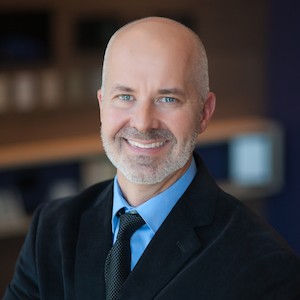Audio Advice, the North Carolina-based home electronics dealer, has developed a free interactive projector throw distance calculator. The 3D tool provides consumers and home theater installers with the ideal projector placement to achieve optimal image brightness for varying screen sizes in their home theater designs.
The Projector Throw Distance Calculator allows a user to interactively change screen size, screen gain, and their chosen projector to calculate throw distance. Users can change any input and see the impact on the design.
Related: Audio Advice Tackles 9.4.4 JBL Synthesis System in North Carolina
Audio Advice showrooms in Raleigh and Charlotte feature retail settings exhibiting a range of audio and acoustic technology, including one of the best selections of high-performance products in the U.S. The company also boasts one of the fastest-growing consumer electronics eCommerce sites in the U.S.

Audio Advice’s web-based calculator uses projector-specific measurements from the dealer’s own internal testing lab, thus providing a more accurate result than using marketing specifications that differ from brand to brand. The tool saves consumers and installers time by providing minimum, maximum, and ideal throw distance for any given room set up and projector.
In addition, Audio Advice has tested the noise level of the projectors which enables users of the tool to choose the right projector and find the right mounting location in their room to minimize unwanted decibels to viewers.

“Consumers and installers know that brands use different standards for stating their lumens and other specifications, but most don’t have the resources to test so many projectors on their own. For instance, we’ve calculated the actual brightness of the projectors and measured the brightness drop as the projectors move farther away from the screen,” said Scott Newnam, CEO of Audio Advice. “What many people don’t know is that each projector has a different brightness loss as the projector moves farther away from the screen. By integrating this data into the tool and providing fan noise levels, consumers and installers can now rapidly find the ideal projector and projector location for their project.”
The tool even includes projector-specific horizontal and vertical offsets for situations where you need to place the projector off center or potentially higher than normal. In real time, the tool produces a final brightness level that allows users to assess if their chosen projector works in their set up and is sufficient for HDR viewing.
For consumers and installers looking to design an entire theater, Audio Advice has simultaneously integrated the same projector data into its free patent-pending Home Theater Designer. Users can now quickly model an acoustically correct home theater system including speaker, seating, and riser locations along with finding the ideal projector and projector position. Installers who already have designed a theater and just need to know the correct projector placement will use the Projector Throw Distance Calculator, whereas those designing a full system from scratch will use the Home Theater Designer.
Audio Advice offers an entire suite of free home theater design and education tools, including an extensive set of home theater buyer guides, how-to-videos, an inspiration gallery, videos of home theater installs, and more.
The Audio Advice Projector Throw Distance Calculator is live today and completely free to use.