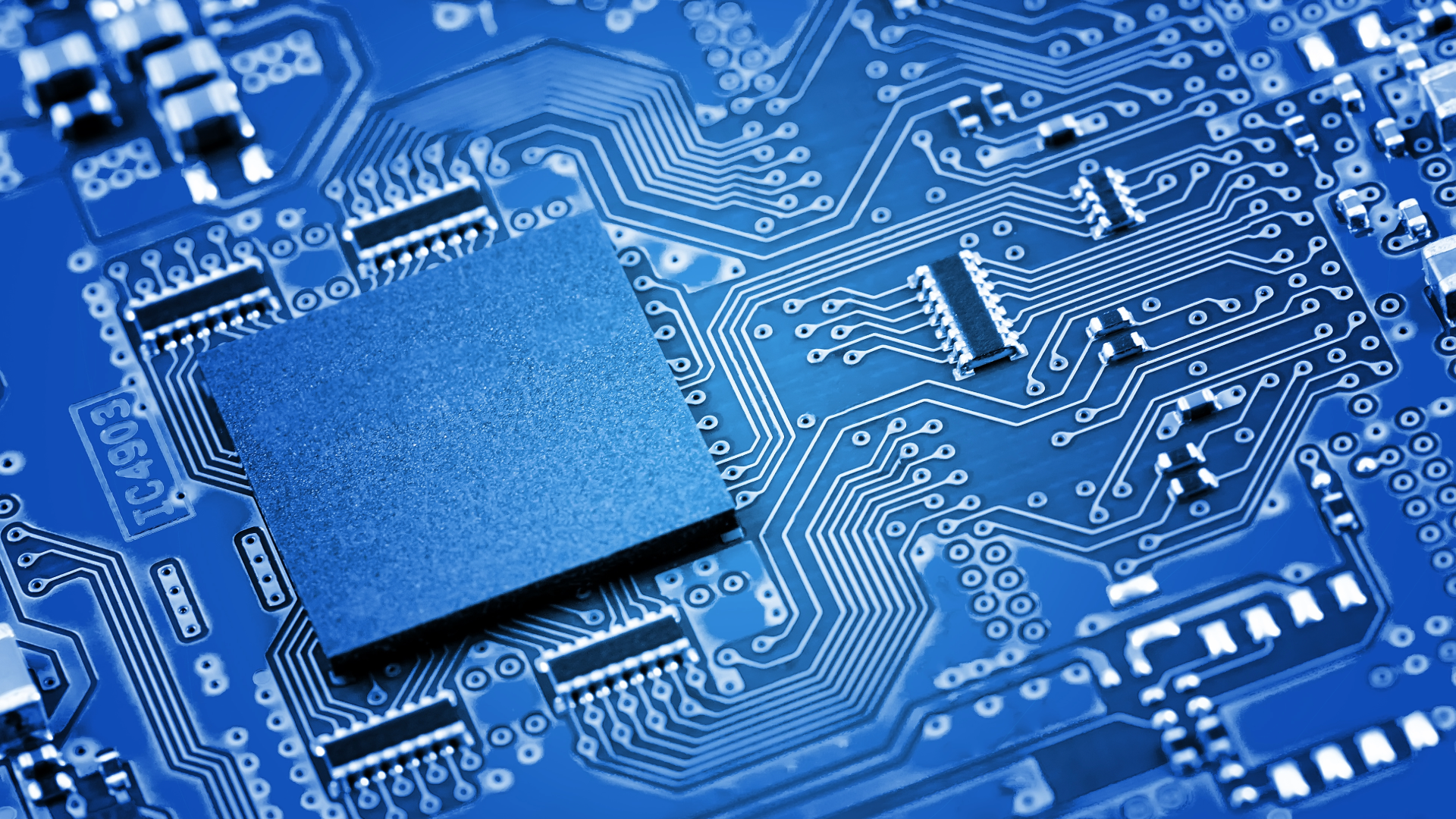Cameras keep getting smarter, and smart technology cloud platform Alarm.com seems to always be at the forefront of innovation in this category.
Last month, Alarm.com sent me a VC727P 1080p Mini-Bullet Camera to try out. The security camera is squarely focused on the company’s business customers with features like smart object detection (distinguishing amongst people, cars, and animals), onboard recording, and activity analytics (occupancy, foot traffic, etc.). Would the VC727P 1080p Mini-Bullet Camera stand out from the crowd or be just another boring “me too” offering? I flipped open the box and went down the rabbit hole to see for myself…
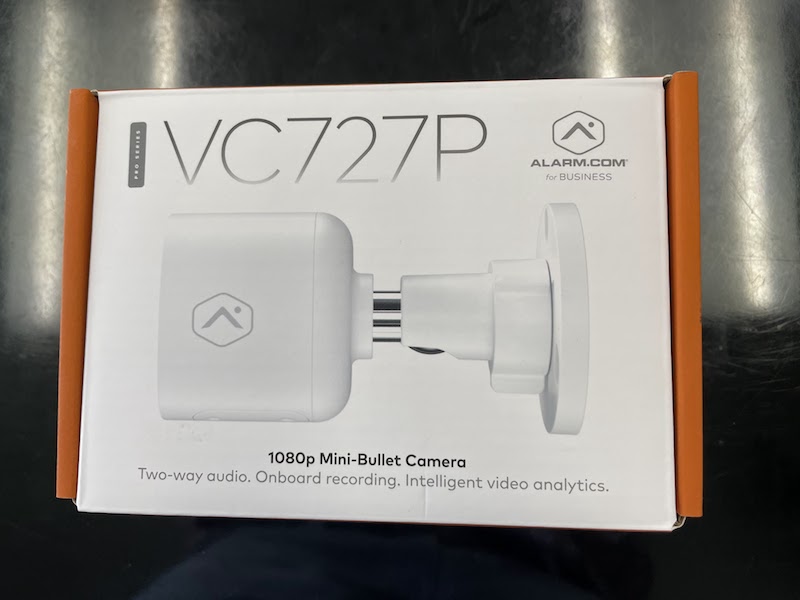
Unboxing the VC727P
While the VC727P is business facing, it still comes in an attractive box which suggests Alarm.com hasn’t forgotten that there’s always time for branding, and while a box is a box, it’s a good opportunity to continue marketing and reinforcing commitment to quality.
We decided to connect the camera via power over Ethernet (PoE) and mount it to the wall using the supplied fasteners into an existing camera location. The swap was easy and took less than five minutes.
After plugging in the camera, the indicator light began flashing immediately. I then moved on to the next phase inside Alarm.com’s dealer facing iOS app called, “Partner MobileTech.”
I opened MobileTech and chose “Add Video Device.” The next screen showed me all the cameras already found on the network. From there it was a simple click to install the VC727P camera on our account. If the camera isn’t found on the network, then there’s a scan option that can read the QR or OCR codes on the box itself. That may have been the easiest camera installation I’ve ever seen.
VC727P Configuration
Once installed, the VC727P can be configured using any number of preconfigured rules and analytics modes. I’ve used some of these rules with other Alarm.com cameras and have been impressed with the camera’s ability to distinguish among people, vehicles, and animals. Recent developments include smart perimeter detection to ward off intruders and the ability to detect package drop off and retrieval (with high accuracy rates).
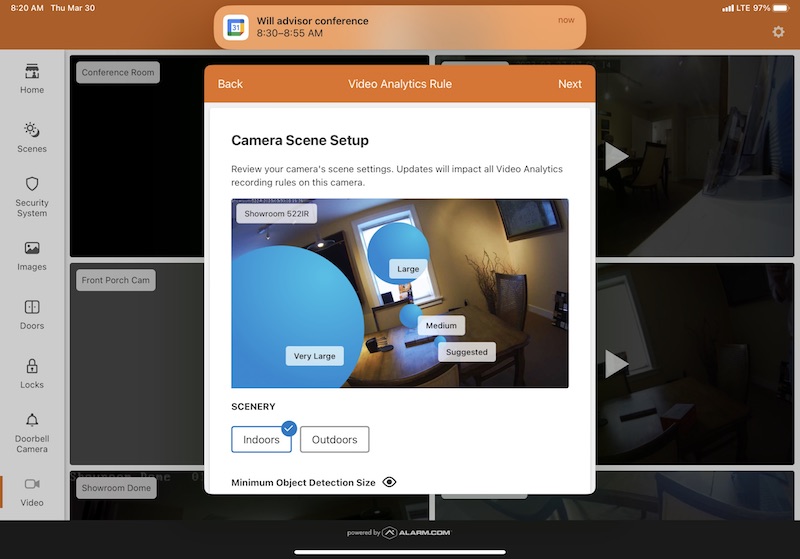
I calibrated the VC727P camera using the utility inside Alarm.com’s consumer-facing app, which led me through a series of steps including standing in front of the camera to train it how to recognize people in the context of the installation. Once calibration was complete, I moved on to analytics configuration.
The VC727P is part of a new wave of cameras supporting what Alarm.com calls “Business Activity Analytics” (BAA). These new features include:
- Heat Mapping – determines where people are gathering
- Crowd Gathering – counts total people in a gathering
- Occupancy – measures total number of people inside a venue while accounting for entry/exit foot traffic
- People Counting – measures people coming and going as they move across a virtual tripwire
- Queue Monitoring – monitors how many people are in a particular area and how long they stay there

I configured a few basic rules, including setting up a virtual trip wire for people counting. Each performed flawlessly. These BAA features can make the actual video portion of cameras like the VC727P incidental depending on the application. If your goal is to count people, measure occupancy or where people are gathering, the camera becomes nothing more than an appliance performing a single trick. This new take on cameras is sure to grow the number of devices deployed for video surveillance in both residential and commercial settings.
Final Report
While bullet cameras are nothing new, Alarm.com’s BAA intelligence baked into the VC727P make this camera well worth a look if you want to add more surveillance or business intelligence to your office or retail environment. We’ve already begun installing VC727P cameras inside my custom installation business, Livewire.
The VC727P retails for less than $300, so it certainly fits the bill for both affordability and performance. I can’t wait to see what additional features are added to Alarm.com’s BAA in the coming months.
Related: Testing the Alarm.com Car Connector in Actual Field Conditions






![Hub 3_02 The SwitchBot Hub 3 provides a user-friendly solution to the growing complexity of modern smart homes. [Photo credit | SwitchBot]](https://restechtoday.com/wp-content/uploads/2025/06/Hub-3_02-scaled-e1750179791687.png)